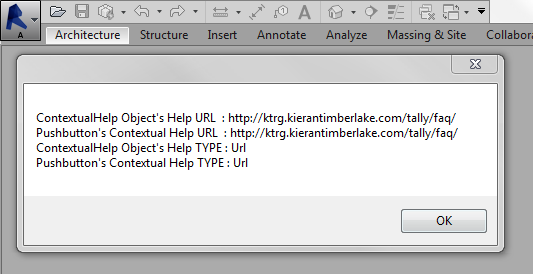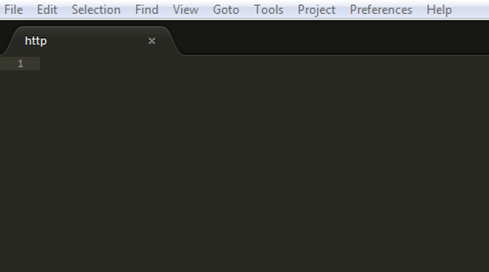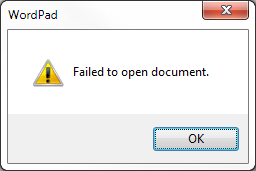- Subscribe to RSS Feed
- Mark Topic as New
- Mark Topic as Read
- Float this Topic for Current User
- Bookmark
- Subscribe
- Printer Friendly Page
- Mark as New
- Bookmark
- Subscribe
- Mute
- Subscribe to RSS Feed
- Permalink
- Report
ContextualHelp URL doesn't work
In spite of the fact that the Revit API is correctly storing the ContextualHelp URL and Type that I send it (based on a dialog the fact that I'm able to display these variables in a dialog box), when I click ‘F1’ from the Addin's toolstrip icon, it just opens up a blank “html” file. Any idea what might be the cause of this?
- Mark as New
- Bookmark
- Subscribe
- Mute
- Subscribe to RSS Feed
- Permalink
- Report
Attached is code related to my issue
static string urlhelp = "http://ktrg.kierantimberlake.com/tally/faq/";
string path = System.IO.Path.GetDirectoryName(System.Reflection.Assembly.GetExecutingAssembly().Location);
ContextualHelp contextHelp = new ContextualHelp(ContextualHelpType.Url, urlhelp);
contextHelp.HelpTopicUrl = urlhelp;
contextHelp.HelpType = ContextualHelpType.Url;
pushButton1.SetContextualHelp(contextHelp);
MessageBox.Show("ContextualHelp Object's Help URL : " + contextHelp.HelpTopicUrl
+ "\nPushbutton's Contextual Help URL : " + pushButton1.GetContextualHelp().HelpTopicUrl
+ "\nContextualHelp Object's Help TYPE : " + contextHelp.HelpType.ToString()
+ "\nPushbutton's Contextual Help TYPE : " + pushButton1.GetContextualHelp().HelpType.ToString());
After pressing F1
- Mark as New
- Bookmark
- Subscribe
- Mute
- Subscribe to RSS Feed
- Permalink
- Report
Hello,
Would you please upload the code sample to here or other place?
Thanks

Joe Ye
Contractor
Developer Technical Services
Autodesk Developer Network
- Mark as New
- Bookmark
- Subscribe
- Mute
- Subscribe to RSS Feed
- Permalink
- Report

Joe Ye
Contractor
Developer Technical Services
Autodesk Developer Network
- Mark as New
- Bookmark
- Subscribe
- Mute
- Subscribe to RSS Feed
- Permalink
- Report
I am using Google Chrome and don't normally have any issues opening up other web pages via Process.Start calls within my add-in. But when I tried one of the Autodesk sample plug-ins (File Upgrader), I got the following error, which suggests to me that it's something not just specific to url helpfiles, as this one appears to be a text document.
- Mark as New
- Bookmark
- Subscribe
- Mute
- Subscribe to RSS Feed
- Permalink
- Report
Hi Ryanxwelch,
I don't have this problem with the File Upgrader.
This problem sounds related to specific computer.
Would you please try that in another computer to see if that happens?
Thanks,

Joe Ye
Contractor
Developer Technical Services
Autodesk Developer Network
- Mark as New
- Bookmark
- Subscribe
- Mute
- Subscribe to RSS Feed
- Permalink
- Report
Hi guys, if my default browser is Google Chrome, the web link is not opened. If I use Firefox, it is opened. It is an issue for Google Chrome customers. Could you check it?
- Mark as New
- Bookmark
- Subscribe
- Mute
- Subscribe to RSS Feed
- Permalink
- Report
Hi Luis,
Do you mean F1 help? If so, i just tried with one of store app and Gluee add-in. They work for me.
Mikako Harada
Developer Technical Services

- Subscribe to RSS Feed
- Mark Topic as New
- Mark Topic as Read
- Float this Topic for Current User
- Bookmark
- Subscribe
- Printer Friendly Page