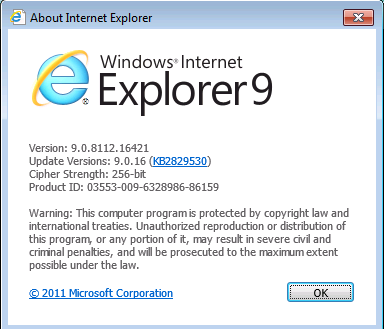- Forums Home
- >
- Fusion Manage Community
- >
- Fusion Manage Forum
- >
- Re: My Outstanding Work and Bookmarks Don't Update in IE9
- Subscribe to RSS Feed
- Mark Topic as New
- Mark Topic as Read
- Float this Topic for Current User
- Bookmark
- Subscribe
- Printer Friendly Page
- Mark as New
- Bookmark
- Subscribe
- Mute
- Subscribe to RSS Feed
- Permalink
- Report
My Outstanding Work and Bookmarks Don't Update in IE9
Hi,
As the title says My Outstandingwork and Bookmarks don't refresh in IE9 (9.0.18). They work perfectly in Chrome.
I tried using the referesh on the page itself and the refresh in the My Oustanding Work area still no joy.
Interestingly, if I exit IE9 and relaunch and go back into PLM 360 everything displaying correctly.
Is there a setting in IE9 I can use to get thing to display correctly without having to exit IE9?
- Mark as New
- Bookmark
- Subscribe
- Mute
- Subscribe to RSS Feed
- Permalink
- Report
Hi,
I am not seeing any differences in behavior in between my outstanding work view in IE 9 and Chrome. Could you please clarify what difference you see? Is it the state value of the records that do not update on refresh in IE 9? Can you reproduce the problem on other client machines that run IE 9?
Regards,

Bastien Mazeran
Technical Support Specialist
- Mark as New
- Bookmark
- Subscribe
- Mute
- Subscribe to RSS Feed
- Permalink
- Report
Hi,
This is affecting all users who are using IE9 (9.0.18). Chrome users are OK.
I suspect there is some setting I need to change in my Options. Is is possible for you to provide the settings you are using and I'll compare?
Cheers!
- Mark as New
- Bookmark
- Subscribe
- Mute
- Subscribe to RSS Feed
- Permalink
- Report
Hi,
Before we start comparing IE settings, would you mind trying to run IE 9 in safe mode (no add-ons) and letting me know if that changes anything?
To start IE 9 in safe mode, simply go to Start > All Programs > Accessories > System Tools > Internet Explorer (No Add-ons)
Regards,

Bastien Mazeran
Technical Support Specialist
- Mark as New
- Bookmark
- Subscribe
- Mute
- Subscribe to RSS Feed
- Permalink
- Report
For your information, here is the version of IE 9 I used for testing:

Bastien Mazeran
Technical Support Specialist
- Mark as New
- Bookmark
- Subscribe
- Mute
- Subscribe to RSS Feed
- Permalink
- Report
I ran IE in safe mode and no joy. I then wen to the "manage odd-ons" area and disabled everythig. Still no joy.
Any more ideas?
- Mark as New
- Bookmark
- Subscribe
- Mute
- Subscribe to RSS Feed
- Permalink
- Report
Hi,
I have escalated this issue to a support case so that we can look at the issue in a remote session.
I will be contacting you shortly by email.
Regards,

Bastien Mazeran
Technical Support Specialist
- Subscribe to RSS Feed
- Mark Topic as New
- Mark Topic as Read
- Float this Topic for Current User
- Bookmark
- Subscribe
- Printer Friendly Page