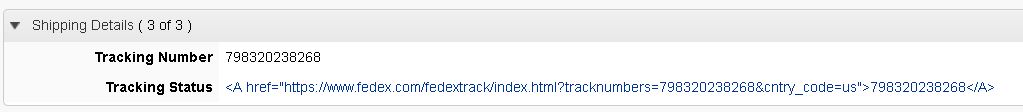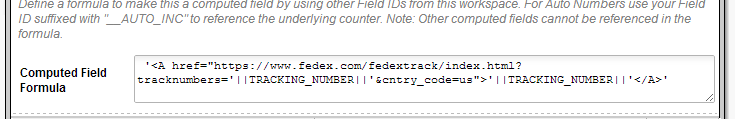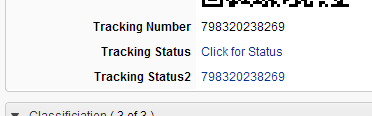- Forums Home
- >
- Fusion Manage Community
- >
- Fusion Manage Forum
- >
- FedEx Tracking
- Subscribe to RSS Feed
- Mark Topic as New
- Mark Topic as Read
- Float this Topic for Current User
- Bookmark
- Subscribe
- Printer Friendly Page
- Mark as New
- Bookmark
- Subscribe
- Mute
- Subscribe to RSS Feed
- Permalink
- Report
I am trying to do a mashup to create a hyperlink to the FedEx tracking website. For the field Tracking Status, I’d like the field to have the tracking number displayed as a hyperlink to FedEx like this: 798320238268. Tracking Number is entered by our shipping department and is a Single Line of Text. Tracking Status is a URL field type with this computed field code:
'<A href="https://www.fedex.com/fedextrack/index.html?tracknumbers='||TRACKING_NUMBER||'&cntry_code=us">'||TRACKING_NUMBER||'</A>'
This is what shows up in the item details:
What am I doing wrong?
Thanks in advance for your help.
Robb
Solved! Go to Solution.
Solved by rjohnson. Go to Solution.
- Mark as New
- Bookmark
- Subscribe
- Mute
- Subscribe to RSS Feed
- Permalink
- Report
Try this for the computed field:
'<a href="https://www.fedex.com/fedextrack/index.html?tracknumbers=' || TRACKING_NUMBER || '&cntry_code=us">Click for Status</a>'
I played for a couple minutes and didn't get the hyperlink with the tracking number, but it works for static text:
Would something like that work?
Thanks,
Michelle

Michelle Stone
Technical Marketing, PDM & PLM
Autodesk, Inc.
- Mark as New
- Bookmark
- Subscribe
- Mute
- Subscribe to RSS Feed
- Permalink
- Report
Hmmm - so someone else on the team got it to work with your initial computed field, so I tried again and it *did* work (maybe I fat fingered first time - this status 2 is direct copy and paste from the OP):
So now you have a couple potential ways to display this to the end users. Let us know if it's working for you now.

Michelle Stone
Technical Marketing, PDM & PLM
Autodesk, Inc.
- Mark as New
- Bookmark
- Subscribe
- Mute
- Subscribe to RSS Feed
- Permalink
- Report
So I had the computed field OK. My issue was that Tracking Status was Data Type URL. When I changed the Data Type to Single Lie of Text it worked.
- Subscribe to RSS Feed
- Mark Topic as New
- Mark Topic as Read
- Float this Topic for Current User
- Bookmark
- Subscribe
- Printer Friendly Page