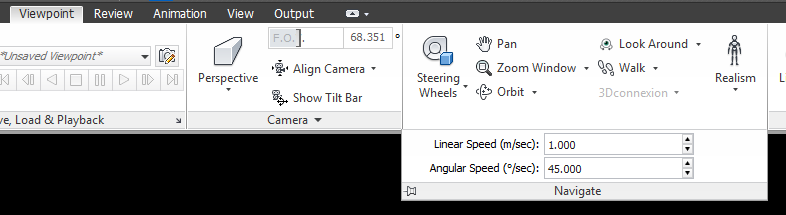- Subscribe to RSS Feed
- Mark Topic as New
- Mark Topic as Read
- Float this Topic for Current User
- Bookmark
- Subscribe
- Printer Friendly Page
- Mark as New
- Bookmark
- Subscribe
- Mute
- Subscribe to RSS Feed
- Permalink
- Report
I am using Navisworks to view a project and the view keeps skipping all over the place. When I orbit, it goes way beyond where I want it to go. Same with zooming, panning, "look", "walk". I have to put it in a defined view before I can even see it again, then zoom in again and start all over and it keeps going out of view.
Any ideas?
I did already turn off hardware accelerator.
Thanks
Solved! Go to Solution.
Solved by goyat.jean. Go to Solution.
- Mark as New
- Bookmark
- Subscribe
- Mute
- Subscribe to RSS Feed
- Permalink
- Report
Check the linear and angular speeds - they may be to high for useable navigation.
If you are going to fly by the seat of your pants, expect friction burns.
"I don't know" is the beginning of knowledge, not the end.

- Mark as New
- Bookmark
- Subscribe
- Mute
- Subscribe to RSS Feed
- Permalink
- Report
Pick values that make sense for your model units.
If you are going to fly by the seat of your pants, expect friction burns.
"I don't know" is the beginning of knowledge, not the end.

- Mark as New
- Bookmark
- Subscribe
- Mute
- Subscribe to RSS Feed
- Permalink
- Report
This also might be because your model is set too far from the origin (or one object is set too far from others), i.e. the bounding box of the model is very large.
If you select an object and then zoom in or orbit, do you still have the issue?
All rotation or zoom speeds or orbit rotations are linked to the "bounding box" size if you will. Try cleaning up the model if possible (relocating it close to 0,0,0 for example and deleting any object set far off of the main building elements).
- Subscribe to RSS Feed
- Mark Topic as New
- Mark Topic as Read
- Float this Topic for Current User
- Bookmark
- Subscribe
- Printer Friendly Page