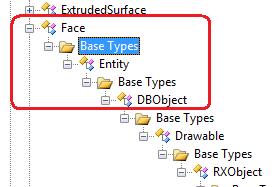Community
.NET
Turn on suggestions
Auto-suggest helps you quickly narrow down your search results by suggesting possible matches as you type.
Reply
Topic Options
- Subscribe to RSS Feed
- Mark Topic as New
- Mark Topic as Read
- Float this Topic for Current User
- Bookmark
- Subscribe
- Printer Friendly Page
Message 1 of 4
Anonymous
612 Views, 3 Replies
12-27-2010
02:58 AM
- Mark as New
- Bookmark
- Subscribe
- Mute
- Subscribe to RSS Feed
- Permalink
- Report
12-27-2010
02:58 AM
change color of faces
hi, how can we change the color of a face ? i tried to cast it into an entity but i guess face is not an entity? thanks.
3 REPLIES 3
Message 2 of 4
12-27-2010
08:41 AM
- Mark as New
- Bookmark
- Subscribe
- Mute
- Subscribe to RSS Feed
- Permalink
- Report
12-27-2010
08:41 AM
Are you talking about Autodesk.AutoCAD.DatabaseServices.Face class?
Face object is an Entity (e.g. Face class is derived from Entity class). You can see it clearly in Object Browser of VS:
Therefore you should be able to change its color as you do with any entity of other types (via Face.Color or Face.ColorIndex property). No need to cast it to Entity class
Message 4 of 4
01-03-2011
07:00 AM
- Mark as New
- Bookmark
- Subscribe
- Mute
- Subscribe to RSS Feed
- Permalink
- Report
01-03-2011
07:00 AM
BoundaryRepresentation.Face is an BrepEntity, which has a SubentityPath property. I guess you would go after this property to find out what entity (or entities) is used to form the Face
Reply
Topic Options
- Subscribe to RSS Feed
- Mark Topic as New
- Mark Topic as Read
- Float this Topic for Current User
- Bookmark
- Subscribe
- Printer Friendly Page