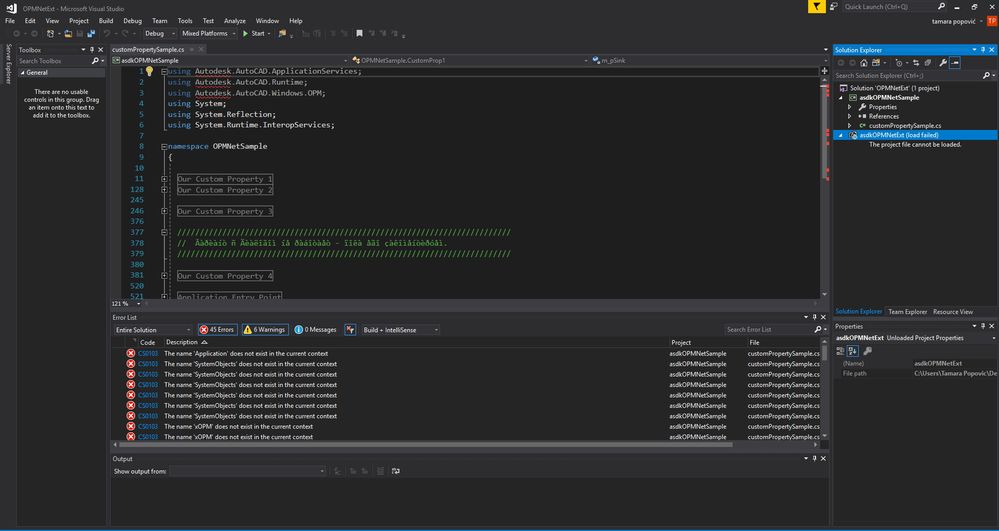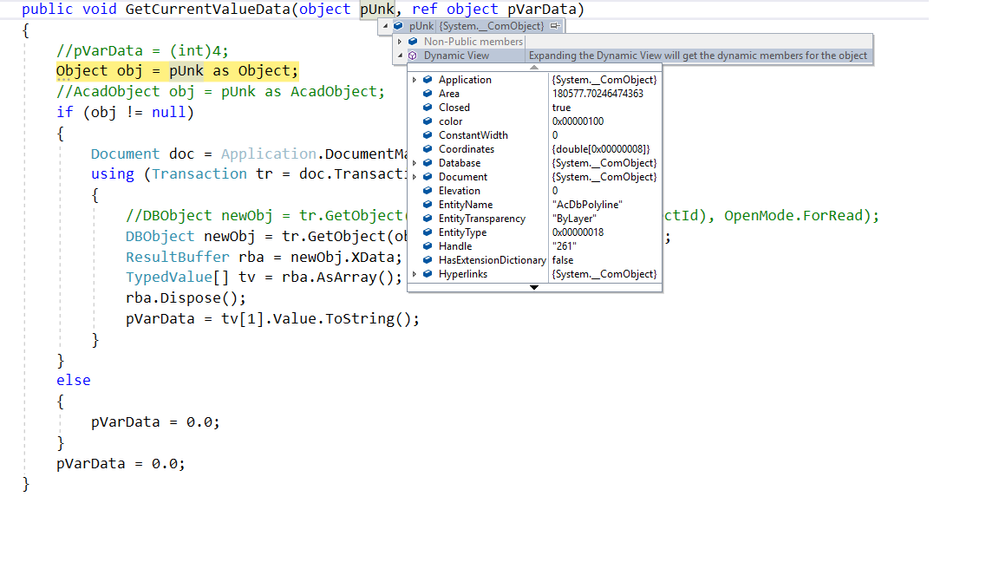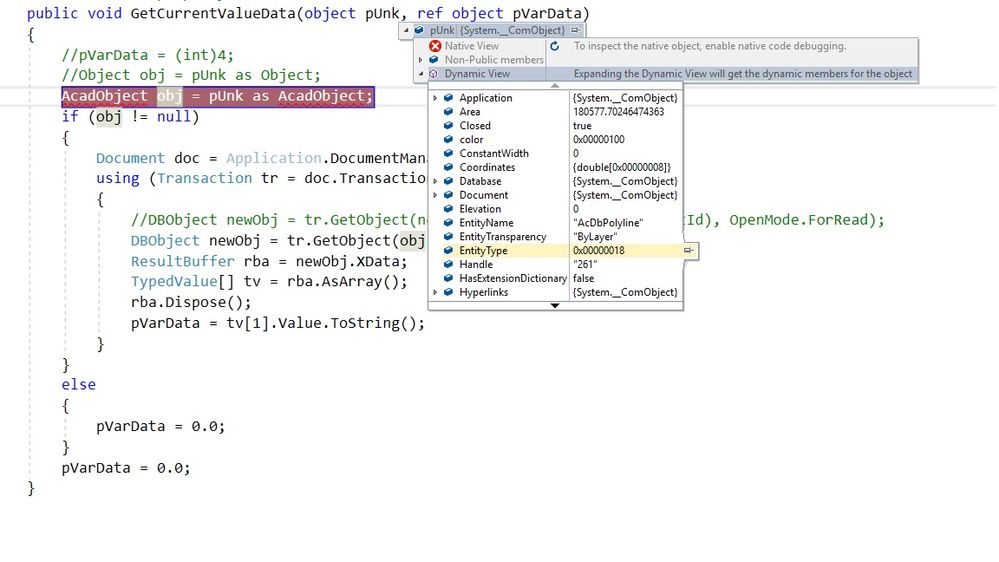- Forums Home
- >
- AutoCAD Community
- >
- AutoCAD Customization Forum
- >
- .NET forum
- >
- How to run OPM sample from Kean's blog?
- Subscribe to RSS Feed
- Mark Topic as New
- Mark Topic as Read
- Float this Topic for Current User
- Bookmark
- Subscribe
- Printer Friendly Page
- Mark as New
- Bookmark
- Subscribe
- Mute
- Subscribe to RSS Feed
- Permalink
- Report
has anyone tried to get the following sample to run from c# express?
re: Modifying an AutoCAD object’s state via a dynamic property defined using .NET
URL:
This post has link to sample project for accessing property pallet, but I can't figure out how to make it work. There is a mixture of c++ and c# and I can't find what modules I have to save to acad's folder (per kean's instructions) and what reference to use to replace the one that doesn't load when I try to run the sample project he supplied.
When I run the csproj file in the downloaded sample project a reference comes up "missing"
Warning 1 The referenced component 'OPMNetExt' could not be found.
There is no OPMNetExt.dll in the downloaded sample, there is an OPMNetExtSample.dll and I placed that in the acad folder as he directed but that isn't the right one.
I also get the error:
Error 2 The type or namespace name 'OPM' does not exist in the namespace 'Autodesk.AutoCAD.Windows' (are you missing an assembly reference?)
and the error:
Error 3 The type or namespace name 'IDynamicProperty2' could not be found (are you missing a using directive or an assembly reference?)
Solved! Go to Solution.
Solved by Alexander.Rivilis. Go to Solution.
- Mark as New
- Bookmark
- Subscribe
- Mute
- Subscribe to RSS Feed
- Permalink
- Report
Hello,
I'm trying to run the example on AutoCAD Map 3D 2018, but it is not working. The asdkOPMNetExt.dll component loads into Map and that is all, custom properties are not displayed. Any help?
Thanks in advanced.
- Mark as New
- Bookmark
- Subscribe
- Mute
- Subscribe to RSS Feed
- Permalink
- Report
I've ported OPMNetExt code with some addition to AutoCAD 2018.
Відповідь корисна? Клікніть на "ВПОДОБАЙКУ" цім повідомленням! | Do you find the posts helpful? "LIKE" these posts!
Находите сообщения полезными? Поставьте "НРАВИТСЯ" этим сообщениям!
На ваше запитання відповіли? Натисніть кнопку "ПРИЙНЯТИ РІШЕННЯ" | Have your question been answered successfully? Click "ACCEPT SOLUTION" button.
На ваш вопрос успешно ответили? Нажмите кнопку "УТВЕРДИТЬ РЕШЕНИЕ"
Alexander Rivilis / Александр Ривилис / Олександр Рівіліс
Programmer & Teacher & Helper / Программист - Учитель - Помощник / Програміст - вчитель - помічник
Facebook | Twitter | LinkedIn
 |  |
- Mark as New
- Bookmark
- Subscribe
- Mute
- Subscribe to RSS Feed
- Permalink
- Report
@Alexander.Rivilis thank you, but the original code also works fine in AutoCAD 2018 for me, but it does not in MAP 3D.
- Mark as New
- Bookmark
- Subscribe
- Mute
- Subscribe to RSS Feed
- Permalink
- Report
My colleague @DmitriyZagorulkin tested with Civil 3D 2018 which is based on Map 3d - it is working like a charm:
Відповідь корисна? Клікніть на "ВПОДОБАЙКУ" цім повідомленням! | Do you find the posts helpful? "LIKE" these posts!
Находите сообщения полезными? Поставьте "НРАВИТСЯ" этим сообщениям!
На ваше запитання відповіли? Натисніть кнопку "ПРИЙНЯТИ РІШЕННЯ" | Have your question been answered successfully? Click "ACCEPT SOLUTION" button.
На ваш вопрос успешно ответили? Нажмите кнопку "УТВЕРДИТЬ РЕШЕНИЕ"
Alexander Rivilis / Александр Ривилис / Олександр Рівіліс
Programmer & Teacher & Helper / Программист - Учитель - Помощник / Програміст - вчитель - помічник
Facebook | Twitter | LinkedIn
 |  |
- Mark as New
- Bookmark
- Subscribe
- Mute
- Subscribe to RSS Feed
- Permalink
- Report
@Alexander.Rivilis you are absolutely right. I tried out this code on a different computer and it works perfectly on AutoCAD, Map and Civil (all are 2018 versions). But it doesn't work on any of the software on my laptop. Do you have any other idea why, other than downloaded files restrictions?
- Mark as New
- Bookmark
- Subscribe
- Mute
- Subscribe to RSS Feed
- Permalink
- Report
@vucic_tamara wrote:
@Alexander.Rivilis you are absolutely right. I tried out this code on a different computer and it works perfectly on AutoCAD, Map and Civil (all are 2018 versions). But it doesn't work on any of the software on my laptop. Do you have any other idea why, other than downloaded files restrictions?
1. Both dll-files is unblocked?
2. You have x64 Windows with AutoCAD x64 based software? And tested with x64 OPMNetExt? I did not checked x86 version, so problem can be in x86/x64.
3. As far as dll register itself in Registry you have to have admin rights. You can create new local admin account, login in this account and test OPMNetExt.
Відповідь корисна? Клікніть на "ВПОДОБАЙКУ" цім повідомленням! | Do you find the posts helpful? "LIKE" these posts!
Находите сообщения полезными? Поставьте "НРАВИТСЯ" этим сообщениям!
На ваше запитання відповіли? Натисніть кнопку "ПРИЙНЯТИ РІШЕННЯ" | Have your question been answered successfully? Click "ACCEPT SOLUTION" button.
На ваш вопрос успешно ответили? Нажмите кнопку "УТВЕРДИТЬ РЕШЕНИЕ"
Alexander Rivilis / Александр Ривилис / Олександр Рівіліс
Programmer & Teacher & Helper / Программист - Учитель - Помощник / Програміст - вчитель - помічник
Facebook | Twitter | LinkedIn
 |  |
- Mark as New
- Bookmark
- Subscribe
- Mute
- Subscribe to RSS Feed
- Permalink
- Report
Here is what happened:
After trying all possible combinations yesterday, this morning i tried to debug the code again. I attached Visual Studio to AutoCAD and the code worked fine. I used Cyrille's code from gitHub. Then I started the same code without VS, and it did not work (I changed absolutely nothing - used the same dll's). This is very strange behavior. Then I tried again with your code and now it works. Right now, we were trying the same on my colleague's laptop and first it did not work, then we attached it to VS, and now it started working. Could it be that VS is loading the dll's somehow different than AutoCAD is?
Thank you for you time and effort.
- Mark as New
- Bookmark
- Subscribe
- Mute
- Subscribe to RSS Feed
- Permalink
- Report
Forgot to write that I'm running 64-bit AutoCAD on 64-bit Windows and I have administrator privileges on my user account.
- Mark as New
- Bookmark
- Subscribe
- Mute
- Subscribe to RSS Feed
- Permalink
- Report
@vucic_tamara wrote:
Here is what happened:
After trying all possible combinations yesterday, this morning i tried to debug the code again. I attached Visual Studio to AutoCAD and the code worked fine. I used Cyrille's code from gitHub. Then I started the same code without VS, and it did not work (I changed absolutely nothing - used the same dll's). This is very strange behavior. Then I tried again with your code and now it works. Right now, we were trying the same on my colleague's laptop and first it did not work, then we attached it to VS, and now it started working. Could it be that VS is loading the dll's somehow different than AutoCAD is?
Thank you for you time and effort.
Sorry but I has not idea why it so happened. May be different profiles/pathes in AutoCAD when you start AutoCAD within VS and independently.
Відповідь корисна? Клікніть на "ВПОДОБАЙКУ" цім повідомленням! | Do you find the posts helpful? "LIKE" these posts!
Находите сообщения полезными? Поставьте "НРАВИТСЯ" этим сообщениям!
На ваше запитання відповіли? Натисніть кнопку "ПРИЙНЯТИ РІШЕННЯ" | Have your question been answered successfully? Click "ACCEPT SOLUTION" button.
На ваш вопрос успешно ответили? Нажмите кнопку "УТВЕРДИТЬ РЕШЕНИЕ"
Alexander Rivilis / Александр Ривилис / Олександр Рівіліс
Programmer & Teacher & Helper / Программист - Учитель - Помощник / Програміст - вчитель - помічник
Facebook | Twitter | LinkedIn
 |  |
- Mark as New
- Bookmark
- Subscribe
- Mute
- Subscribe to RSS Feed
- Permalink
- Report
Hi
I am try to convert this to VB.NET / Autocad map 2018 and Windows 64-bit .NET 4.6.1
I am finish to unblock OPMNetExt but when I add asdkOPMNetExt to the project my DLL file don't load
if I load the sample from Alexander.Rivilis then I can see the sample in Property
- Mark as New
- Bookmark
- Subscribe
- Mute
- Subscribe to RSS Feed
- Permalink
- Report
Hello,
me again 🙂
I have problem compiling asdkOPMNetExt.dll to use it with AutoCAD Map 3D 2019, since the version of dll that I have is for 2018 and doesn't seem to work with new one. I found source code here: https://github.com/cyrillef/OPMNetExt , and I tried to reference it to ObjectARX 2019. The project compiled without errors, but when I referenced new asdkOPMNetExt.dll in my project some classes like IDynamicEnumProperty were missing. I am obviously doing something wrong... Any help would be appreciated.
- Mark as New
- Bookmark
- Subscribe
- Mute
- Subscribe to RSS Feed
- Permalink
- Report
In this topic I've attached version for AutoCAD 2019: http://adn-cis.org/forum/index.php?topic=4271.msg31189#msg31189
Відповідь корисна? Клікніть на "ВПОДОБАЙКУ" цім повідомленням! | Do you find the posts helpful? "LIKE" these posts!
Находите сообщения полезными? Поставьте "НРАВИТСЯ" этим сообщениям!
На ваше запитання відповіли? Натисніть кнопку "ПРИЙНЯТИ РІШЕННЯ" | Have your question been answered successfully? Click "ACCEPT SOLUTION" button.
На ваш вопрос успешно ответили? Нажмите кнопку "УТВЕРДИТЬ РЕШЕНИЕ"
Alexander Rivilis / Александр Ривилис / Олександр Рівіліс
Programmer & Teacher & Helper / Программист - Учитель - Помощник / Програміст - вчитель - помічник
Facebook | Twitter | LinkedIn
 |  |
- Mark as New
- Bookmark
- Subscribe
- Mute
- Subscribe to RSS Feed
- Permalink
- Report
I can't find the file on the link you gave me. And the OPMNetExt project won't load in Visual Studio. ..
- Mark as New
- Bookmark
- Subscribe
- Mute
- Subscribe to RSS Feed
- Permalink
- Report
1. ObjectARX SDK 2019 have to be installed to default path:
C:\Autodesk\Autodesk_ObjectARX_2019_Win_64_and_32_Bit
2. AutoCAD 2019 (or AutoCAD vertical 2019) have to be installed to default path:
C:\Program Files\Autodesk\AutoCAD 2019
Otherwise you have to edit arx-config.props:
<ArxSdkDir>C:\Autodesk\Autodesk_ObjectARX_2019_Win_64_and_32_Bit\</ArxSdkDir>
and OPMNetSample\asdkOPMNetSample.csproj.user:
<ReferencePath>C:\Autodesk\Autodesk_ObjectARX_2019_Win_64_and_32_Bit\inc\</ReferencePath>
Project attached.
Відповідь корисна? Клікніть на "ВПОДОБАЙКУ" цім повідомленням! | Do you find the posts helpful? "LIKE" these posts!
Находите сообщения полезными? Поставьте "НРАВИТСЯ" этим сообщениям!
На ваше запитання відповіли? Натисніть кнопку "ПРИЙНЯТИ РІШЕННЯ" | Have your question been answered successfully? Click "ACCEPT SOLUTION" button.
На ваш вопрос успешно ответили? Нажмите кнопку "УТВЕРДИТЬ РЕШЕНИЕ"
Alexander Rivilis / Александр Ривилис / Олександр Рівіліс
Programmer & Teacher & Helper / Программист - Учитель - Помощник / Програміст - вчитель - помічник
Facebook | Twitter | LinkedIn
 |  |
- Mark as New
- Bookmark
- Subscribe
- Mute
- Subscribe to RSS Feed
- Permalink
- Report
Thank you very much. It is working now, but I had to explicitly name the paths in arx-config.props, even tho ObjectARX is installed on default path.
Greetings.
- Mark as New
- Bookmark
- Subscribe
- Mute
- Subscribe to RSS Feed
- Permalink
- Report
Hello,
I'm trying to find AutoCAD 2016, but it's not working. I could not translate the AsdkOPMNetExt.dll component into C ++ Autocad 2016. Could you please help?
- Mark as New
- Bookmark
- Subscribe
- Mute
- Subscribe to RSS Feed
- Permalink
- Report
@mttlp wrote:
Hello,
I'm trying to find AutoCAD 2016, but it's not working. I could not translate the AsdkOPMNetExt.dll component into C ++ Autocad 2016. Could you please help?
Looks like you inattentively read the topic. The link to OPMNetExt 2016 x64 was higher:
https://github.com/cyrillef/OPMNetExt/tree/v2016
Відповідь корисна? Клікніть на "ВПОДОБАЙКУ" цім повідомленням! | Do you find the posts helpful? "LIKE" these posts!
Находите сообщения полезными? Поставьте "НРАВИТСЯ" этим сообщениям!
На ваше запитання відповіли? Натисніть кнопку "ПРИЙНЯТИ РІШЕННЯ" | Have your question been answered successfully? Click "ACCEPT SOLUTION" button.
На ваш вопрос успешно ответили? Нажмите кнопку "УТВЕРДИТЬ РЕШЕНИЕ"
Alexander Rivilis / Александр Ривилис / Олександр Рівіліс
Programmer & Teacher & Helper / Программист - Учитель - Помощник / Програміст - вчитель - помічник
Facebook | Twitter | LinkedIn
 |  |
- Mark as New
- Bookmark
- Subscribe
- Mute
- Subscribe to RSS Feed
- Permalink
- Report
Thank you for your help, but I need to work on autocad 2016. Autocad 2016 workstation is installed on computers. 2019 version 2016 has not tried to translate. thank you
- Mark as New
- Bookmark
- Subscribe
- Mute
- Subscribe to RSS Feed
- Permalink
- Report
I've pointing to 2016 version of OPMNetExt. Try it.
Also you can test this zip-file.
Відповідь корисна? Клікніть на "ВПОДОБАЙКУ" цім повідомленням! | Do you find the posts helpful? "LIKE" these posts!
Находите сообщения полезными? Поставьте "НРАВИТСЯ" этим сообщениям!
На ваше запитання відповіли? Натисніть кнопку "ПРИЙНЯТИ РІШЕННЯ" | Have your question been answered successfully? Click "ACCEPT SOLUTION" button.
На ваш вопрос успешно ответили? Нажмите кнопку "УТВЕРДИТЬ РЕШЕНИЕ"
Alexander Rivilis / Александр Ривилис / Олександр Рівіліс
Programmer & Teacher & Helper / Программист - Учитель - Помощник / Програміст - вчитель - помічник
Facebook | Twitter | LinkedIn
 |  |
- Mark as New
- Bookmark
- Subscribe
- Mute
- Subscribe to RSS Feed
- Permalink
- Report
I cannot look at the properties of the object I selected. can you help me
- Subscribe to RSS Feed
- Mark Topic as New
- Mark Topic as Read
- Float this Topic for Current User
- Bookmark
- Subscribe
- Printer Friendly Page