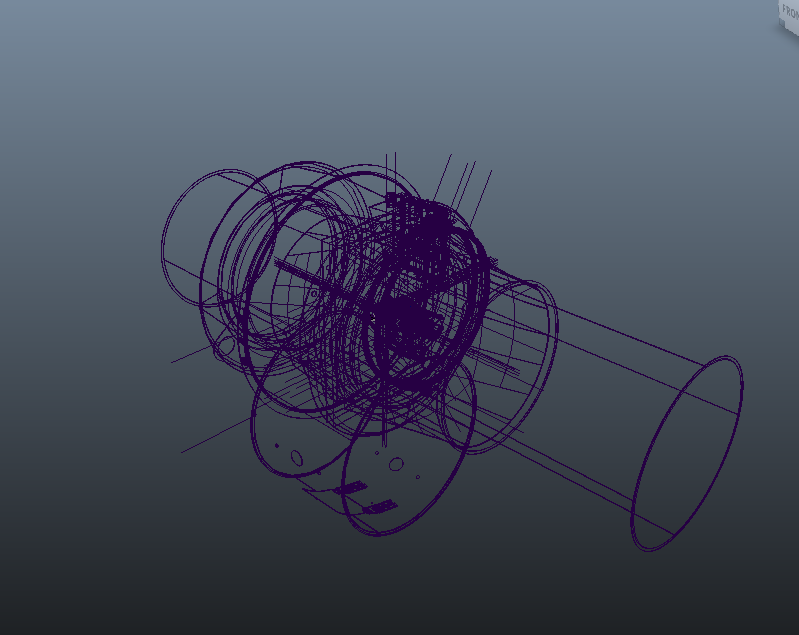- Subscribe to RSS Feed
- Mark Topic as New
- Mark Topic as Read
- Float this Topic for Current User
- Bookmark
- Subscribe
- Printer Friendly Page
- Mark as New
- Bookmark
- Subscribe
- Mute
- Subscribe to RSS Feed
- Permalink
- Report
When I import a stp file from a PC Pro/E file into Maya OSX 2014, the model loses its position and puts everything into one big pile. I'm lost and don't know what else to do.
Solved! Go to Solution.
Solved by RobertC._Lansdale. Go to Solution.
- Mark as New
- Bookmark
- Subscribe
- Mute
- Subscribe to RSS Feed
- Permalink
- Report
Since this is little mentioned by Autodesk, I will insert some indirect information just in case it may help you. I and my staff have been "married" to Alias and Alias products since the 1980's. We have provided all of the CAD -> Alias and Maya software for many decades. It is not something which is ever mentioned by Autodesk once they bought out the bankrupted Alias of Toronto 10 years ago.
The proper method is always to do a direct ProE/Creo conversion and not to use STEP files. I outline that in fine detail on these pages:
http://www.okino.com/conv/pt4maya.htm
Since you are on a Mac and not PC, the conversion into Maya/mac would be limited by using FBX, but otherwise the sourcing of the data would always best be done with native ProE/Creo conversion files. I and my staff have provided the one & only native ProE/Creo conversion system since 1996 for all Maya, 3ds Max, C4D, LW and Softimage users, so it is the most direct method to convert CAD into Maya without any errors.
- Subscribe to RSS Feed
- Mark Topic as New
- Mark Topic as Read
- Float this Topic for Current User
- Bookmark
- Subscribe
- Printer Friendly Page