I have an idea that would be useful to me, doing a lot of plant work and having to draw up building columns and platforms so I can see how machinery will fit.
What if there was a column generator of some sort, similar to the frame generator?
For drawing arrays of columns, I find that the frame generator is very klunky. Several issues I have would include the need for baseplates and grout, and also just having to draw so many lines on different planes for skeleton sketches.
What if you were able to draw out all of your columns based on a single grid layout, and then specify the height of each point on the grid, as well as call out baseplates and cap plates?
Let's start with a basic sketch of the floor layout. I've created it on the XZ plane.Let's say I want to add columns at all of the intersections that I've circled in red. See how it is not really a regular pattern - but with this column generator it will be easy.
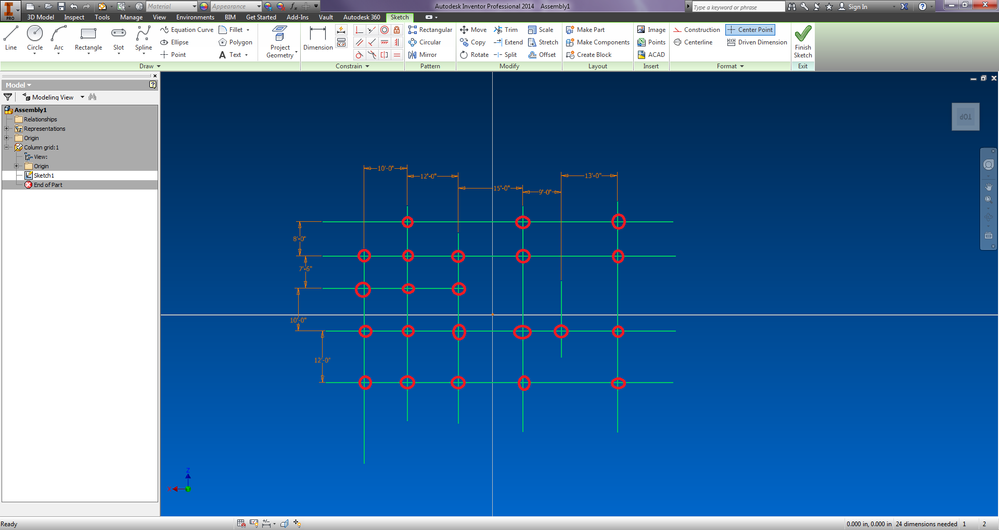
Next, we will start up our column generator program (like frame generator).
It will bring up a dialogue box very similar to the frame generator box. I've modified that box to show some changes:
* First note that instead of offset, we can input height (or length) of columns. This height may need to have a toggle to include base/cap plate height.
* Second, on the "Placement", the option now shows the intersection of two lines. We sould be able to select any intersection in the sketch to drop in a column.
* Third, we have an option for base and cap plates, as well as grout. We can input dimensions for all of these. Grout would only be available when base plate is selected and the dimensions of it would match the base plate, flaring out at the specified angle and thickness.
Most importantly, you should be able to multi-select several intersections to create matching columns.

There you have it - one sketch on one plane and we have all of our columns. The beams are simple enough to model up with the frame generator once the columns are all in place.
A feature like this could certainly expidite drawing up some background steel to help me get working on what really matters - the new machinery and platforms.