Total parametric control, no need for a jungle of workplanes. Everyone wins.
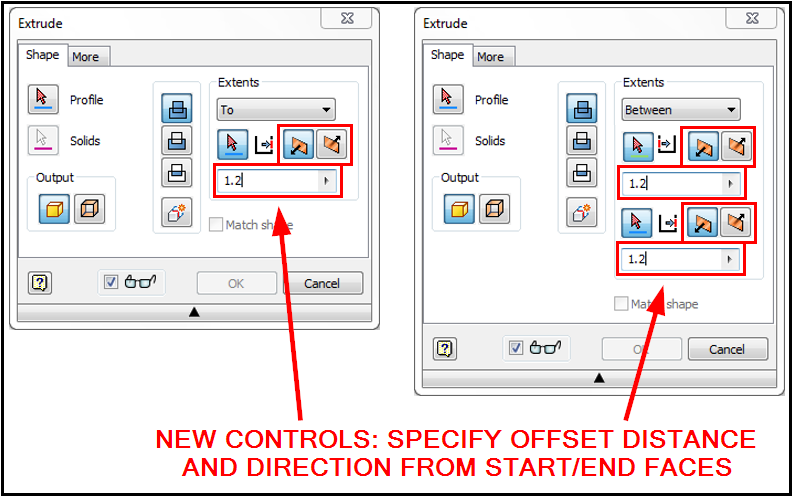
(Another user has already requested the ability to select a face other than the sketch plane for the extrusion start face (Extrusion command with offset from face and distance). My request expands on that by asking for control of the offset from both the start and end faces, for each type of Extrusion operation.)