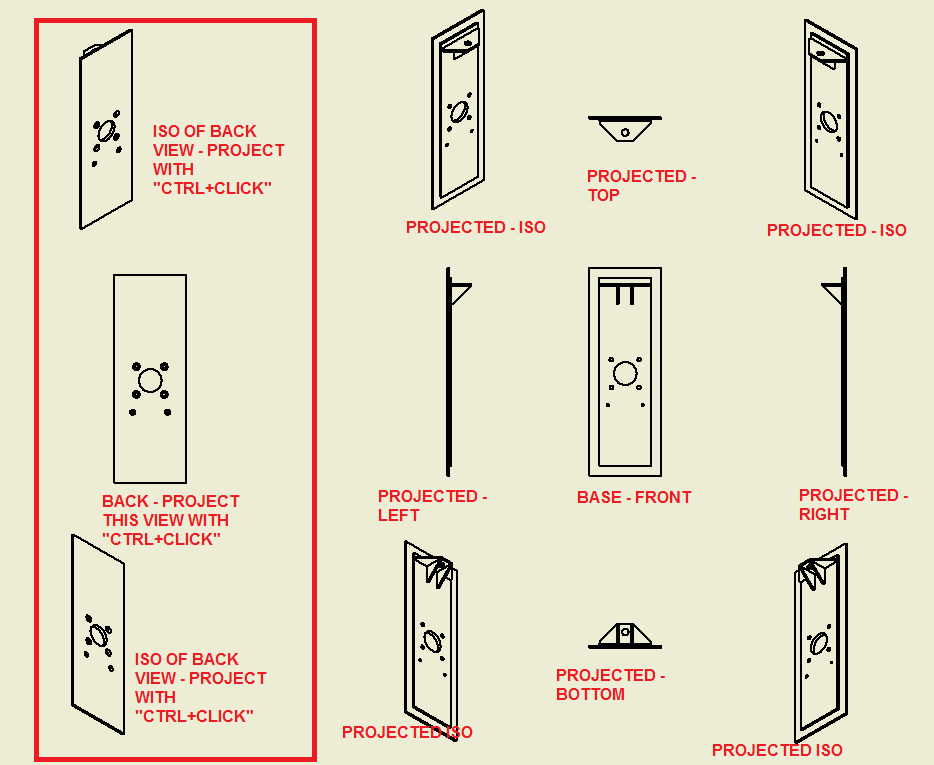The view projecion seems incomplete to me... Sometimes, I want to be able to see the back view of the model in addition to the front view, which is the standard base view. Wouldn't it be nice to simply project the back side from the base model instead of creating a second base view? If you could use CTRL+CLICK, this could show the side opposite of the base view. Then to continue with that, CTRL+CLICK above and below that rear view to project some isometric rear views. All of these views would be linked together with representations and alignment, making a quicker workflow.