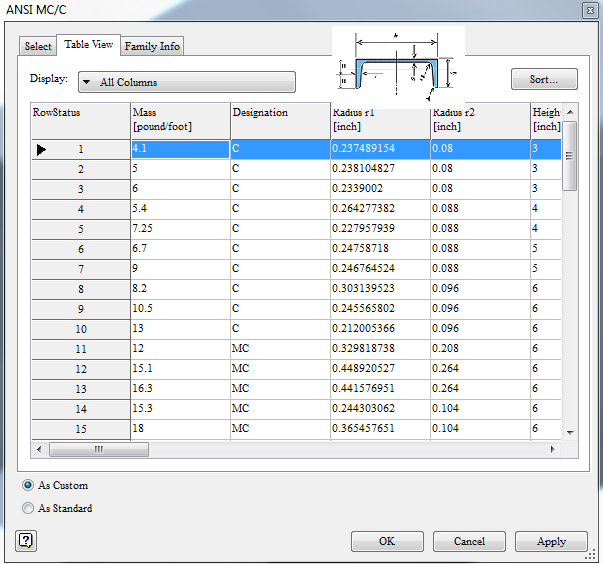1/2 should be between 7/16 and 9/16 on size lists. It should not be after 1.

This is happening in 4", 5", 12" Flat Bar
Maintain consistency with fractions or decimals if they're lengths (both rect and sq tubes have this issue)
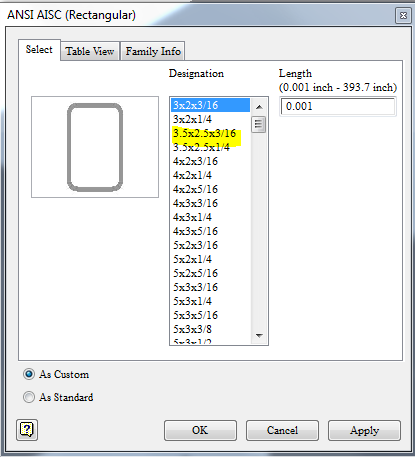
Going through the table is extremely obtuse since it doesn't tell you what dimensions conform to what. Most of the time I'm chosing beam based on flanges or height rather than anything.
The size selection should also be improved with more information on what all the dimensions listed actually mean. As is, I'm using either other charts or just place a piece and play with the change size feature to find the flange/web sizes I need.

Tube and Pipes and what not where it's not by weight should also list weight per length. Pipe/tube should also list volumetric capacity per length. I should also be able to select material of member from this screen as sometimes I need to use stainless or aluminum or a different steel instead of the standard. Being able to do end treatments from this screen to put them together later would also save time.
The frame generator can do a lot of this but constantly regenerates members when changes are made so I can't cut a slot or something into it and have it stay put. (It also likes to list the parts length to a nats **** instead of just letting me round off sizes and fill in with weld.)