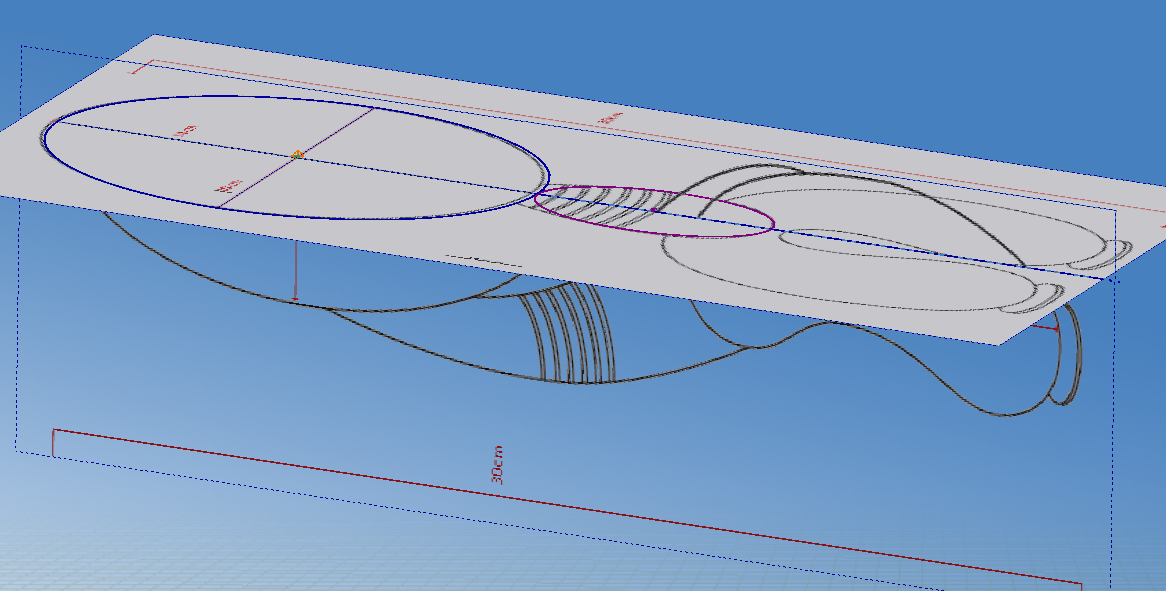- Subscribe to RSS Feed
- Mark Topic as New
- Mark Topic as Read
- Float this Topic for Current User
- Bookmark
- Subscribe
- Printer Friendly Page
- Mark as New
- Bookmark
- Subscribe
- Mute
- Subscribe to RSS Feed
- Permalink
- Report
how to do this in inventor
I tried to creat this in AutoCAD but extruding multiple circle to follow a path. I also imported the drawing in 3ds max which i have never played with but own. Would this be more of an inventor project?? What would be the best way to tackle this??
- Mark as New
- Bookmark
- Subscribe
- Mute
- Subscribe to RSS Feed
- Permalink
- Report
I would start by spending about 6 mths learning to use whatever program you want to create the model in.
It is not a beginner project.
-----------------------------------------------------------------------------------------
Autodesk Inventor 2019 Certified Professional
Autodesk AutoCAD 2013 Certified Professional
Certified SolidWorks Professional
The CADWhisperer YouTube Channel
- Mark as New
- Bookmark
- Subscribe
- Mute
- Subscribe to RSS Feed
- Permalink
- Report
Once you have the basics understood,
I would start by laying out the art on sketch planes.
-----------------------------------------------------------------------------------------
Autodesk Inventor 2019 Certified Professional
Autodesk AutoCAD 2013 Certified Professional
Certified SolidWorks Professional
The CADWhisperer YouTube Channel
- Mark as New
- Bookmark
- Subscribe
- Mute
- Subscribe to RSS Feed
- Permalink
- Report
All Angles Design
Product Design Suite Ultimate 2014
Windows 7 Professional x64
Intel i7-3770k @ 4.5GHz
32GB DDR3-2400 RAM
GeForce GTX 670 4GB
- Mark as New
- Bookmark
- Subscribe
- Mute
- Subscribe to RSS Feed
- Permalink
- Report
You might be better off creating this in a surface modeling program then importing it to inventor to do mold flow.
- Mark as New
- Bookmark
- Subscribe
- Mute
- Subscribe to RSS Feed
- Permalink
- Report
Looks pretty easy to do in Inventor to me.
-----------------------------------------------------------------------------------------
Autodesk Inventor 2019 Certified Professional
Autodesk AutoCAD 2013 Certified Professional
Certified SolidWorks Professional
The CADWhisperer YouTube Channel
- Mark as New
- Bookmark
- Subscribe
- Mute
- Subscribe to RSS Feed
- Permalink
- Report
Yes, Ray. You only need to be a perfect FF guy.
![]() I'm waiting for first results.
I'm waiting for first results.
Walter
Walter Holzwarth
- Mark as New
- Bookmark
- Subscribe
- Mute
- Subscribe to RSS Feed
- Permalink
- Report
Well, I ain't perfect, but this is close. I haven't done anything with freeform before except maybe the tutorial. Learning curve should be fairly quick. I'm sure with effort I could do better.
PDSU 2016
- Mark as New
- Bookmark
- Subscribe
- Mute
- Subscribe to RSS Feed
- Permalink
- Report
- Mark as New
- Bookmark
- Subscribe
- Mute
- Subscribe to RSS Feed
- Permalink
- Report
Thanks,
I havent play with inventor in years. Mostly AutoCAD and Revit. I just needed a refresher. I will try this approach and let you know.
Thanks again!!
- Subscribe to RSS Feed
- Mark Topic as New
- Mark Topic as Read
- Float this Topic for Current User
- Bookmark
- Subscribe
- Printer Friendly Page