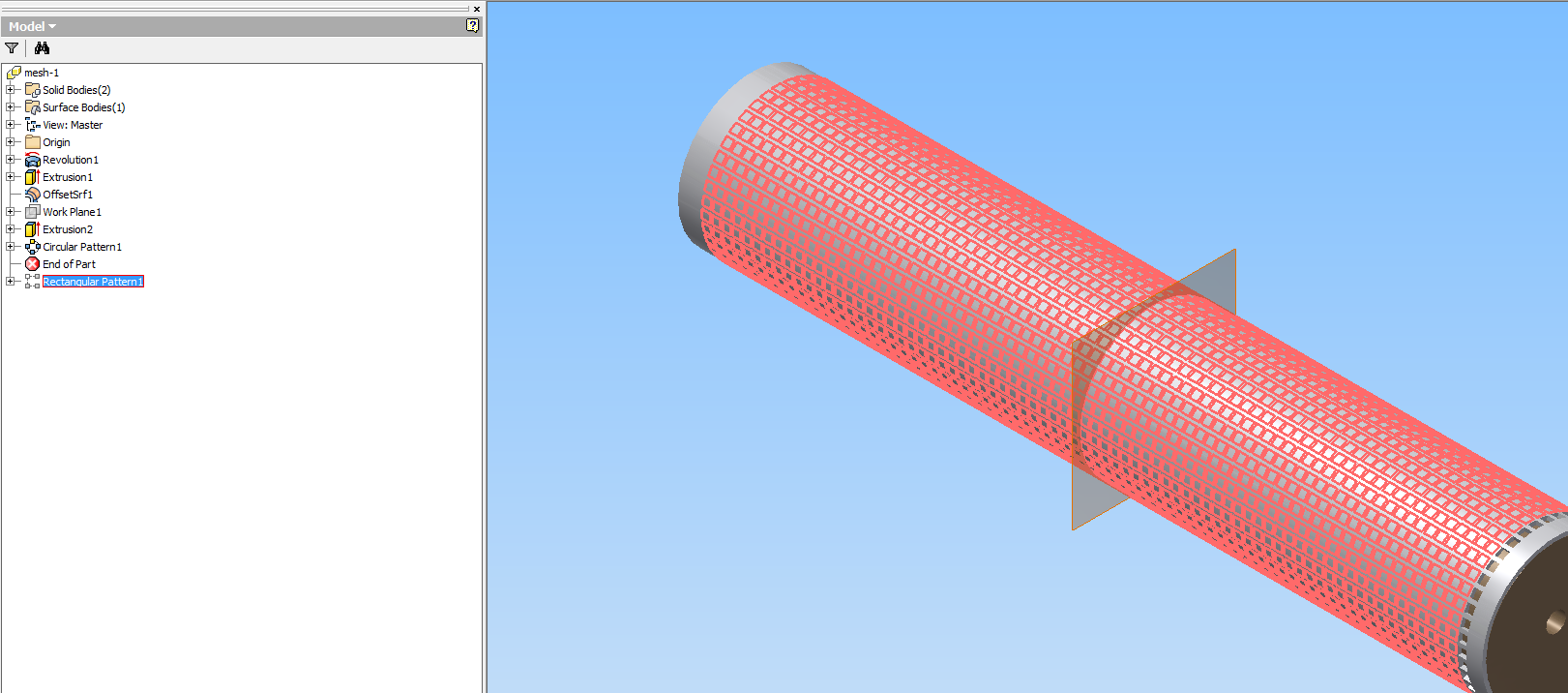- Subscribe to RSS Feed
- Mark Topic as New
- Mark Topic as Read
- Float this Topic for Current User
- Bookmark
- Subscribe
- Printer Friendly Page
- Mark as New
- Bookmark
- Subscribe
- Mute
- Subscribe to RSS Feed
- Permalink
- Report
easy way to make this part
Hi,
i have made this part but it is almost 8 meg due to the pattern features...is there a way to make this part identical but much smaller in size?
Thanks
Dane
AI-2013
- Mark as New
- Bookmark
- Subscribe
- Mute
- Subscribe to RSS Feed
- Permalink
- Report
Dang... 5 minutes after reading this, I'm still waiting for the part to open... please stand by. 😄
Locked it up cold. Can you post a screenshot of what you're making?
Chris Benner
Inventor Tube & Pipe, Vault Professional
Cad Tips Tricks & Workarounds | Twitter | LinkedIn
Autodesk University Classes:
Going With The Flow with Inventor Tube and Pipe | Increasing The Volume with Inventor Tube and Pipe | Power of the Autodesk Community | Getting to Know You | Inventor Styles & Standards |Managing Properties with Vault Professional | Vault Configuration | Vault - What is it & Why Do I Need It? | A Little Less Talk - Tube & Pipe Demo | Change Orders & Revisions - Vault, Inventor & AutoCAD | Authoring & Publishing Custom Content
- Mark as New
- Bookmark
- Subscribe
- Mute
- Subscribe to RSS Feed
- Permalink
- Report
Chris,
I was in the same boat! Finally got it to open... for those who are reading this but do not want to open it due to time, it is a rod with a mesh covering. The holes in the mesh are user created around the entire surface.
I attached a screen shot of the part for those that want to assist him.
Regards,
Windsor, ON. Canada
- Mark as New
- Bookmark
- Subscribe
- Mute
- Subscribe to RSS Feed
- Permalink
- Report
indrical surface to a perforated one insteadAre the holes in it for appearance or for manufacturing information? If they are required for appearance only why not change the appearance of the cylindrical face to a perforated type instead.
- Mark as New
- Bookmark
- Subscribe
- Mute
- Subscribe to RSS Feed
- Permalink
- Report
Using 2011 so cant open the part, but if you patterned the cutouts, did you select optimized pattern?
Lee C. Moore, Inc.
www.lcm-wci.com
Inventor 2011
Intel Dual Xeon E31225 @ 3.1 GHz CPU
16 GB RAM
NVIDIA Quadro 600 GPU
Windows 7 - 64 Bit
- Mark as New
- Bookmark
- Subscribe
- Mute
- Subscribe to RSS Feed
- Permalink
- Report
Thanks
The optimized option was greyed out....i attach a picture....it is a plastic white mesh on a brown filter ... would it be simpler to make individual parts and then make assembly...make the mesh using white overlay..???
Cheers
- Mark as New
- Bookmark
- Subscribe
- Mute
- Subscribe to RSS Feed
- Permalink
- Report
You might try making a substitute of your part and using it in the model instead of the actual part.
The Optimized selection was not available during your patterns? Available on the drop down menu at the bottom. Although in my experience it doesn't really help alot, but does decrease file size and opening time a bit. My only concern is it might take a long time to create a derived part, and in the end could be just as slow on opening, but in general derived parts will speed things up.
Lee C. Moore, Inc.
www.lcm-wci.com
Inventor 2011
Intel Dual Xeon E31225 @ 3.1 GHz CPU
16 GB RAM
NVIDIA Quadro 600 GPU
Windows 7 - 64 Bit
- Mark as New
- Bookmark
- Subscribe
- Mute
- Subscribe to RSS Feed
- Permalink
- Report
I agree with a previous question... is the mesh pattern needed for manufacturing? If not you could just apply a mesh appearance to the overlay, which would greatly simplify the part. Just an example:
Chris Benner
Inventor Tube & Pipe, Vault Professional
Cad Tips Tricks & Workarounds | Twitter | LinkedIn
Autodesk University Classes:
Going With The Flow with Inventor Tube and Pipe | Increasing The Volume with Inventor Tube and Pipe | Power of the Autodesk Community | Getting to Know You | Inventor Styles & Standards |Managing Properties with Vault Professional | Vault Configuration | Vault - What is it & Why Do I Need It? | A Little Less Talk - Tube & Pipe Demo | Change Orders & Revisions - Vault, Inventor & AutoCAD | Authoring & Publishing Custom Content
- Mark as New
- Bookmark
- Subscribe
- Mute
- Subscribe to RSS Feed
- Permalink
- Report
Thank you
This is for visual purposes only...How do i apply the Mesh appearance to the overlay ... could you post a basic example or steps on how to apply
Much appreciated
Dane
Inventor 2013
- Mark as New
- Bookmark
- Subscribe
- Mute
- Subscribe to RSS Feed
- Permalink
- Report
I don't have a mesh pattern, but the default Expanded metal 04 doesn't look too bad, but am sure there is a mesh for inventor somewhere online, or perhaps one of the readers can provide one. Simply open your part, righ-click on a face and go to properties, choose the look you like. The face option will allow you to use a multibody part so the ends are not the same pattern. Didn't bother modeling the inside for this.
Lee C. Moore, Inc.
www.lcm-wci.com
Inventor 2011
Intel Dual Xeon E31225 @ 3.1 GHz CPU
16 GB RAM
NVIDIA Quadro 600 GPU
Windows 7 - 64 Bit
- Mark as New
- Bookmark
- Subscribe
- Mute
- Subscribe to RSS Feed
- Permalink
- Report
Dan,
If you apply a texture, it will not appear in your idw unless it is a rendered view. This may not be an issue for you cause I dont know what you will ultimately do with the part. Just saying, thats all.
Kirk

- Mark as New
- Bookmark
- Subscribe
- Mute
- Subscribe to RSS Feed
- Permalink
- Report
Good point, but can always do a fill pattern for the drawing view.
Lee C. Moore, Inc.
www.lcm-wci.com
Inventor 2011
Intel Dual Xeon E31225 @ 3.1 GHz CPU
16 GB RAM
NVIDIA Quadro 600 GPU
Windows 7 - 64 Bit
- Mark as New
- Bookmark
- Subscribe
- Mute
- Subscribe to RSS Feed
- Permalink
- Report
- Mark as New
- Bookmark
- Subscribe
- Mute
- Subscribe to RSS Feed
- Permalink
- Report
Still have had no luck finding a plastic mesh look overlay.....any suggestions on how to get the plastic mesh look overlay...Chris where did you get the mesh appearance in your post please...looks like a good example?
Thanks Swhite
- Mark as New
- Bookmark
- Subscribe
- Mute
- Subscribe to RSS Feed
- Permalink
- Report
There's a bunch of things there that you can play with, and some that you wouldn't really expect to work might work out very well for purposes other than what you'd expect. For instance, I use a straw pattern (that I acquired there) for a bump map for injection molded HDPE. 😄
Rusty
- Subscribe to RSS Feed
- Mark Topic as New
- Mark Topic as Read
- Float this Topic for Current User
- Bookmark
- Subscribe
- Printer Friendly Page