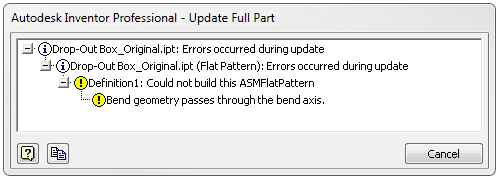- Subscribe to RSS Feed
- Mark Topic as New
- Mark Topic as Read
- Float this Topic for Current User
- Bookmark
- Subscribe
- Printer Friendly Page
- Mark as New
- Bookmark
- Subscribe
- Mute
- Subscribe to RSS Feed
- Permalink
- Report
So here's a strange one. This sheet metal part has two bends, and was created with a lofted flange feature on the XY plane:
It was then cut by two circular profiles on the XZ plane:
When the flat pattern is created, it seems to work just fine as long as the diameter of the circular cut is below a certain value. Once the diameter is increased beyond this value, the flat pattern returns a cryptic error and does not compute:
I know that the bend geometry does NOT pass through the bend axis, so I am left guessing at what the real problem is. I have attached the part. The part currently has the parameter called "Tank_ID" set to 500 in. To see the error, change the value of this parameter to 600 in. For me, the flat pattern breaks between the values of 512 and 513 in.
Why does the flat pattern work at 512, but not at 513, since there is no significant difference in geometry?
Solved! Go to Solution.
Solved by BLHDrafting. Go to Solution.
Solved by alewer. Go to Solution.
- Mark as New
- Bookmark
- Subscribe
- Mute
- Subscribe to RSS Feed
- Permalink
- Report
Short answer: I don't know why this fails, but see the attached for a method that works.
It's generally bad practice to extrude or cut in this fashion: not all of your cut are perpendicular to the face. As a result, the front of your flat pattern doesn't quite match the back. Do you use flat patterns for laser or waterjet cutting? If so, this can be a big problem.
There are a few ways to do this. Surfaces & thicken, contour flange & cut across bend, etc. In the first attached file (2013), I've used a split + thicken to trim your contour flange. Not only does it result in square cuts (flat pattern back matches front), but it doesn't fail as your part does. I've also included a 2010 file showing this method in case you have an older version. While this method might seem sloppy (many features require), it works.
Give this a shot, and let me know if you have any questions or would like to see a different way to skin this cat.
- Mark as New
- Bookmark
- Subscribe
- Mute
- Subscribe to RSS Feed
- Permalink
- Report
Well done alewer.
Those were my thoughts also. Non parallel edges and using Split/Thicken to make the cuts. Got half way through modelling it when I saw your reply. ![]()
Web www.blhdrafting.com.au
Twitter @BLHDrafting
Windows 7 x64 -64 GB Ram, Intel Xeon E5-1620 @ 3.6 GHz
ATI FirePro V7800 2 GB, 180 GB SSD & 1 TB HDD, Inv R2016 PDSU SP1 (Build 210), Vault 2016 Professional Update 1 (Build 21.1.4.0)
- Mark as New
- Bookmark
- Subscribe
- Mute
- Subscribe to RSS Feed
- Permalink
- Report
Bingo, alewer! That's exactly what we were looking for. That is definitely the right way to do it.
My team wanted me to make sure to give you a big virtual high-five from all of us. It stumped 4 of us for an entire day, so we appreciate the help!
And thank you, also, Brendan, for lending your vote to alewer's method.
Kudos for everyone!
-cwhetten
- Subscribe to RSS Feed
- Mark Topic as New
- Mark Topic as Read
- Float this Topic for Current User
- Bookmark
- Subscribe
- Printer Friendly Page