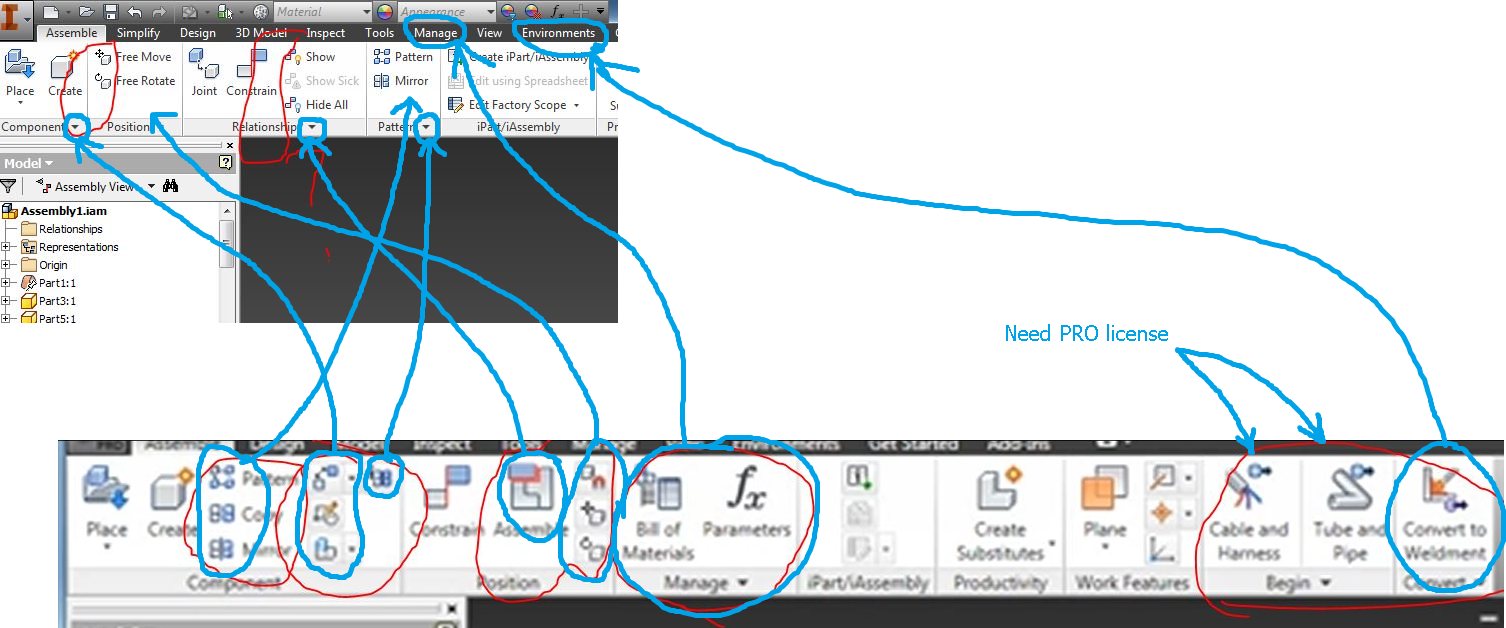- Subscribe to RSS Feed
- Mark Topic as New
- Mark Topic as Read
- Float this Topic for Current User
- Bookmark
- Subscribe
- Printer Friendly Page
- Mark as New
- Bookmark
- Subscribe
- Mute
- Subscribe to RSS Feed
- Permalink
- Report
Inventor newbie question
- Mark as New
- Bookmark
- Subscribe
- Mute
- Subscribe to RSS Feed
- Permalink
- Report
- Mark as New
- Bookmark
- Subscribe
- Mute
- Subscribe to RSS Feed
- Permalink
- Report
- Mark as New
- Bookmark
- Subscribe
- Mute
- Subscribe to RSS Feed
- Permalink
- Report
The screen capture of your machine only shows the Environments tab.
You must have Inventgor Professional to have most of the environments (like FEA) shown in the other screen captures.
What version of Inventor do you have?
-----------------------------------------------------------------------------------------
Autodesk Inventor 2019 Certified Professional
Autodesk AutoCAD 2013 Certified Professional
Certified SolidWorks Professional
The CADWhisperer YouTube Channel
- Mark as New
- Bookmark
- Subscribe
- Mute
- Subscribe to RSS Feed
- Permalink
- Report
- Mark as New
- Bookmark
- Subscribe
- Mute
- Subscribe to RSS Feed
- Permalink
- Report
@michaelmead wrote:
... I figure copy components has to be standard because currently I cannot even save an assembly with out it. I lose all my parts! lol please help!
I have absolutely, positively no idea what this statement means. Can you try again with the problem statement?
The standard Inventor does include Inventor Studio for animation.
I recommend you start here
http://home.pct.edu/~jmather/SkillsUSA%20University.pdf
http://inventortrenches.blogspot.com/p/inventor-tutorials.html
http://wikihelp.autodesk.com/enu?adskContextId=HELP_TUTORIALS&language=ENU&release=2014&product=Inve...
With one part at a time and attach *.ipt files here as you run into problems, working your way up to assemblies and then animation.
-----------------------------------------------------------------------------------------
Autodesk Inventor 2019 Certified Professional
Autodesk AutoCAD 2013 Certified Professional
Certified SolidWorks Professional
The CADWhisperer YouTube Channel
- Mark as New
- Bookmark
- Subscribe
- Mute
- Subscribe to RSS Feed
- Permalink
- Report
Are those add-ins disabled? Go to Tools and then click Add-Ins in the options panel.
I also had an issue once where I didn't know a panel even existed because it was turned off in my customization. You can check that by right clicking on the ribbon tool bar and going to "Show Panels"
- Mark as New
- Bookmark
- Subscribe
- Mute
- Subscribe to RSS Feed
- Permalink
- Report
The video you are comparing to is an older version of Inventor than you are using. The commands have since been jumbled around to new locations. See the attached image. You should have them all except the FEA and routed systems stuff, since those require the Professional license.
Cameron Whetten
Inventor 2014![]()
Please click "Accept as Solution" if this response answers your question.
- Subscribe to RSS Feed
- Mark Topic as New
- Mark Topic as Read
- Float this Topic for Current User
- Bookmark
- Subscribe
- Printer Friendly Page