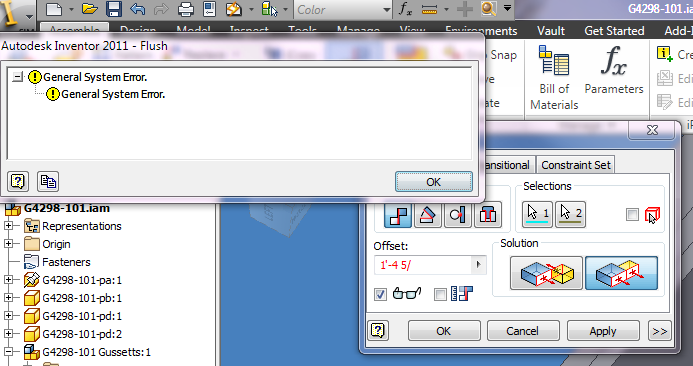- Forums Home
- >
- Inventor Community
- >
- Inventor Forum
- >
- General System Error - Entering Constraint Offset
- Subscribe to RSS Feed
- Mark Topic as New
- Mark Topic as Read
- Float this Topic for Current User
- Bookmark
- Subscribe
- Printer Friendly Page
- Mark as New
- Bookmark
- Subscribe
- Mute
- Subscribe to RSS Feed
- Permalink
- Report
General System Error - Entering Constraint Offset
Placed a sub into my assembly. when I tried to enter an offset for a flush constriant, I get a "General System Error". I can work around it by not entering in the fraction for the offset. But it is a pain.
Does it everytime when I try to enter the fraction in the offset box.

- Mark as New
- Bookmark
- Subscribe
- Mute
- Subscribe to RSS Feed
- Permalink
- Report
Will it work with a decimal rather than fraction?
Inventor 2020, In-Cad, Simulation Mechanical
Just insert the picture rather than attaching it as a file
Did you find this reply helpful ? If so please use the Accept as Solution or Kudos button below.
Delta Tau Chi ΔΤΧ
- Mark as New
- Bookmark
- Subscribe
- Mute
- Subscribe to RSS Feed
- Permalink
- Report
Please delete your Sub assembly. Open your Sub assy, Save and close. Again place it in the assy. It will work.
The general system error dosent come. You can give decimal units for offset.
- Mark as New
- Bookmark
- Subscribe
- Mute
- Subscribe to RSS Feed
- Permalink
- Report
Kirk,
I cannot reproduce the General System Error message. But, I do see the fraction input getting rejected. This is due to Parameters not accepting fraction input in some cases, i.e. 3 2/5. In Parameters, the whole expression is being evaluated as an equation. If you input 2/5, it will be taken as 2 divided by 5. If you input 3 2/5, Inventor gets confused because of the space.
The only workaround other than inputting decimal point is replace the space with '+' sign. Then 3 2/5 should be input as 3+2/5.
Thanks!

Johnson Shiue (johnson.shiue@autodesk.com)
Software Test Engineer
- Mark as New
- Bookmark
- Subscribe
- Mute
- Subscribe to RSS Feed
- Permalink
- Report
Havent seen this in a while. I wasnt "trying" to enter the offset as 1'-4/5". I think that was a typo. But it would not even allow me to enter a valid fraction, i.e., 1'-3 1/2". Once I seen the GSE, I could only enter in a decimal for the offset.
Thanks

- Subscribe to RSS Feed
- Mark Topic as New
- Mark Topic as Read
- Float this Topic for Current User
- Bookmark
- Subscribe
- Printer Friendly Page