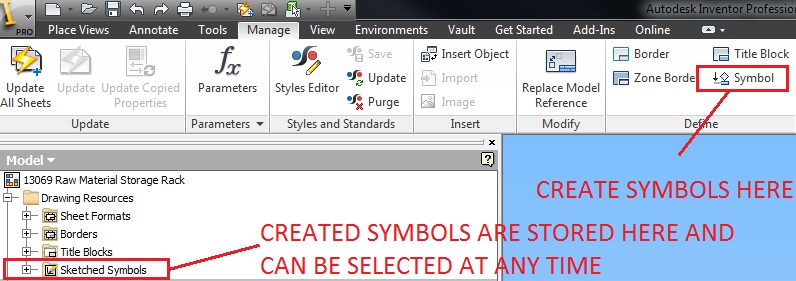- Subscribe to RSS Feed
- Mark Topic as New
- Mark Topic as Read
- Float this Topic for Current User
- Bookmark
- Subscribe
- Printer Friendly Page
- Mark as New
- Bookmark
- Subscribe
- Mute
- Subscribe to RSS Feed
- Permalink
- Report
Hi....everyone..
I am using inventor 2013. I am working with a research organization.
I am doing some standardization process to make design drawing.
Question:
How can i create library for "Symbols" so i can use it in any drawing?
Thing is, I am creating a symbol in drawing and using it many times in one sheet.
Now when i prepare a next drawing, i can not use the same symbol
so what i have to do is i have to create a symbol everytime for each drawing.
I am not able to maintain consistency.
Please help me to create a symbol library so i can use it in any drawing.
Thanks in advance,
ANKIT
Solved! Go to Solution.
Solved by GSE_Dan_A. Go to Solution.
- Mark as New
- Bookmark
- Subscribe
- Mute
- Subscribe to RSS Feed
- Permalink
- Report
Make your symbols within your drawing template.
I will open my custom drawing template and create any symbols in there (Manage Tab --> Symbol) Then save. If you are in the middle of a drawing file, just create the symbol within your drawing file (Manage Tab --> Symbol) and then be sure to copy it from the current file over to the template. This way it will always be availble when you create a new idw. Also, it is good practice to save your symbols in another location for the odd chance your templates become corrupt. I created a drawing with all the symbols I have made and constantly update it when new symbols are available.
Windsor, ON. Canada
- Subscribe to RSS Feed
- Mark Topic as New
- Mark Topic as Read
- Float this Topic for Current User
- Bookmark
- Subscribe
- Printer Friendly Page