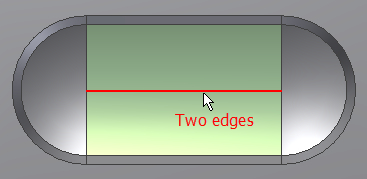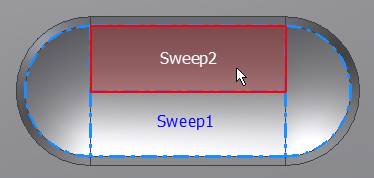- Subscribe to RSS Feed
- Mark Topic as New
- Mark Topic as Read
- Float this Topic for Current User
- Bookmark
- Subscribe
- Printer Friendly Page
- Mark as New
- Bookmark
- Subscribe
- Mute
- Subscribe to RSS Feed
- Permalink
- Report
I've been having problems with how the new 2014 sweep feature combines faces. The attached part shows a pocket with a sweeped profile around the bottom extrusion edge. In 2013 the bottom face became a single face but now it has become two separte faces.
I've also noticed that sometimes Inventor will freeze up if I move the tangent part of the radius closer or farther away from the center point of the slot. The sweep has also errorred out to say that "the sweep feature was not able to combine faces".
I know Autodesk changed how the sweep feature was constructed in order to allow self-intersecting sweeps has anyone else seen this?
Thanks,
- Thomas
Solved! Go to Solution.
Solved by glenn-chun. Go to Solution.
- Mark as New
- Bookmark
- Subscribe
- Mute
- Subscribe to RSS Feed
- Permalink
- Report
Not that this has anything to do with your problem, but -
why do you have two lines over top of each other (not counting the projected edge) with one endpoint not coincident with the arc? Just curious.
-----------------------------------------------------------------------------------------
Autodesk Inventor 2019 Certified Professional
Autodesk AutoCAD 2013 Certified Professional
Certified SolidWorks Professional
The CADWhisperer YouTube Channel
- Mark as New
- Bookmark
- Subscribe
- Mute
- Subscribe to RSS Feed
- Permalink
- Report
@tneff2 wrote:
....if I move the tangent part of the radius ....
There is no Tangent. Because there is no tangent constraint the profile loop can self-intersect (this is different than a self-intersecting sweep).
Try adding the missing Tangent Constraint. Does the behavior persist?
-----------------------------------------------------------------------------------------
Autodesk Inventor 2019 Certified Professional
Autodesk AutoCAD 2013 Certified Professional
Certified SolidWorks Professional
The CADWhisperer YouTube Channel
- Mark as New
- Bookmark
- Subscribe
- Mute
- Subscribe to RSS Feed
- Permalink
- Report
Hi Thomas,
The problem with this particular sweep feature is that there are two edges between the two cylindrical faces.
They are supposed to be combined into one edge. I logged a defect (1501982) against this issue. By the way, this is not related to self-intersecting sweep.
Fortunately, an easy workaround exists: Use two sweeps. Sweep1 along three segments and Sweep2 along the remaining segment. See the attached part. It contains one less edge than your original part. Also, it is a solid body, rather than a surface body.
Sorry for the inconvenience it may have caused.
Glenn
ASM Development

Glenn Chun
Sr. Principal Engineer
- Mark as New
- Bookmark
- Subscribe
- Mute
- Subscribe to RSS Feed
- Permalink
- Report
Hi Glenn,
Do you know if this issue will be fixed with the next service pack? My company makes these kind of sweeps all the time for our blister package tooling design. Inventor crashes every time we happen to make one of these features.
Thanks,
-Thomas
- Mark as New
- Bookmark
- Subscribe
- Mute
- Subscribe to RSS Feed
- Permalink
- Report
Hi Thomas,
Yes, this issue (1501982) will be resolved in the upcoming Inventor 2014 Service Pack 1.
Glenn
ASM Development

Glenn Chun
Sr. Principal Engineer
- Subscribe to RSS Feed
- Mark Topic as New
- Mark Topic as Read
- Float this Topic for Current User
- Bookmark
- Subscribe
- Printer Friendly Page