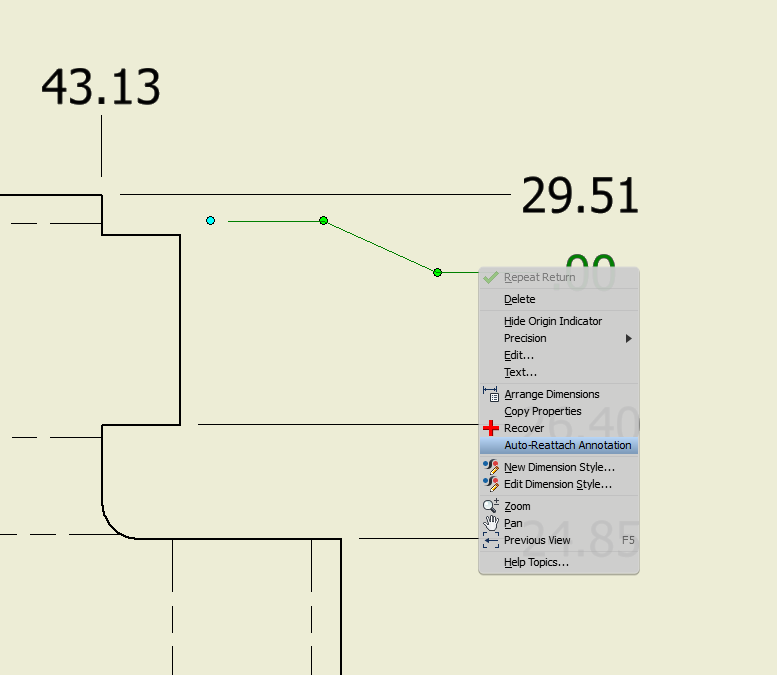- Subscribe to RSS Feed
- Mark Topic as New
- Mark Topic as Read
- Float this Topic for Current User
- Bookmark
- Subscribe
- Printer Friendly Page
- Mark as New
- Bookmark
- Subscribe
- Mute
- Subscribe to RSS Feed
- Permalink
- Report
I was re drawing all of our previous drawing to make the all similar when I hit a really annoying snag. I tried to use the replace model in a drawing and all of the dimensions just disappear. I don’t know if there is a setting that is different but if you take a look at my screen shots you can see what is going on. I can replace the inside Box view, and all the dimensions stay the same… that great but as soon as I try to change the assembly view all of the dimensions disappear. Why can’t they just stay on the drawing so I can reattach them? The only thing that is changing is the height of the box. They are oriented the same way and they are on the same plans.
Solved! Go to Solution.
Solved by LT.Rusty. Go to Solution.
Solved by rdyson. Go to Solution.
- Mark as New
- Bookmark
- Subscribe
- Mute
- Subscribe to RSS Feed
- Permalink
- Report
Thanks
That solves part of the problem but why does it not recognize were the dimensions are it is really not that different.
- Mark as New
- Bookmark
- Subscribe
- Mute
- Subscribe to RSS Feed
- Permalink
- Report
Rusty
- Mark as New
- Bookmark
- Subscribe
- Mute
- Subscribe to RSS Feed
- Permalink
- Report
- Mark as New
- Bookmark
- Subscribe
- Mute
- Subscribe to RSS Feed
- Permalink
- Report
@MBeerman wrote:
... but why does it not recognize were the dimensions are it is really not that different.
Hi MBeerman,
Just to add to what LT.Rusty and mrattray have said, when you place a part file in as assembly and select the top face of the part, from a programming standpoint you're not really selecting the face of the part. Instead you're selecting proxy geometry representing that part face, This proxy geometry is created at the assembly level to represent the top face of the part.
Why do we need proxy geometry of the part's top face in the assembly, rather than just using the part's actual geometry you might ask?
Well what if you were to place 2 instances of the same part file into the assembly? How are the two top faces (the one on the first instance of the part, and the one on the second instance) going to be told apart?
There's a bit more to it than my short explanation covers, but that should give you an idea of what's in play here.
I hope this helps.
Best of luck to you in all of your Inventor pursuits,
Curtis
http://inventortrenches.blogspot.com
- Subscribe to RSS Feed
- Mark Topic as New
- Mark Topic as Read
- Float this Topic for Current User
- Bookmark
- Subscribe
- Printer Friendly Page