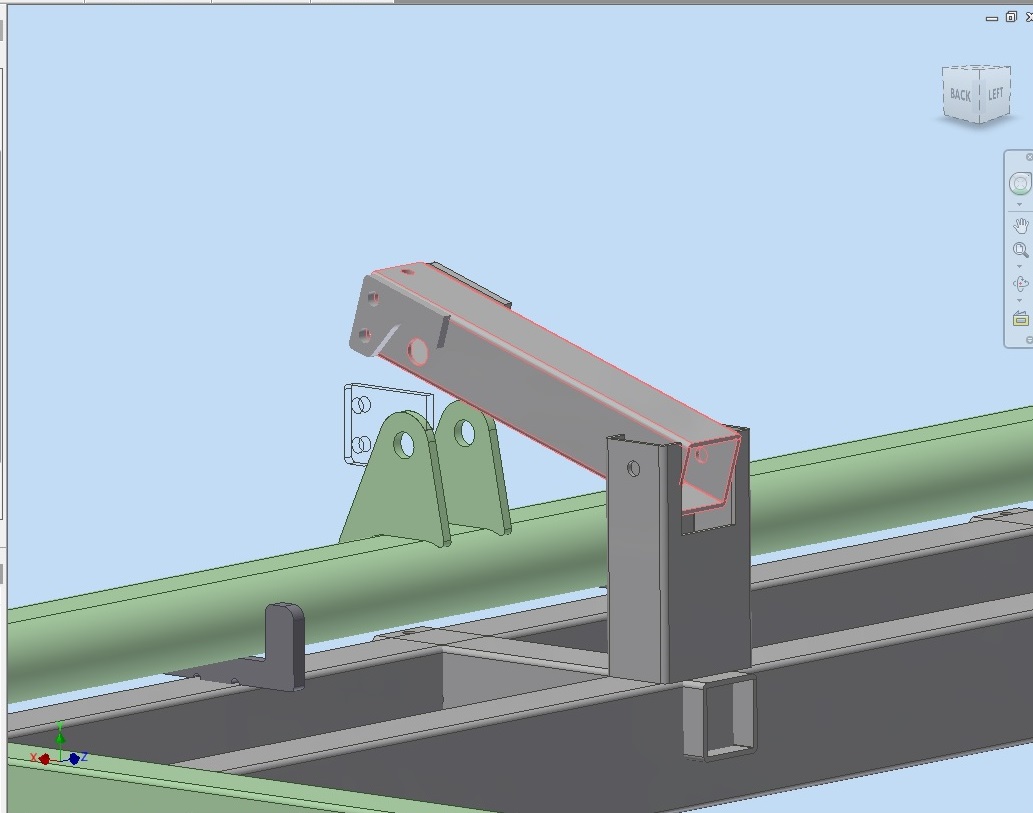- Subscribe to RSS Feed
- Mark Topic as New
- Mark Topic as Read
- Float this Topic for Current User
- Bookmark
- Subscribe
- Printer Friendly Page
- Mark as New
- Bookmark
- Subscribe
- Mute
- Subscribe to RSS Feed
- Permalink
- Report
Graphical glitches Inventor 2014
Hi,
We're using Inventor 2014.
And have these kind of glitches:
Both PC are same conf. just different users.
Both use Quality hardware settings
PC:
i5 - 3570
8gb ram
gtx660
error1:
error2:
What can cause these things ?
They usually dissapear after close and reopen.
Have all Updates installed.
- Mark as New
- Bookmark
- Subscribe
- Mute
- Subscribe to RSS Feed
- Permalink
- Report
-------------------------------------------------------------------------------------------
Inventor 2023 - Dell Precision 5570
Did you find this reply helpful ? If so please use the Accept Solution button below.
Maybe buy me a beer through Venmo @mcgyvr1269
- Mark as New
- Bookmark
- Subscribe
- Mute
- Subscribe to RSS Feed
- Permalink
- Report
yeah, try to use the latest GPU driver you can, but I think these are part of the "known graphics issues with 2014" that there are a few posts about.
As far as I know, Autodesk are looking into them and getting some progress but have problems triggering them all the time - ie they're not 100% sure what's causing them and thus can't 100% guarantee they're fixed...
Soooo, when we will be able to get our grubby hands on a service pack or hotfix to address the issue? no idea... (and now I'll find out it's already out...)
Sam M.
Inventor and Showcase monkey![]()
Please mark this response as "Accept as Solution" if it answers your question...
If you have found any post to be helpful, even if it's not a direct solution, then please provide that author kudos - spread that love 😄
- Mark as New
- Bookmark
- Subscribe
- Mute
- Subscribe to RSS Feed
- Permalink
- Report
When you installed our 2014 product line you also updated the .NET version that our computer is using.
The version that we installed is .NET 4.5.
.NET handles ALL of your I/O.
We talk to .NET and .NET talks to the video driver.
We have found that you should be using a driver dated this calendar year.
This can be found by running Microsoft's DxDiag.exe.
If you let me know what video card you have, and I will try and make a recommendation.

Bob Holland
Autodesk Product Support
- Mark as New
- Bookmark
- Subscribe
- Mute
- Subscribe to RSS Feed
- Permalink
- Report
I missed that you have a GeForce GTX 660.
I have tested the following driver release on a different card with good results:
http://www.nvidia.com/download/driverResults.aspx/63458/en-us
Please give this a try and let us know.

Bob Holland
Autodesk Product Support
- Mark as New
- Bookmark
- Subscribe
- Mute
- Subscribe to RSS Feed
- Permalink
- Report
I was seeing some irregulararities, switching from Performance to Quality on the Applicaiton Opens>Hardware solved the problem for me.
Inventor 2020, In-Cad, Simulation Mechanical
Just insert the picture rather than attaching it as a file
Did you find this reply helpful ? If so please use the Accept as Solution or Kudos button below.
Delta Tau Chi ΔΤΧ
- Mark as New
- Bookmark
- Subscribe
- Mute
- Subscribe to RSS Feed
- Permalink
- Report
Thanks for the fast responses.
I have Switched between Hardware > Display options, doesn't help.
Maybe the errors aren't the same, but still persist.
What about driver.
PC that had error1 uses driver 326.41
PC that had error2 uses driver 320.49
Is there anything else besides to try or I should say to my RD department that it's Inventors glitches and I can't do anything about them right now ?
- Mark as New
- Bookmark
- Subscribe
- Mute
- Subscribe to RSS Feed
- Permalink
- Report
Since IV is now D3D, try the latest Nvidia Microsoft certified driver.
Possibly a clean install of the graphics drivers, download and save the driver. Do a un-install of the current Nvidia drivers, reboot and install of the new drivers. Or wait for a SP/Hot-fix from ADSK or possibly Microsoft my patch the .NET 4.5
![]()
Inventor 2020, In-Cad, Simulation Mechanical
Just insert the picture rather than attaching it as a file
Did you find this reply helpful ? If so please use the Accept as Solution or Kudos button below.
Delta Tau Chi ΔΤΧ
- Mark as New
- Bookmark
- Subscribe
- Mute
- Subscribe to RSS Feed
- Permalink
- Report
We are finding that if you toggle the display mode it resolve it for a while.
Shaded with edges -> Shaded without edges or wireframe.
You can also try compatibility mode for your hardware acceleration.
Try these and get back to me.

Bob Holland
Autodesk Product Support
- Mark as New
- Bookmark
- Subscribe
- Mute
- Subscribe to RSS Feed
- Permalink
- Report
I've installed new Driver today 331.82 .
If i remember right its 4 or 5 driver i try 🙂
It's running on Performance at the moment. I'll keep you posted what happens...
- Mark as New
- Bookmark
- Subscribe
- Mute
- Subscribe to RSS Feed
- Permalink
- Report
It seems driver changing helped or they just dont tell me the glitches anymore 🙂
If anything happens i still will post here 🙂
Thanks all and happy holidays !
- Subscribe to RSS Feed
- Mark Topic as New
- Mark Topic as Read
- Float this Topic for Current User
- Bookmark
- Subscribe
- Printer Friendly Page