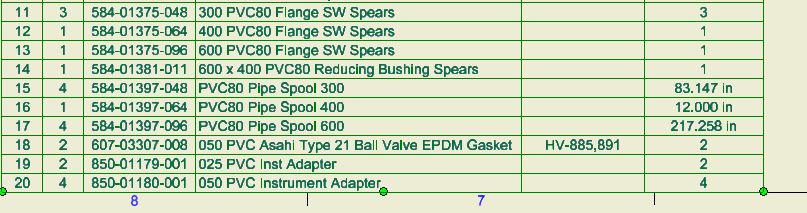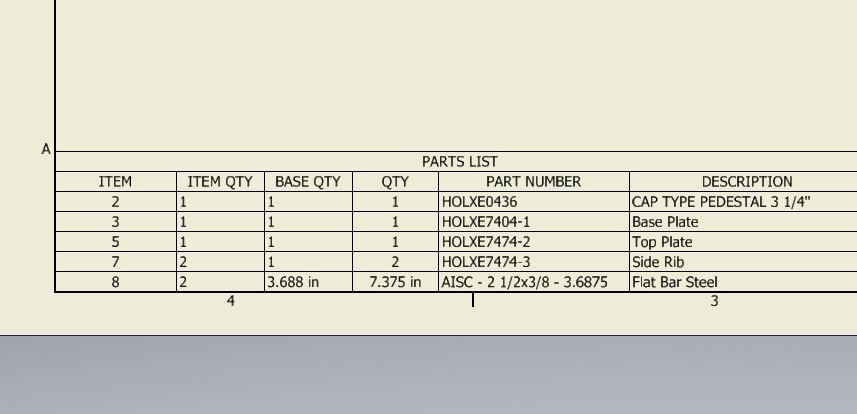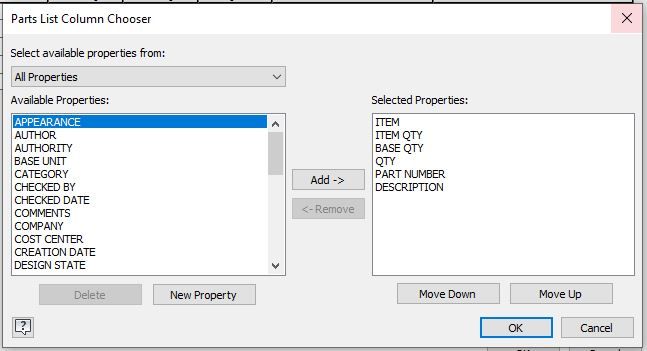- Subscribe to RSS Feed
- Mark Topic as New
- Mark Topic as Read
- Float this Topic for Current User
- Bookmark
- Subscribe
- Printer Friendly Page
- Mark as New
- Bookmark
- Subscribe
- Mute
- Subscribe to RSS Feed
- Permalink
- Report
Hi all!
I was told there is a way to combine the lengths of the same spec pipe you use in an assembly, all pipes I use is from the content centre and I just can't seem to find how to make it one pipe with the length of all the pipes added together in the parts list.
Any help would really be greatly appreciated!
Thanks,
Solved! Go to Solution.
Solved by blair. Go to Solution.
- Mark as New
- Bookmark
- Subscribe
- Mute
- Subscribe to RSS Feed
- Permalink
- Report
Inventor will add up the totals for each file used from CC. If the file is 12" long and is used 10 times in the IAM then it will add up to 120". It must be the same file not type of item. RMB on the BOM and slect Edit Parts List, upper LH icon is the Colum Chooser. It will allow you to add the columns you need as done below.
Inventor 2020, In-Cad, Simulation Mechanical
Just insert the picture rather than attaching it as a file
Did you find this reply helpful ? If so please use the Accept as Solution or Kudos button below.
Delta Tau Chi ΔΤΧ
- Mark as New
- Bookmark
- Subscribe
- Mute
- Subscribe to RSS Feed
- Permalink
- Report
Thank you blair,
I got that sorted. Just one more thing, if i have three of the same type of item (not the same file) but with different lengths(QTY'S) how would I get that into 'one'?
If even possible?(see attached)
Thanks again for your help I really appreciate it.
- Mark as New
- Bookmark
- Subscribe
- Mute
- Subscribe to RSS Feed
- Permalink
- Report
BOM rolls parts up by Part Number and only by Part Number (hoping that will change some day). Since your length is in your part number, I would suggest editing the family table in the CC, and removing the length form Part Number. That way all parts of that spec will be placed with the value of Part Number the same. BOM will allow them to roll up when you use "Merge by Part Number", and the length parameters SHOULD add up in your QTY column. Should.
Our part numbers are actually the stock number for that pipe spec... but the theory is the same. note I have a unit qty shown as well as a total length for each size pipe.
Chris Benner
Inventor Tube & Pipe, Vault Professional
Cad Tips Tricks & Workarounds | Twitter | LinkedIn
Autodesk University Classes:
Going With The Flow with Inventor Tube and Pipe | Increasing The Volume with Inventor Tube and Pipe | Power of the Autodesk Community | Getting to Know You | Inventor Styles & Standards |Managing Properties with Vault Professional | Vault Configuration | Vault - What is it & Why Do I Need It? | A Little Less Talk - Tube & Pipe Demo | Change Orders & Revisions - Vault, Inventor & AutoCAD | Authoring & Publishing Custom Content
- Mark as New
- Bookmark
- Subscribe
- Mute
- Subscribe to RSS Feed
- Permalink
- Report
I have my items merged but how do you get the QYT colunm to populate with the linear ft of pipe? Do you have to call a varrible in the pipe part somewhere? Right now all it shows the quatity or number of segments of pipe.
- Mark as New
- Bookmark
- Subscribe
- Mute
- Subscribe to RSS Feed
- Permalink
- Report
Is it possible you are using the wrong QTY variable? That sounds like "ITEM QTY" and not "QTY". (There are also "BASE QTY" and "UNIT QTY".)
- Mark as New
- Bookmark
- Subscribe
- Mute
- Subscribe to RSS Feed
- Permalink
- Report
I agree with Rob. In your BOM, play around with the different "QTY" types, until you get the results you are looking for. I can't recall at the moment which one gives you the linear qty.
Chris Benner
Inventor Tube & Pipe, Vault Professional
Cad Tips Tricks & Workarounds | Twitter | LinkedIn
Autodesk University Classes:
Going With The Flow with Inventor Tube and Pipe | Increasing The Volume with Inventor Tube and Pipe | Power of the Autodesk Community | Getting to Know You | Inventor Styles & Standards |Managing Properties with Vault Professional | Vault Configuration | Vault - What is it & Why Do I Need It? | A Little Less Talk - Tube & Pipe Demo | Change Orders & Revisions - Vault, Inventor & AutoCAD | Authoring & Publishing Custom Content
- Mark as New
- Bookmark
- Subscribe
- Mute
- Subscribe to RSS Feed
- Permalink
- Report
Is it possible to do this the other way around. I for instance have a part which is an universel size for all the different types. I used two of them in the same model where they are supposed to represent two different types, but in my parts list it shows as one item (obviously). Can I separate the two in the bom structure or should I make a new save for each of the different types and replace them in my model?
Thank you in advance.
- Mark as New
- Bookmark
- Subscribe
- Mute
- Subscribe to RSS Feed
- Permalink
- Report
Like this?
Inventor 2020, In-Cad, Simulation Mechanical
Just insert the picture rather than attaching it as a file
Did you find this reply helpful ? If so please use the Accept as Solution or Kudos button below.
Delta Tau Chi ΔΤΧ
- Mark as New
- Bookmark
- Subscribe
- Mute
- Subscribe to RSS Feed
- Permalink
- Report
Use these items in the BOM Column Chooser.
Inventor 2020, In-Cad, Simulation Mechanical
Just insert the picture rather than attaching it as a file
Did you find this reply helpful ? If so please use the Accept as Solution or Kudos button below.
Delta Tau Chi ΔΤΧ
- Mark as New
- Bookmark
- Subscribe
- Mute
- Subscribe to RSS Feed
- Permalink
- Report
If I understand it correctly, that is indeed what I meant. I am not able to find a way to edit the part number for only of the same part. Or is that something I should do when I first place the part (I don't think that is the most efficient way of doing things.)
- Mark as New
- Bookmark
- Subscribe
- Mute
- Subscribe to RSS Feed
- Permalink
- Report
It uses the description field for rolling up the lengths. For any C-C items we use, we always use the Custom radio button and give it a new file name that matches our assembly and will be used in our ERP system. For items that are in Frame-Gen, each one gets it's unique file name, until you use the "Re-Use" members function.
Inventor 2020, In-Cad, Simulation Mechanical
Just insert the picture rather than attaching it as a file
Did you find this reply helpful ? If so please use the Accept as Solution or Kudos button below.
Delta Tau Chi ΔΤΧ
- Subscribe to RSS Feed
- Mark Topic as New
- Mark Topic as Read
- Float this Topic for Current User
- Bookmark
- Subscribe
- Printer Friendly Page