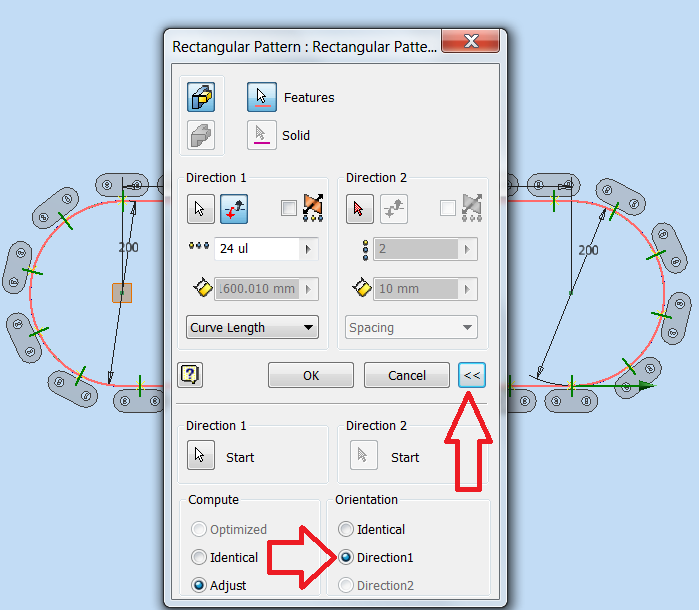- Subscribe to RSS Feed
- Mark Topic as New
- Mark Topic as Read
- Float this Topic for Current User
- Bookmark
- Subscribe
- Printer Friendly Page
- Mark as New
- Bookmark
- Subscribe
- Mute
- Subscribe to RSS Feed
- Permalink
- Report
Hello,
After a period of 'googling'... frequently ending up here, at this forum, finding a lot of usefull information, the time has come to create an acount and participate 🙂
I'm trying to create an animated chain (Inventor pro 2012), therefor i set up a master sketch with a (driven) feature pattern of workplanes. The workplanes are constrained as 'normal to curve' (the curve is the path of chain, like a 'slot-hole'). Attached the image... As you can see the workplanes correctly rotate in the arcs of the sketch, thats normal to curve, so far so good...
The next step should be placing the Master in an assembly and place one chainlink. I constraint the chainlink to the first workplane/feature of the master. After that i pattern the component (chainlink) according to the feature pattern. Here is the problem... I would expect the chainlinks to rotate at the arc-parts, so that their XZ-plane mates the patterned workplane, but this isn't happening. The patterned components stay in the same orientation as the first component...
What goes wrong? I can't figure out...
grz. Arjan
nb. I first do the outer chainlinks...
Solved! Go to Solution.
Solved by JDMather. Go to Solution.
- Mark as New
- Bookmark
- Subscribe
- Mute
- Subscribe to RSS Feed
- Permalink
- Report
See image. Edit your Master file pattern.
-----------------------------------------------------------------------------------------
Autodesk Inventor 2019 Certified Professional
Autodesk AutoCAD 2013 Certified Professional
Certified SolidWorks Professional
The CADWhisperer YouTube Channel
- Mark as New
- Bookmark
- Subscribe
- Mute
- Subscribe to RSS Feed
- Permalink
- Report
Thanks a lot JDMather, it worked!
I did not try the Direction2 buttons, thought it wouldn't matter...But it does 🙂 eventhough I don't really understand why...
grz.
arjan
- Mark as New
- Bookmark
- Subscribe
- Mute
- Subscribe to RSS Feed
- Permalink
- Report
The dialog box is misleading - that is not Direction 2 even though it appears under Direction 2 when expanding the dialog box.
It is Orientation for Direction 1 (notice there is grayed out orientation for Direction 2, but since Direction 2 is not used in this example...).
-----------------------------------------------------------------------------------------
Autodesk Inventor 2019 Certified Professional
Autodesk AutoCAD 2013 Certified Professional
Certified SolidWorks Professional
The CADWhisperer YouTube Channel
- Subscribe to RSS Feed
- Mark Topic as New
- Mark Topic as Read
- Float this Topic for Current User
- Bookmark
- Subscribe
- Printer Friendly Page