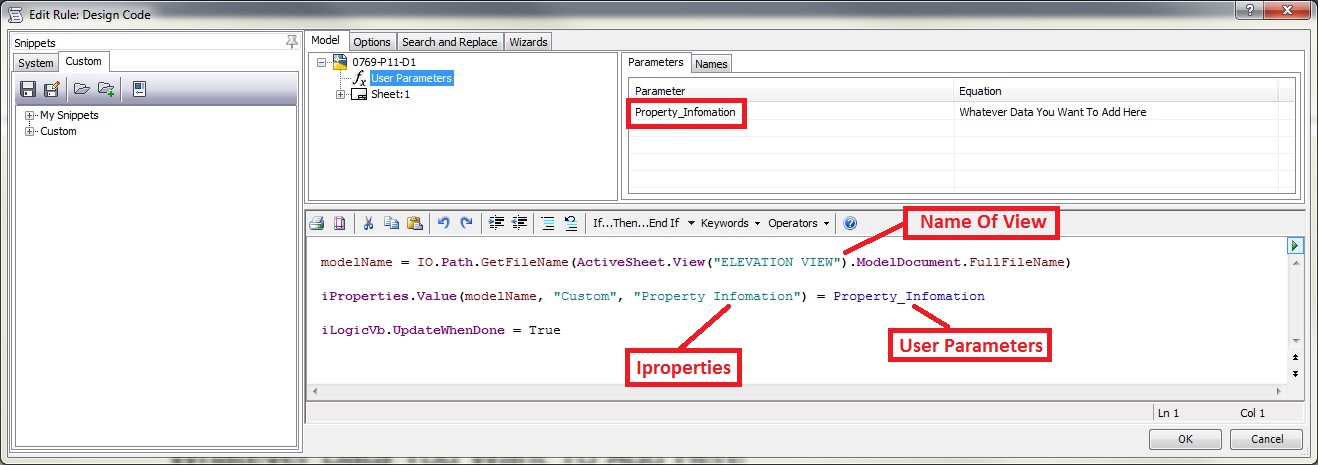- Forums Home
- >
- Inventor Community
- >
- Inventor Programming - iLogic, Macros, AddIns & Apprentice
- >
- iLogic: Modify iProperties of a 'model' that is associated to the drawing view
iLogic: Modify iProperties of a 'model' that is associated to the drawing view
- Subscribe to RSS Feed
- Mark Topic as New
- Mark Topic as Read
- Float this Topic for Current User
- Bookmark
- Subscribe
- Printer Friendly Page
- Mark as New
- Bookmark
- Subscribe
- Mute
- Subscribe to RSS Feed
- Permalink
- Report
I'm trying to do this with iLogic, and i'm not getting anywhere. What I need help with, is to be able get to the iProperties of an associated model that is referenced into a drawing file. I want to make it easier to update the iProperties from the drawing file, without having to open the model file.
Any help would be greatly appreciated!!!
Thanks.
AutoCAD, Inventor and Vault
Please use "Accept as Solution" & give "Kudos" if this response helped you.
Solved! Go to Solution.
Solved by jddickson. Go to Solution.
Solved by jdkriek. Go to Solution.
- Mark as New
- Bookmark
- Subscribe
- Mute
- Subscribe to RSS Feed
- Permalink
- Report
- Mark as New
- Bookmark
- Subscribe
- Mute
- Subscribe to RSS Feed
- Permalink
- Report
There are 3 party software companies that do exactly what you want. Just do a search for an “Inventor property manager”.
Kudos to JD Kriek I would use the same code.
If you want to make it a little easier using iLogic I would suggest using “Forms”.
First make a template that has “User Parameters” that will drive data into your iproperties
Second link all your to your parameters using iLogic (See Image Below).
Third move your parameters into a form so you can update them with ease
Now you have your own little “Property Manager” on the drawing level that updates the model.
I hope this helps.
Thanks
JD
- Subscribe to RSS Feed
- Mark Topic as New
- Mark Topic as Read
- Float this Topic for Current User
- Bookmark
- Subscribe
- Printer Friendly Page