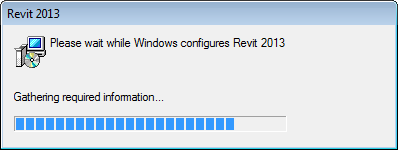- Forums Home
- >
- Subscription, Installation and Licensing Community
- >
- Installation & Licensing forum
- >
- Re: unable to install Revit Architecture 2013 update 1
unable to install Revit Architecture 2013 update 1
- Subscribe to RSS Feed
- Mark Topic as New
- Mark Topic as Read
- Float this Topic for Current User
- Bookmark
- Subscribe
- Printer Friendly Page
- Mark as New
- Bookmark
- Subscribe
- Mute
- Subscribe to RSS Feed
- Permalink
- Report
unable to install Revit Architecture 2013 update 1
I have tried a number of times to install the first Revit Architecture update but it won't install. It just sits on "gathering required information....." and does nothing else. I have left it running for an hour before having to shut it down and continue working. Is there anything I can try to get this update to install?
- Mark as New
- Bookmark
- Subscribe
- Mute
- Subscribe to RSS Feed
- Permalink
- Report
Make sure you are running with local admin rights, UAC off, and anti-virus disabled.
Are you experiencing an issue that requires the installation of SP1? Typically I do not advise a service update unless it is necessary. If it is not broken, do not fix it.
Travis Nave
My Expert Contributions to the
FLEXnet License Admin | MSI Cleanup Utility | .NET Framework Cleanup Tool | IPv6 NLM Fix | adskflex.opt Options File | Combine .LIC Files
- Mark as New
- Bookmark
- Subscribe
- Mute
- Subscribe to RSS Feed
- Permalink
- Report
I have tried running as administrator with UAC turned off and the anti-virus disabled still with no luck.
Is running with local admin rights the same as running as administrator? (This might be something I need to address with our IT guy.)
any other suggestions? I am experiencing issues that I am hoping this update will address so would really like see it installed.
- Mark as New
- Bookmark
- Subscribe
- Mute
- Subscribe to RSS Feed
- Permalink
- Report
Same problem here with Building Design Systems Premium.
I found a workaround here: http://revitit.com/blog/?p=513
...but I can't get the workaround to work either. Might work for others though (who can understand the instructions) ![]()
- Mark as New
- Bookmark
- Subscribe
- Mute
- Subscribe to RSS Feed
- Permalink
- Report
- Mark as New
- Bookmark
- Subscribe
- Mute
- Subscribe to RSS Feed
- Permalink
- Report
What errors are you getting when applying the Update for Revit?
Depending on the number of Content packs installed and your internet speed, applying the update may take some time.
Thanks,
Danny

Danny Hubbard
QA Analyst
Autodesk, Inc.
- Mark as New
- Bookmark
- Subscribe
- Mute
- Subscribe to RSS Feed
- Permalink
- Report
The update bar quickly moves to this point, then stops and hangs. I let it go for half an hour, then gave up on it.
We've got the lowest level of "high speed" broadband here, and use both metric and imperial templates for the Building Suite. Someone suggested to me that I let it run overnight, so I'll try that tonight.
If the number of content packs installed and internet speed have such a big effect on the update, should this information be put into the Readme file? Or perhaps a general statement that "This update could take up to XX hours, please be patient..." ![]()
- Mark as New
- Bookmark
- Subscribe
- Mute
- Subscribe to RSS Feed
- Permalink
- Report
** UPDATE **
Success! I left the update running while I did some non-Revit stuff and it was done in 40 minutes.
Patience seems to be the missing factor. ![]()
- Mark as New
- Bookmark
- Subscribe
- Mute
- Subscribe to RSS Feed
- Permalink
- Report
I also managed to install the update after leaving it running - thanks for the library hint ....
- Mark as New
- Bookmark
- Subscribe
- Mute
- Subscribe to RSS Feed
- Permalink
- Report
I have the same issue with Revit 2012... I'll give it s shot over night to see what happen... I'll let you know..guys
Thank you so much for your help!!!
- Mark as New
- Bookmark
- Subscribe
- Mute
- Subscribe to RSS Feed
- Permalink
- Report
success! I had to disable my local network connection (i'm in an office environment) and then installed and it went through fine - not sure why this is, will have to talk to our IT guy about it.
thanks for all the feedback, hope this helps anyone else having the same issue
- Mark as New
- Bookmark
- Subscribe
- Mute
- Subscribe to RSS Feed
- Permalink
- Report
I have had issues with the communication center and cloud services slowing programs down in the past, I wonder if this is in a similar vein? You would think over the years a bug like this would eventually be squashed.
- Mark as New
- Bookmark
- Subscribe
- Mute
- Subscribe to RSS Feed
- Permalink
- Report
Mine kept getting hung on Gathering Required Information. Nothing seemed to help until I saw this. The second I disabled my LAN the install completed successfully.
Thanks for the tip!
- Subscribe to RSS Feed
- Mark Topic as New
- Mark Topic as Read
- Float this Topic for Current User
- Bookmark
- Subscribe
- Printer Friendly Page