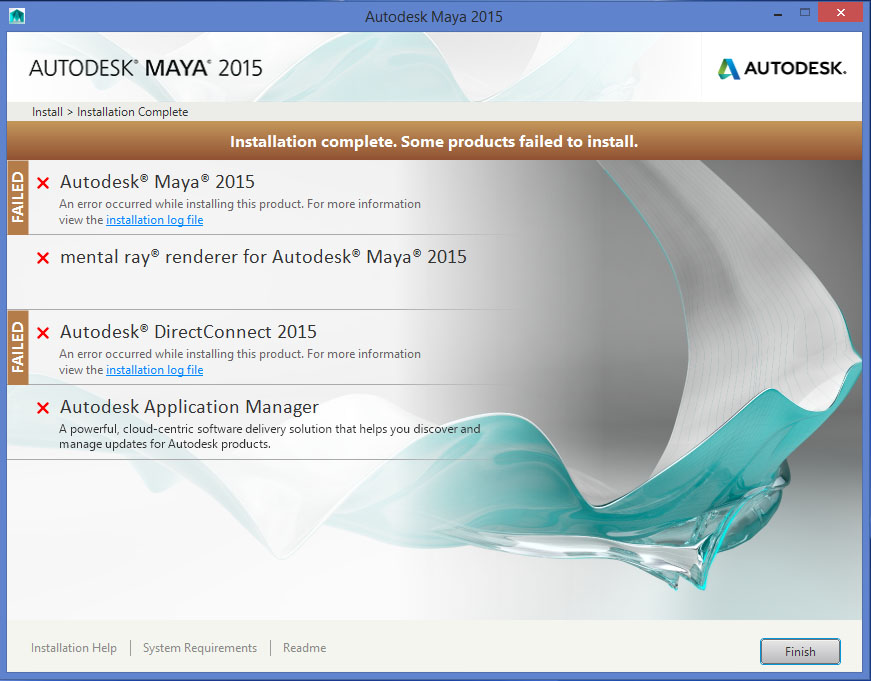- Forums Home
- >
- Subscription, Installation and Licensing Community
- >
- Installation & Licensing forum
- >
- Re: Trouble on Maya installation
Trouble on Maya installation
- Subscribe to RSS Feed
- Mark Topic as New
- Mark Topic as Read
- Float this Topic for Current User
- Bookmark
- Subscribe
- Printer Friendly Page
- Mark as New
- Bookmark
- Subscribe
- Mute
- Subscribe to RSS Feed
- Permalink
- Report
Hey,
I'm having some trouble to install the Autodesk Maya in my computer. I've been trying all day, and it keeps showing this error in the picture below.
I tried to install Maya 2015 and Maya 2014, and they both end up on the same error.
Could someone help me solve this?
Solved! Go to Solution.
Solved by asburyj. Go to Solution.
- Mark as New
- Bookmark
- Subscribe
- Mute
- Subscribe to RSS Feed
- Permalink
- Report
We can't tell much from this screen. Are you seeing any error messages of any kind during install? What operating system are you installing on? Can you upload a copy of the installation log?

Jeffry Asbury
- Mark as New
- Bookmark
- Subscribe
- Mute
- Subscribe to RSS Feed
- Permalink
- Report
No... I don't see any error during the install. I'm installing it in Windows OS. And here's a copy of the insllation log.
Thanks for replying
- Mark as New
- Bookmark
- Subscribe
- Mute
- Subscribe to RSS Feed
- Permalink
- Report
Here's where the install is stopping, it can't install a pre-requisite Microsoft Visual C++ 2012
"InstallMicrosoft Visual C++ 2012 Redistributable (x86)FailedDownload Failed, Installation aborted, Result=1603"
As a workaround can you try installing both the x86 and x64 versions of visual C++ 2012 from the link below?
Microsoft Visual C++ 2012 Redistributable Package (x64)/(x86)
http://www.microsoft.com/en-us/download/details.aspx?id=30679

Jeffry Asbury
- Mark as New
- Bookmark
- Subscribe
- Mute
- Subscribe to RSS Feed
- Permalink
- Report
I tried that now, and it still doesn't work... Here's the new installation log file
- Mark as New
- Bookmark
- Subscribe
- Mute
- Subscribe to RSS Feed
- Permalink
- Report
It's still the same error as before
"InstallMicrosoft Visual C++ 2012 Redistributable (x86)FailedDownload Failed, Installation aborted, Result=1603"
can you perhaps try uninstalling from your system any version of the Microsoft visual C++ 2012 found and then try your Maya install again? Also, please ensure you are installing using an administrator account and your antivirus software is disabled for the duration of the install.

Jeffry Asbury
- Mark as New
- Bookmark
- Subscribe
- Mute
- Subscribe to RSS Feed
- Permalink
- Report
Just tried that and... same error.
I tried uninstalling the versions of the Microsoft Visual C++ 2012, but not the 2005, 2008 and 2010 ones...
antivirus disabled.
- Mark as New
- Bookmark
- Subscribe
- Mute
- Subscribe to RSS Feed
- Permalink
- Report
Perhaps try the install from the Microsoft link again now? Make sure you select both the x64 and x86 versions. If they are able to install without error try the Maya install again.
If it still fails let's just try a different method to install. Download the full installer from the link below

Jeffry Asbury
- Mark as New
- Bookmark
- Subscribe
- Mute
- Subscribe to RSS Feed
- Permalink
- Report
Hey, I think this is from MAC...
I downloaded it and it's a dmg file, couldn't open that in Windows.
- Mark as New
- Bookmark
- Subscribe
- Mute
- Subscribe to RSS Feed
- Permalink
- Report
I'm having the exact same problem. I have tried everything and nothing seems to work. I tried pausing my Kaspersky and firewall protection and that still didn't do anything to help. In case it helps, I'm trying to download the free* Student version.
- Mark as New
- Bookmark
- Subscribe
- Mute
- Subscribe to RSS Feed
- Permalink
- Report
Sorry about that you're right. Here' the windows download. It's broken into 2 parts. Download both parts into the same folder and then double click part 1 to begin the install

Jeffry Asbury
- Mark as New
- Bookmark
- Subscribe
- Mute
- Subscribe to RSS Feed
- Permalink
- Report
- Mark as New
- Bookmark
- Subscribe
- Mute
- Subscribe to RSS Feed
- Permalink
- Report
Thanks so much! I had the same problem with the installation now it's fixed and I have downloaded Maya 2015. 🙂
- Mark as New
- Bookmark
- Subscribe
- Mute
- Subscribe to RSS Feed
- Permalink
- Report
ok this solved my problem but i cant install because im getting it through the student education on a school computer
- Mark as New
- Bookmark
- Subscribe
- Mute
- Subscribe to RSS Feed
- Permalink
- Report
That installer works for both commercial and education versions. What type of trouble are you encountering while installing?

Jeffry Asbury
- Mark as New
- Bookmark
- Subscribe
- Mute
- Subscribe to RSS Feed
- Permalink
- Report
Please Help! I can't get Maya to install either.. I tried the two links below, they ask me to sign in and then give me an error... when I try the other option I just get a subscription error! When I run the installer I get this:
I went as far as to fully uninstall Windows Security essentials, my firewall is down. I literally just had Maya 2015 on my computer but I uninstalled it because Mental Ray kept crashing or not even appearing as if it was installed. I tried uninstalling Mental Ray and reinstalling but that didn't change anything so i went for a full uninstall and reinstall and now I've completely lost the program. Why is this such a major issue?!?! I'm an instructor at a CSU and I need this program and need it functional to teach my classes. Why it installed the first time and not again I have no clue. Please help!!!
John Pozzi
Lecturer, CSU Chico
Computer Animation and Game Development Program
jppozzi@csuchico.edu
- Mark as New
- Bookmark
- Subscribe
- Mute
- Subscribe to RSS Feed
- Permalink
- Report
The download links on this thread expired and it's too old for me to edit at this point but you can find permanent download links on our virtual agent.
Select the 2nd Choice "Download Links "
Select your product
You are now presented with the choice to download your software.

Jeffry Asbury
- Mark as New
- Bookmark
- Subscribe
- Mute
- Subscribe to RSS Feed
- Permalink
- Report
John Patrick Pozzi, Lecturer
Computer Animation & Game Design - College of ECC
California State University Chico
jppozzi@csuchico.edu
- Mark as New
- Bookmark
- Subscribe
- Mute
- Subscribe to RSS Feed
- Permalink
- Report
What about troubleshooting 3DS max? I need to install 3ds max for my college assignments? This is Email Mwk007@yahoo.com.
- Mark as New
- Bookmark
- Subscribe
- Mute
- Subscribe to RSS Feed
- Permalink
- Report
We can't tell to much from those screenshots. Can you upload a copy of your installation log file to this thread? If you didn't save it from the install failure screen the logs will can also be found in the TEMP directory which can be accessed by typing '%temp%' in the START > RUN. Please locate the logs which will have a naming convention of "Product Name Setup.log" and "Product Name Install.log" , where "Product name" is the name and release year of the software, and email them back to me.

Jeffry Asbury
- Subscribe to RSS Feed
- Mark Topic as New
- Mark Topic as Read
- Float this Topic for Current User
- Bookmark
- Subscribe
- Printer Friendly Page