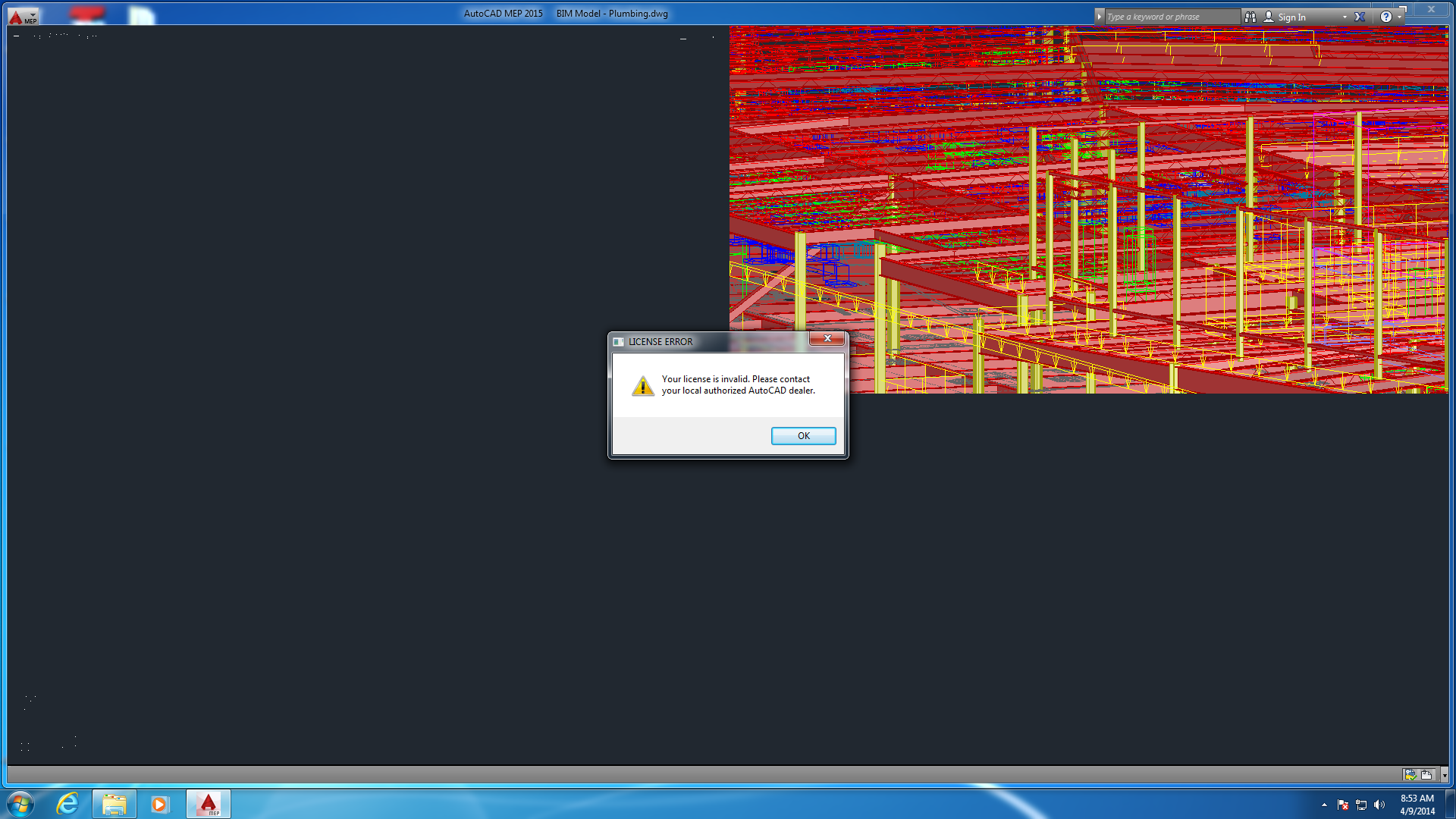- Forums Home
- >
- Subscription, Installation and Licensing Community
- >
- Installation & Licensing forum
- >
- Re: Trial Version Licensing Issue - MEP 2014/2015
Trial Version Licensing Issue - MEP 2014/2015
- Subscribe to RSS Feed
- Mark Topic as New
- Mark Topic as Read
- Float this Topic for Current User
- Bookmark
- Subscribe
- Printer Friendly Page
- Mark as New
- Bookmark
- Subscribe
- Mute
- Subscribe to RSS Feed
- Permalink
- Report
Trial Version Licensing Issue - MEP 2014/2015
I installed the AutoCAD MEP 2014 trial version about six days ago without problem. I restarted my machine today (64 bit Windows 7 running on Parallels) and now MEP will FINISH starting up when I double-click the icon.
If I browse to a file, MEP will startup and then tell me that my license is invalid. Then it quits.
I uninstalled everything. Now MEP 2015 is available. I installed it, but I am having the same issues. I can see that it stops working as it is doing the license check.
The program does not startup showing me how many days are left on my trial anymore.
Any ideas would be appreciated.
- Mark as New
- Bookmark
- Subscribe
- Mute
- Subscribe to RSS Feed
- Permalink
- Report
Hello cpayne and welcome to the Autodesk Community!
Could you please provide a screenshot of the error you are receiving? Thank you!

Jessica Thrasher
- Mark as New
- Bookmark
- Subscribe
- Mute
- Subscribe to RSS Feed
- Permalink
- Report
Hello. I would set parallels to isolation mode, I think that’s what it is called. Set this mode and then try to start.
You could also check the services panel and make sure the flexnet licensing service is running.
Thank you for taking part in our community!
David Dembkoski
- Mark as New
- Bookmark
- Subscribe
- Mute
- Subscribe to RSS Feed
- Permalink
- Report
Thank you!
And thanks for the help. Here are two screen shots. When I close the first, I get the second. (EDIT: actually, when I close the first text box, the same one pops up again. Then we move to the next one when it is closed). When I close the second, the program shuts down.
1ST:
2ND:
- Mark as New
- Bookmark
- Subscribe
- Mute
- Subscribe to RSS Feed
- Permalink
- Report
dembkod
I am able to "enter" and "exit" Coherence and Modality. None of these modes seem to make a difference.
I have searched for info regarding FLEXnet Licensing Manager, but I cannot find anything on my machine as to what or where that is. Do you have any other info on that?
Thanks.
- Mark as New
- Bookmark
- Subscribe
- Mute
- Subscribe to RSS Feed
- Permalink
- Report
Hello. Your screenshots make this look like a corrupted installation.
Can you first delete the ADSK TSF.data file from this location:
C:\ProgramData\FLEXnet
Delete the file and start the program. If it still fails, uninstall the program. Then delete the Autodesk folders in these lcoations:
C:\Program Files\Autodesk\
C:\ProgramData\Autodesk\
C:\Users\All Users\
C:\Users\**YOUR USERID**\AppData\Roaming\Autodesk\
C:\Users\**YOUR USERID**\AppData\Local\Autodesk\
Now run the Microsoft Fixit tool and try to uninstall again.
http://support.microsoft.com/mats/Program_Install_and_Uninstall\
Now install the program and see if the behavior is different.
Thank you for taking part in our community!
David Dembkoski
- Mark as New
- Bookmark
- Subscribe
- Mute
- Subscribe to RSS Feed
- Permalink
- Report
dembkod
I ended up executing all of the steps you noted, including reinstalling. The issues are the same. Is there a way to input a temporary license at initial startup?
- Subscribe to RSS Feed
- Mark Topic as New
- Mark Topic as Read
- Float this Topic for Current User
- Bookmark
- Subscribe
- Printer Friendly Page