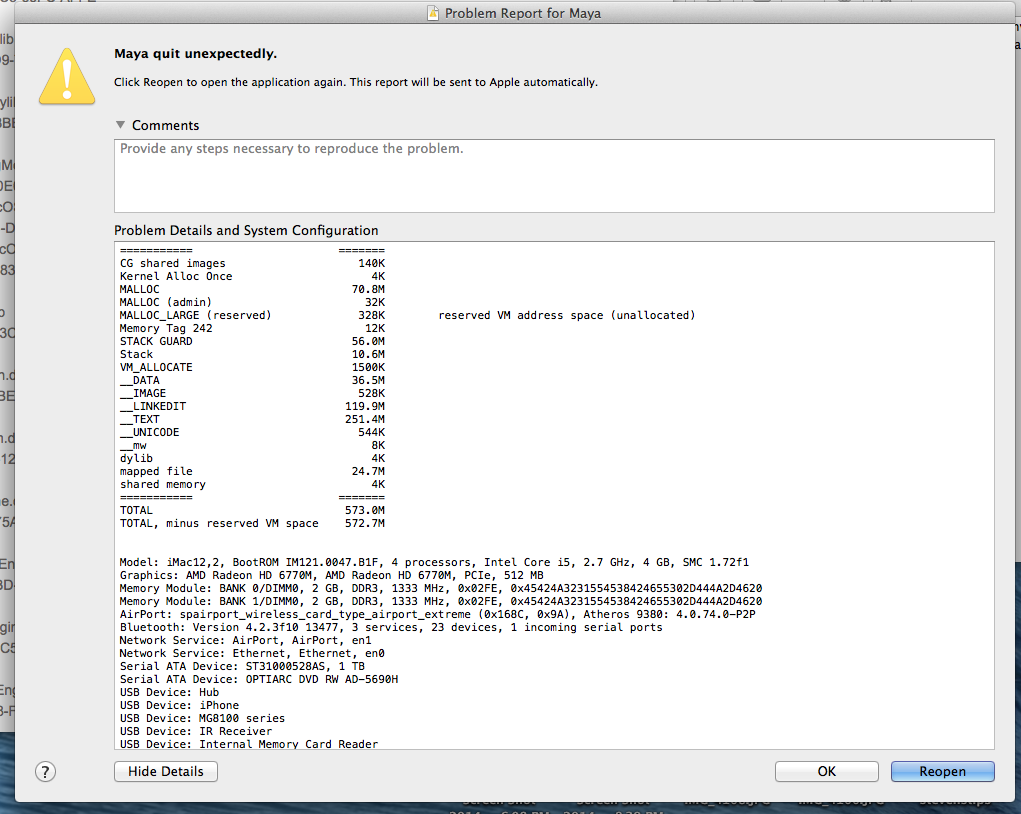- Forums Home
- >
- Subscription, Installation and Licensing Community
- >
- Installation & Licensing forum
- >
- Re: Maya Quit Unexpectedly MAC
Maya Quit Unexpectedly MAC
- Subscribe to RSS Feed
- Mark Topic as New
- Mark Topic as Read
- Float this Topic for Current User
- Bookmark
- Subscribe
- Printer Friendly Page
- Mark as New
- Bookmark
- Subscribe
- Mute
- Subscribe to RSS Feed
- Permalink
- Report
Maya use to work fine on my laptop however now when I open maya the icon bounces for a good while and then I am informed that Maya Quit Unexpectedly.
I am running Maya on a Mac, and I've tried deleting and reinstalling. This is also the student version.
ANY help would be greatly appreciated, I've been struggling with this for weeks!
Solved! Go to Solution.
Solved by hashim.mundol. Go to Solution.
- Mark as New
- Bookmark
- Subscribe
- Mute
- Subscribe to RSS Feed
- Permalink
- Report
try to remove license info. also after uninstall
If my post answers your question, please mark it as an Accepted Solution, so that others can find answers quickly!
For more tips & tricks: http://upandready.typepad.com

Hashim Mundol
Autodesk Product Support
Autodesk, Inc.
- Mark as New
- Bookmark
- Subscribe
- Mute
- Subscribe to RSS Feed
- Permalink
- Report
Thank you SO much I cannot even begin to thank you.
Have so much stuff to catch up on....and very glad that I can now.
- Mark as New
- Bookmark
- Subscribe
- Mute
- Subscribe to RSS Feed
- Permalink
- Report
How do I remove the license info. I am just now experiencing this issue. Today is April 16, 2014. Please help. I am an instructor at a technical school. I am working on a purchased license.
- Mark as New
- Bookmark
- Subscribe
- Mute
- Subscribe to RSS Feed
- Permalink
- Report
SOLVED! - - - I found the Library folder inside the MacHD and inside it are the folders in the exact path as suggested in the post above (I reposted the path below). I did not have to do the first section suggested in the post above to resolve this issue ....but what WORKED for me immediately was to delete the contents in the last folder in this path...... /Library/Preferences/FLEXnet Publisher/FLEXnet/
Why do I think this happened? It is a licensing issue. Make sure you have a paid license or a free student or teacher license. In my case even after I installed an official license from Autodesk for teachers it failed to open the software until AFTER I deleted the contents in the ... FLEXnet folder. The original Maya software license that failed for me was a paid Maya 2011 license.
- Mark as New
- Bookmark
- Subscribe
- Mute
- Subscribe to RSS Feed
- Permalink
- Report
Hello,
I am experiencing the same problem on my mac that it is saying maya quit unexpectedly, I looked up Adlm in the application support folder the only one that looks similar is ADUT. I also could not find flex net at all. My email is rschachter86@gmail.com and my cell is (516) 524-4656. Any advice would be appreciated and thank you for your time and support!
Best,
Robert Schachter
- Mark as New
- Bookmark
- Subscribe
- Mute
- Subscribe to RSS Feed
- Permalink
- Report
- Mark as New
- Bookmark
- Subscribe
- Mute
- Subscribe to RSS Feed
- Permalink
- Report
hi I have the same problem, everytime click maya, it would bounces several time and then quit.......
Already deleted all the files as you mentioned, and then install, same things happened... I just can't install it on my computuer...
anyone who know to figure this out?
- Mark as New
- Bookmark
- Subscribe
- Mute
- Subscribe to RSS Feed
- Permalink
- Report
- Mark as New
- Bookmark
- Subscribe
- Mute
- Subscribe to RSS Feed
- Permalink
- Report
It worked! I just deleted the "ADLM" file cus I couldn't find the "flexnet" one. It still worked anyway.
Big thank you! @hashim.mundol
(I'm using the education version btw)
- Subscribe to RSS Feed
- Mark Topic as New
- Mark Topic as Read
- Float this Topic for Current User
- Bookmark
- Subscribe
- Printer Friendly Page