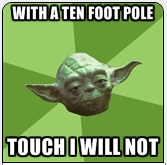- Forums Home
- >
- Subscription, Installation and Licensing Community
- >
- Installation & Licensing forum
- >
- Install Student version of autocad on a workplace computer?
Install Student version of autocad on a workplace computer?
- Subscribe to RSS Feed
- Mark Topic as New
- Mark Topic as Read
- Float this Topic for Current User
- Bookmark
- Subscribe
- Printer Friendly Page
- Mark as New
- Bookmark
- Subscribe
- Mute
- Subscribe to RSS Feed
- Permalink
- Report
Install Student version of autocad on a workplace computer?
Hi all,
I'm currently in the process of learning 3d-modeling. I attend night courses which i think is very helpful. I have installed Autocad 2014 student version on my home computer for self-training, but it recently broke down on me.
So, to the issue:
I have a laptop from work, which already has a licensed version of AutoCad 2011 LT. The problem is that i cannot practice my 3d-modeling in a LT-version.
Will i get into any trouble if i install the 2014 Autocad Full student version on my work computer?
Sincerly,
ca2solo
- Mark as New
- Bookmark
- Subscribe
- Mute
- Subscribe to RSS Feed
- Permalink
- Report
- Mark as New
- Bookmark
- Subscribe
- Mute
- Subscribe to RSS Feed
- Permalink
- Report
wondering if there is any legal issues with doing this?
- Mark as New
- Bookmark
- Subscribe
- Mute
- Subscribe to RSS Feed
- Permalink
- Report
Legally, I don't think there is an issue. On a technical level, the problem is that it can add an EDU watermark to any dwg file that you open. Once done and saved, it will ALWAYS have the watermark.
On top of that if you uninstall and reinstall the software with a commercial version, there are some additional steps to 'remove' the edu version. Please check out the blog post below for all the details:
I would not install EDU version on work computer.

David Lau
- Mark as New
- Bookmark
- Subscribe
- Mute
- Subscribe to RSS Feed
- Permalink
- Report
You should use this URL as a guide.
http://usa.autodesk.com/adsk/servlet/syscert?id=18844534&siteID=123112
There are hardware suggestions and 'video card' suggestions. There is not much choice for laptops.

David Lau
- Mark as New
- Bookmark
- Subscribe
- Mute
- Subscribe to RSS Feed
- Permalink
- Report
Travis Nave
My Expert Contributions to the
FLEXnet License Admin | MSI Cleanup Utility | .NET Framework Cleanup Tool | IPv6 NLM Fix | adskflex.opt Options File | Combine .LIC Files
- Subscribe to RSS Feed
- Mark Topic as New
- Mark Topic as Read
- Float this Topic for Current User
- Bookmark
- Subscribe
- Printer Friendly Page