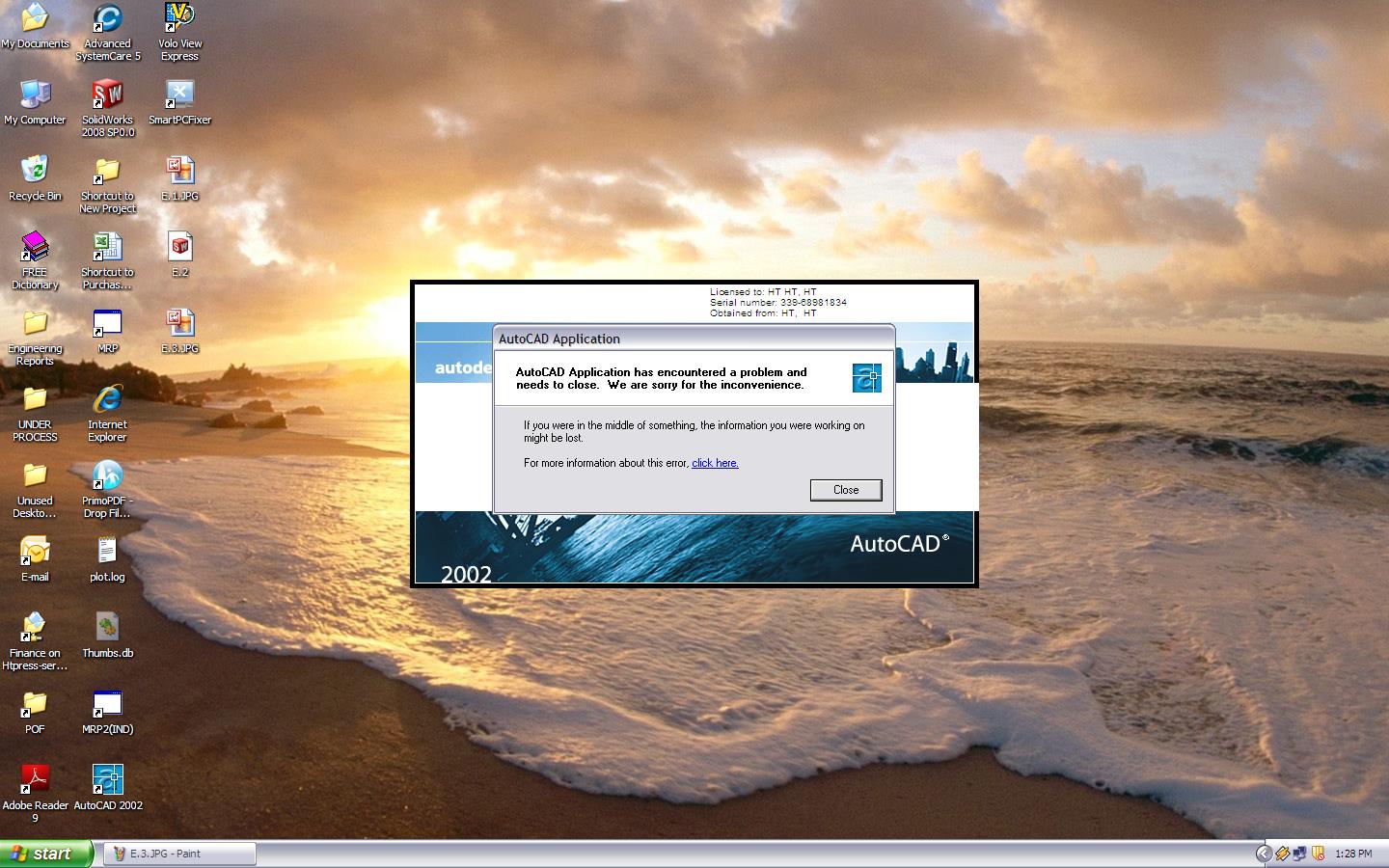- Forums Home
- >
- Subscription, Installation and Licensing Community
- >
- Installation & Licensing forum
- >
- Re: Hello guys..good day all :)..can u help me problem ACAD 2002 :)
Hello guys..good day all :)..can u help me problem ACAD 2002 :)
- Subscribe to RSS Feed
- Mark Topic as New
- Mark Topic as Read
- Float this Topic for Current User
- Bookmark
- Subscribe
- Printer Friendly Page
- Mark as New
- Bookmark
- Subscribe
- Mute
- Subscribe to RSS Feed
- Permalink
- Report
Hello guys..good day all :)..can u help me problem ACAD 2002 :)
i got this problem..this 1st installation..PC spec..Windows XP Pro SP3..after installation successfull..i can't run ACAD 2002..see at the image below..hope got solution for this problem..thank you so much 🙂
1st
2nd
3rd
4th
Autodesk Reseller Malaysia
Mohd Afif
- Mark as New
- Bookmark
- Subscribe
- Mute
- Subscribe to RSS Feed
- Permalink
- Report
It's most likely a .NET Framework issue. You might have to clean that all up. Also, use CTRL+PrintScreen from now on so you only screencap the selected window.
.NET Framework issues can be resolved using the .NET Framework Cleanup Tool. More information about this tool can be found at my discussion thread here:
http://forums.autodesk.com/t5/Installation-Licensing/NET-Framework-Cleanup-Tool-for-Unhandled-Except...
Good Luck!
Travis Nave
My Expert Contributions to the
FLEXnet License Admin | MSI Cleanup Utility | .NET Framework Cleanup Tool | IPv6 NLM Fix | adskflex.opt Options File | Combine .LIC Files
- Mark as New
- Bookmark
- Subscribe
- Mute
- Subscribe to RSS Feed
- Permalink
- Report
AutoCAD 2002 is long time before product. The latest version is 2013.
Could you update the RTS327? In my memory, this hotfix could solve this license issue.
http://usa.autodesk.com/adsk/servlet/ps/dl/item?siteID=123112&id=2524942&linkID=9240618

Yong Jing
Product Support Senior Specialist
Technical Support, CSS, GPS
If my post answers your question, please click the "Accept as Solution" button. This helps everyone find answers more quickly!
如果我的回帖解决了您的问题,请点击 "接受为解决方案" 按钮. 这可以帮助其他人更快的找到解决方案!
- Subscribe to RSS Feed
- Mark Topic as New
- Mark Topic as Read
- Float this Topic for Current User
- Bookmark
- Subscribe
- Printer Friendly Page