I've been looking throught he forum and i'm unable to find someone with the exact question and answer that i'm looking for.
I'm trying to setup a Network Deployment using the AutoCAD 2015 app image deployment tool.
I've got a custom profile called "Custom Default.arg".
I've entered it into the default profile name text box. (See Image)
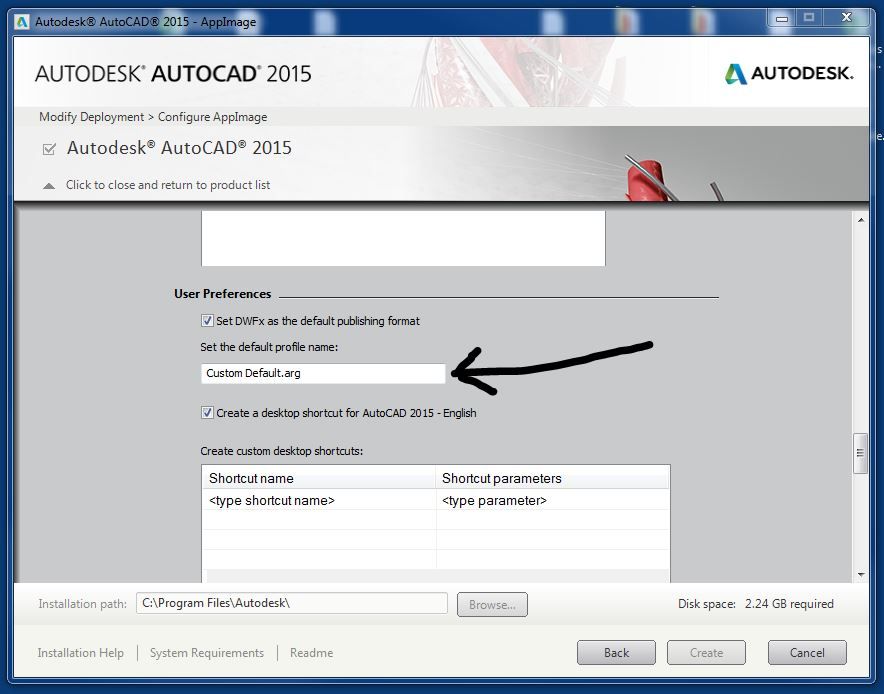
I've also placed the file in the root of the Additional Files Installation Directory. (See Image)
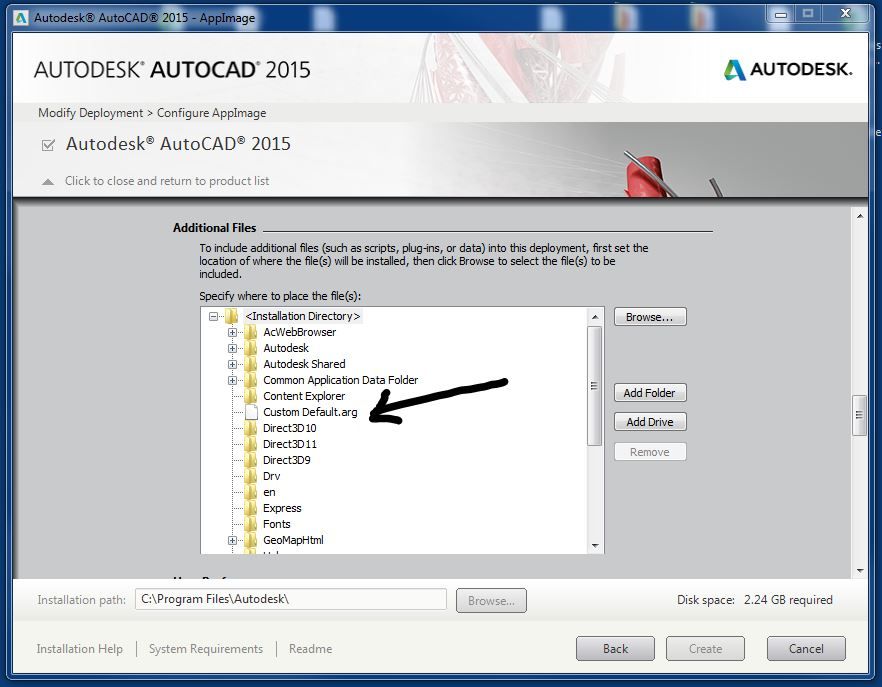
After installation is complete the profile can be seen inside in Options -> Profiles tab. (See Image)

The profile is not valid though because it doesn't display the toolbar content the way that it should.
Even if i hit the "Set Current" button it still doesn't work.
I do see the "Custom Default.arg" file in the installation directory.
I belive this is happening because i'm placing the file in the incorrect location in the "Additional Files" location and is causing the AutoCAD application to not be able to find the file.
Can someone please let me know what i'm doing wrong?
Thanks.