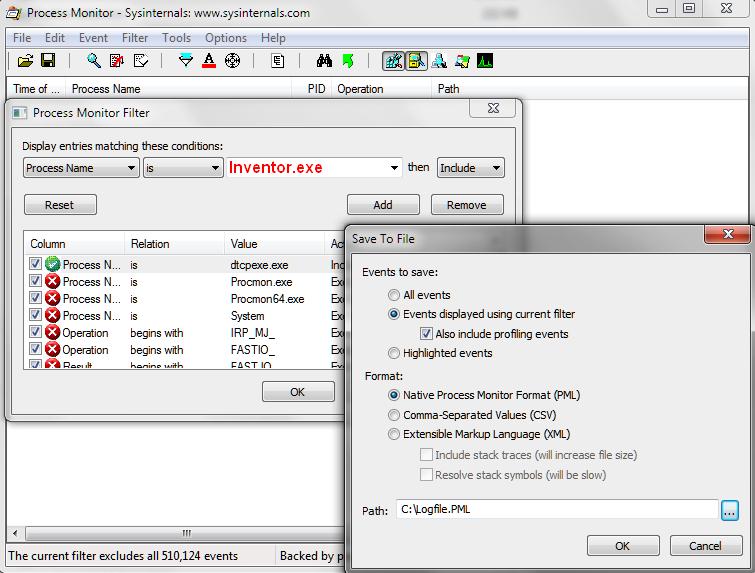- Forums Home
- >
- Subscription, Installation and Licensing Community
- >
- Installation & Licensing forum
- >
- Re: Autodesk in Windows XP, get splash screen, then nothing else...
Autodesk in Windows XP, get splash screen, then nothing else...
- Subscribe to RSS Feed
- Mark Topic as New
- Mark Topic as Read
- Float this Topic for Current User
- Bookmark
- Subscribe
- Printer Friendly Page
- Mark as New
- Bookmark
- Subscribe
- Mute
- Subscribe to RSS Feed
- Permalink
- Report
Autodesk in Windows XP, get splash screen, then nothing else...
I'm installing Autodesk Inventor Pro 2012 on a Windows XP 32-bit, a Dell Optiplex 755. When I click on the Autodesk, I get the splash screen for a few seconds, then nothing else.
I followed the instructions to do a FULL uninstall/reinstall, and the result is the same.
- Mark as New
- Bookmark
- Subscribe
- Mute
- Subscribe to RSS Feed
- Permalink
- Report
Might be a corrupt CascadeInfo.cas file.
For more detailed information about the CascadeInfo.cas file, please refer to the Autodesk Support Knowledge Base article found here:
http://usa.autodesk.com/adsk/servlet/ps/dl/item?linkID=9240617&id=13894457&siteID=123112
Travis Nave
My Expert Contributions to the
FLEXnet License Admin | MSI Cleanup Utility | .NET Framework Cleanup Tool | IPv6 NLM Fix | adskflex.opt Options File | Combine .LIC Files
- Mark as New
- Bookmark
- Subscribe
- Mute
- Subscribe to RSS Feed
- Permalink
- Report
Hey Travis-thanks for the reply...I checked the machine and this file wasn't there. It seems that this file has to do with the licensing, but I don't even get as far as doing the license activation.
- Mark as New
- Bookmark
- Subscribe
- Mute
- Subscribe to RSS Feed
- Permalink
- Report
I am having the same issue with 3DS Max 2010 on Windows XP 32-bit...
http://forums.autodesk.com/t5/Installation-Licensing/3DS-Max-2010-won-t-open/td-p/3085724
- Mark as New
- Bookmark
- Subscribe
- Mute
- Subscribe to RSS Feed
- Permalink
- Report
Does anyone else have any ideas? Where are the Autodesk people that supposedly monitor this forum???
- Mark as New
- Bookmark
- Subscribe
- Mute
- Subscribe to RSS Feed
- Permalink
- Report
They tried to help me in the post I just sent...but nothing has helped. There seems to be a lot of people with XP having issues loading up Autodesk products..
- Mark as New
- Bookmark
- Subscribe
- Mute
- Subscribe to RSS Feed
- Permalink
- Report
Hello Davidfriend,
In order to help us find how we can help you to solve this issue, could you please answer the below questions to us?
1. Are you using network license or standalone license?
2. Are you installing Inventor from Product Design Suites package or from other package?
3. Do you have other Autodesk products installed in that machine, if yes, what's them and whether they can works well?
Firstly, could you please try to uninstall .Net framework 3.5 SP1 and reinstall from the media 3rdParty folder again to see whether this issue can be resolved or not? Thank you.
Regards,
Helen
- Mark as New
- Bookmark
- Subscribe
- Mute
- Subscribe to RSS Feed
- Permalink
- Report
And if this issue still existed after reinstall .Net framework 3.5 SP1, if it's convienence for you, could you please use a Microsoft tool named Process Monitor and send the log file to us? Thank you.
You can refer to the post - http://forums.autodesk.com/t5/Autodesk-Inventor/Pack-and-go-error/td-p/3025134/page/2.
- Download Process Monitor with is about 1.26 MB from http://technet.microsoft.com/en-us/sysinternals/bb896645.
- Run process monitor.
- Set filter "Process Name = Inventor.exe".
- Launch Inventor to reproduce the error you mentions.
- Switch to Process Monitor and save the results as native format.
- Send the log file to my email box: Helen.ChenATAutodeskDOTcom.
Regards,
Helen
- Subscribe to RSS Feed
- Mark Topic as New
- Mark Topic as Read
- Float this Topic for Current User
- Bookmark
- Subscribe
- Printer Friendly Page