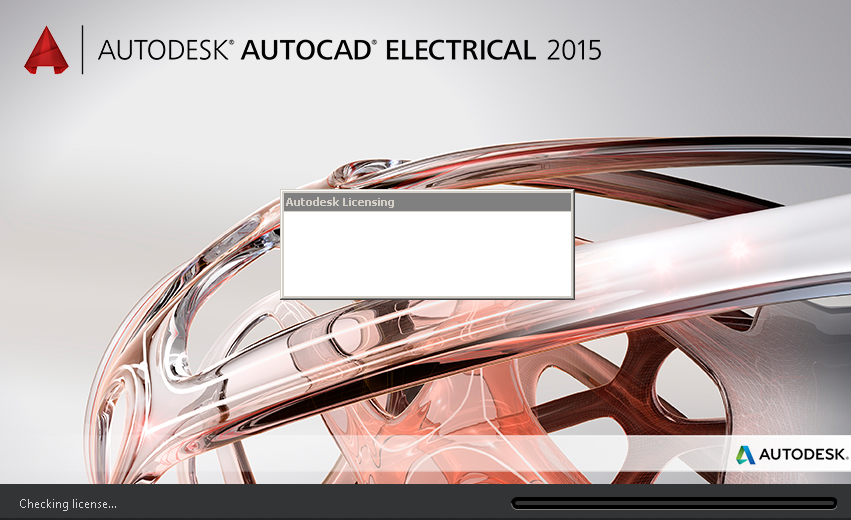- Forums Home
- >
- Subscription, Installation and Licensing Community
- >
- Installation & Licensing forum
- >
- Re: AutoCAD Student Electrical 2015 Installation and Activation Issues
AutoCAD Student Electrical 2015 Installation and Activation Issues
- Subscribe to RSS Feed
- Mark Topic as New
- Mark Topic as Read
- Float this Topic for Current User
- Bookmark
- Subscribe
- Printer Friendly Page
- Mark as New
- Bookmark
- Subscribe
- Mute
- Subscribe to RSS Feed
- Permalink
- Report
AutoCAD Student Electrical 2015 Installation and Activation Issues
I'm new here, but I have two problems I can't find answered. I run 64bit Windows 7, on an ASUS laptop. My current problem is that I just uninstalled then reinstalled AutoCAD (because of the problem I'll get to next), and now I can't find the installed program. Additionally, since it thinks I have AutoCAD installed, the installer won't let me reinstall it. I have checked the path and AutoCAD the .exe isn't installed anywhere, they're all
just empty or mostly empty folders.
I don't know what to do, other than teying to install for a third time.
The first time I installed AutoCAD there were no problems with installation, but I tried to reinstall since my trial expired and it wouldn't let me activate my 3 year student account (AutoCAD worked fine during the trial). When I tried to activate from the main window, the licensing window was blank. Let me make this clear: This is NOT the problem with the 2 radio buttons! The screen is completely blank.
Once I close out of that little screen, it was replaced by the normal activation window, so I clicked Activate, which led me to this screen, again blank.
No matter what I tried (I tried adjusting my Java/other settings as instructed by a support guy), it just led back to those two screens, so once my trial ended, I uninstalled.
Any help would be hugely appreciated. Especially on the first problem (that's the one I'm having now).
Thanks,
Aram
- Mark as New
- Bookmark
- Subscribe
- Mute
- Subscribe to RSS Feed
- Permalink
- Report
Hi Aram,
Please do a Clean Uninstall prior to downloading and re-installing the software. With regard to that white screen on the Activation Page, click here for the troubleshooting steps.

Joane Bonghanoy
- Mark as New
- Bookmark
- Subscribe
- Mute
- Subscribe to RSS Feed
- Permalink
- Report
Joane,
Thanks for the tip on the uninstall, but like what I said in bold in my original post, THIS IS NOT THE PROBLEM WITH THE TWO RADIO BUTTONS. Look at the pictures I posted, then the pictures on the link you gave me. These are 2 different problems; my screen is completely blank, and doesn't say register today. People keep directing me to that post, even though it's a different problem (and I've tried editing my security settings already, to no avail). Additionally, I use FireFox, not IE. Any further help would be much appreciated.
Aram
- Mark as New
- Bookmark
- Subscribe
- Mute
- Subscribe to RSS Feed
- Permalink
- Report
Typically, it is best to make sure your default browser is IE10 during installation. You might check if your IE is that version and temporarily make it your default browser. You may have to uninstall IE11 if it has been updated. Just a thought.
Travis Nave
My Expert Contributions to the
FLEXnet License Admin | MSI Cleanup Utility | .NET Framework Cleanup Tool | IPv6 NLM Fix | adskflex.opt Options File | Combine .LIC Files
- Mark as New
- Bookmark
- Subscribe
- Mute
- Subscribe to RSS Feed
- Permalink
- Report
Hello Aram!
Just to add here that Internet Explorer is required by our software for the activation process and while IE may not be your preferred or default browser, it's still used during the activation process. As such it would be recommended to downgrade your version of IE as indicated in the previous solution which also applies to completely blank activation screens.

Philip Schmelzer
Program Manager
Using the Autodesk Community | Community Feedback | Expert Elite Program
- Mark as New
- Bookmark
- Subscribe
- Mute
- Subscribe to RSS Feed
- Permalink
- Report
It's Fixed!!! I edited the regbegin file, and everything works!!! Thanks so much for the help.
- Subscribe to RSS Feed
- Mark Topic as New
- Mark Topic as Read
- Float this Topic for Current User
- Bookmark
- Subscribe
- Printer Friendly Page