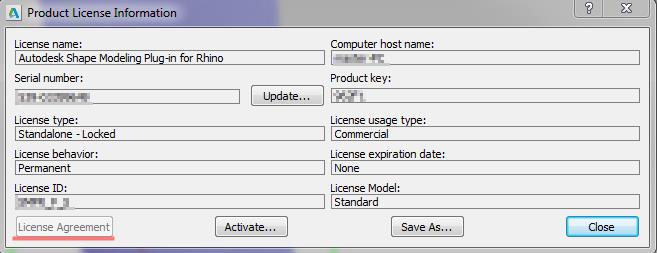- Forums Home
- >
- Subscription, Installation and Licensing Community
- >
- Installation & Licensing forum
- >
- Re: Activation of Shape Modeling for Rhino Plug-In
Activation of Shape Modeling for Rhino Plug-In
- Subscribe to RSS Feed
- Mark Topic as New
- Mark Topic as Read
- Float this Topic for Current User
- Bookmark
- Subscribe
- Printer Friendly Page
- Mark as New
- Bookmark
- Subscribe
- Mute
- Subscribe to RSS Feed
- Permalink
- Report
Activation of Shape Modeling for Rhino Plug-In
So I finally managed to buy the shape modeling for Rhino plug-In (see this Thread).
I have received the Autodesk email with Product key and serial number.
After starting Rhino the "trial version" screen pops up and I use the "activate..."-button to get to the next scren and fill in serial number and product key.
Everything seems to go fine and I instantly get another email from Autodesk with an activation code.
I am a little confused because the activation process seemed finished, so using the "about..."-window and the "product info" -button I get this window:
As you can see, the License Agreement button is greyed out, but there it is another "Activate" button!
Just when I press it, a small window appears for a couple of seconds (saying: "verifying license" or something like that), then it closes bringing me back to the unaltered "product info" window.
Instantly I get just another email from Autodesk with yet another activation code.
I am really confused.
The product works fine so far (no trial popup after starting Rhino anymore).
But is the plug-In activated/authenticated or whatever You like to call it?
Do I need to fill in any codes or am I fine as it is?
Where can I find the license agreement?
Any information that clears up these questions would be appreciated,
Norbert
- Mark as New
- Bookmark
- Subscribe
- Mute
- Subscribe to RSS Feed
- Permalink
- Report
the autodesk license agreements are here: http://usa.autodesk.com/adsk/servlet/index?id=10235425&siteID=123112#section3
your product is activated based off that it says standalone locked and license behavior: permanent
no need to do anything else
DarrenP
Did you find this post helpful? Feel free to Like this post.
Did your question get successfully answered? Then click on the ACCEPT SOLUTION button.
- Mark as New
- Bookmark
- Subscribe
- Mute
- Subscribe to RSS Feed
- Permalink
- Report
Hi Darren
That was what I was thinking too. But why do I receive another activation code by email then?
That seems quite confusing to me.
Anyway thanks for clearing things up.
By the way: there is no license agreement for the Shape Modeling Plug-in listed on that page You linked to.
Cheers, Norbert
- Subscribe to RSS Feed
- Mark Topic as New
- Mark Topic as Read
- Float this Topic for Current User
- Bookmark
- Subscribe
- Printer Friendly Page