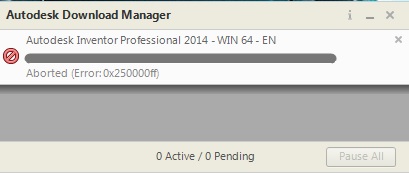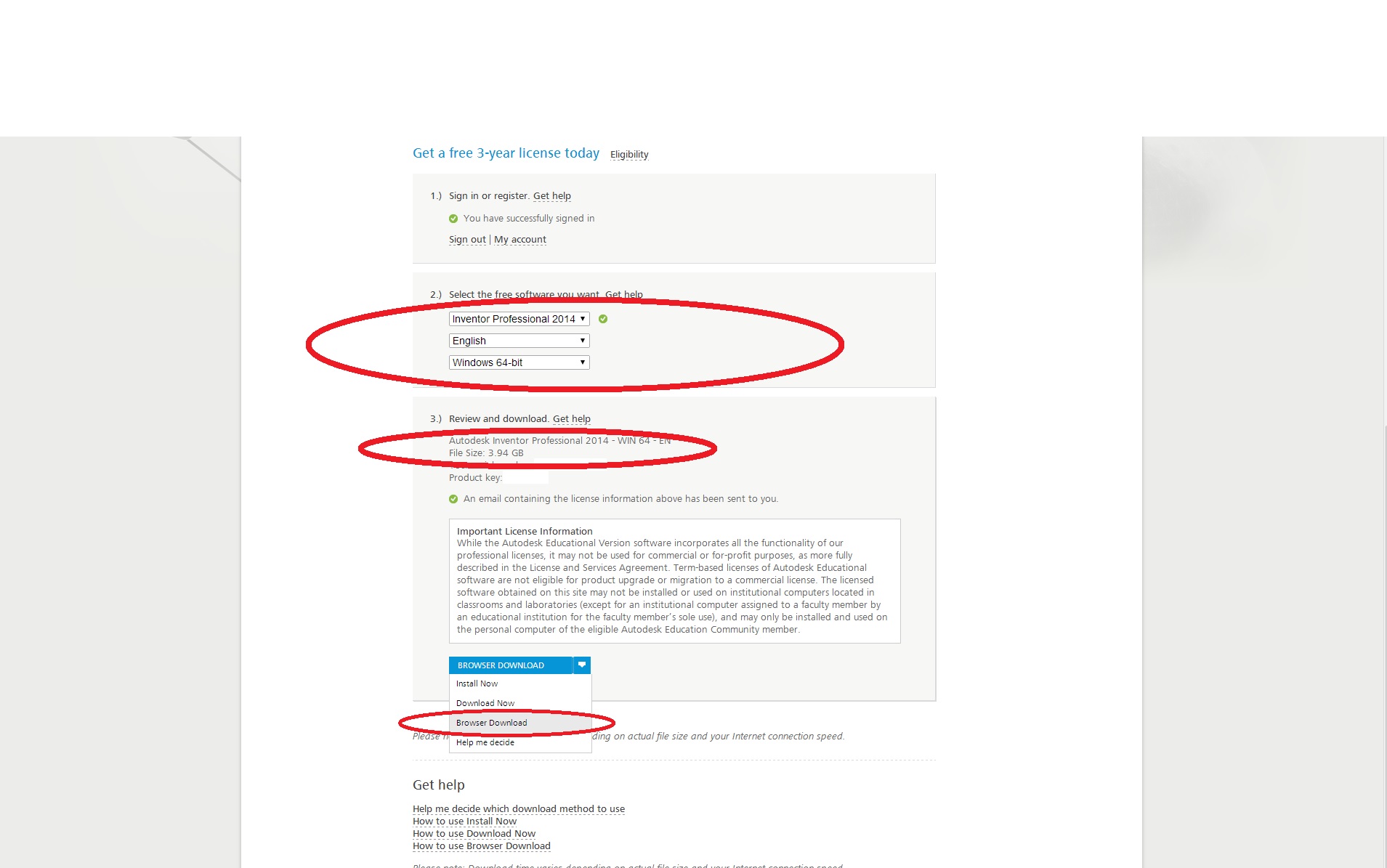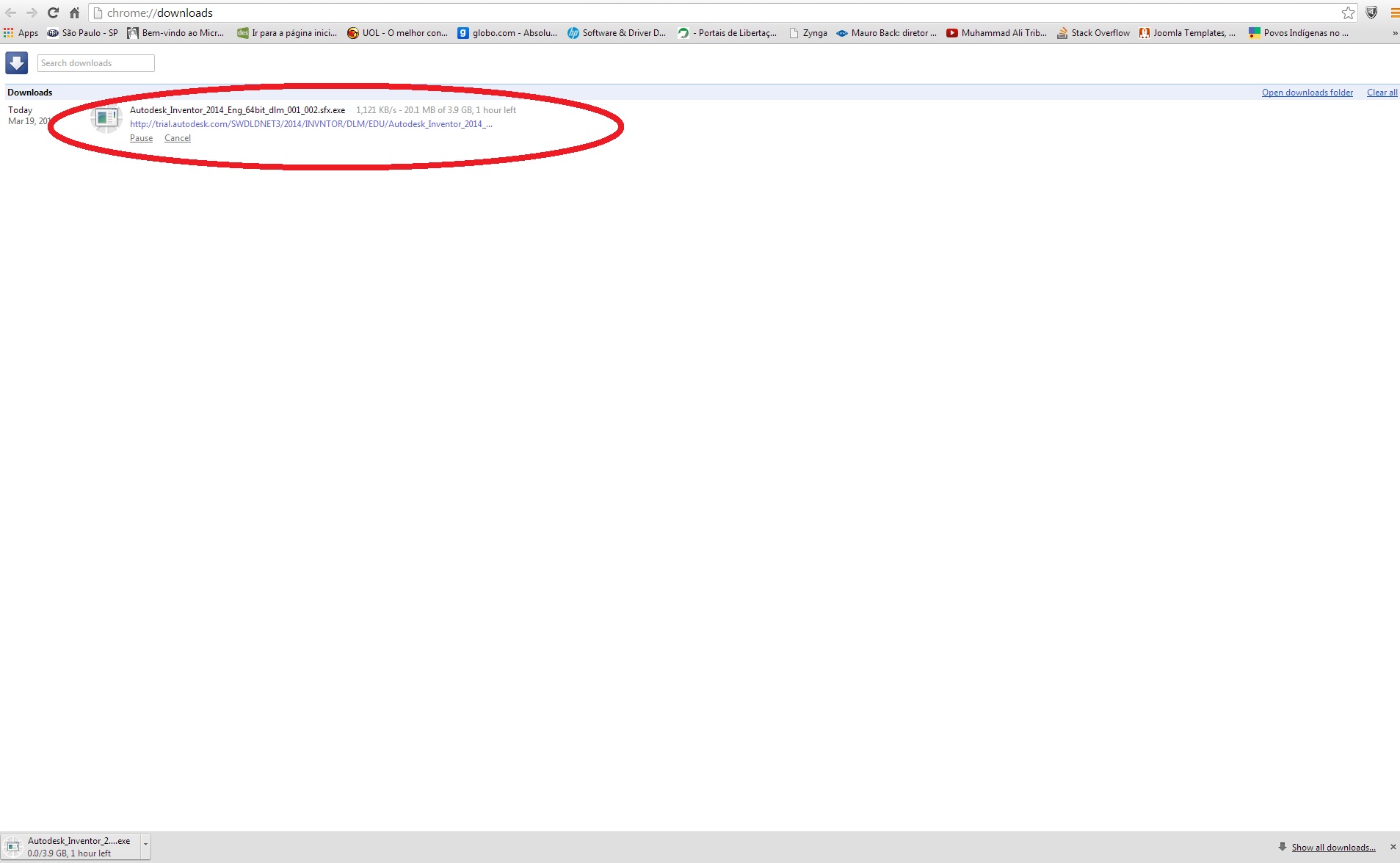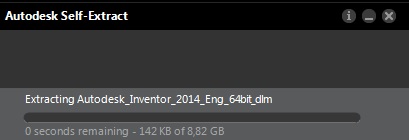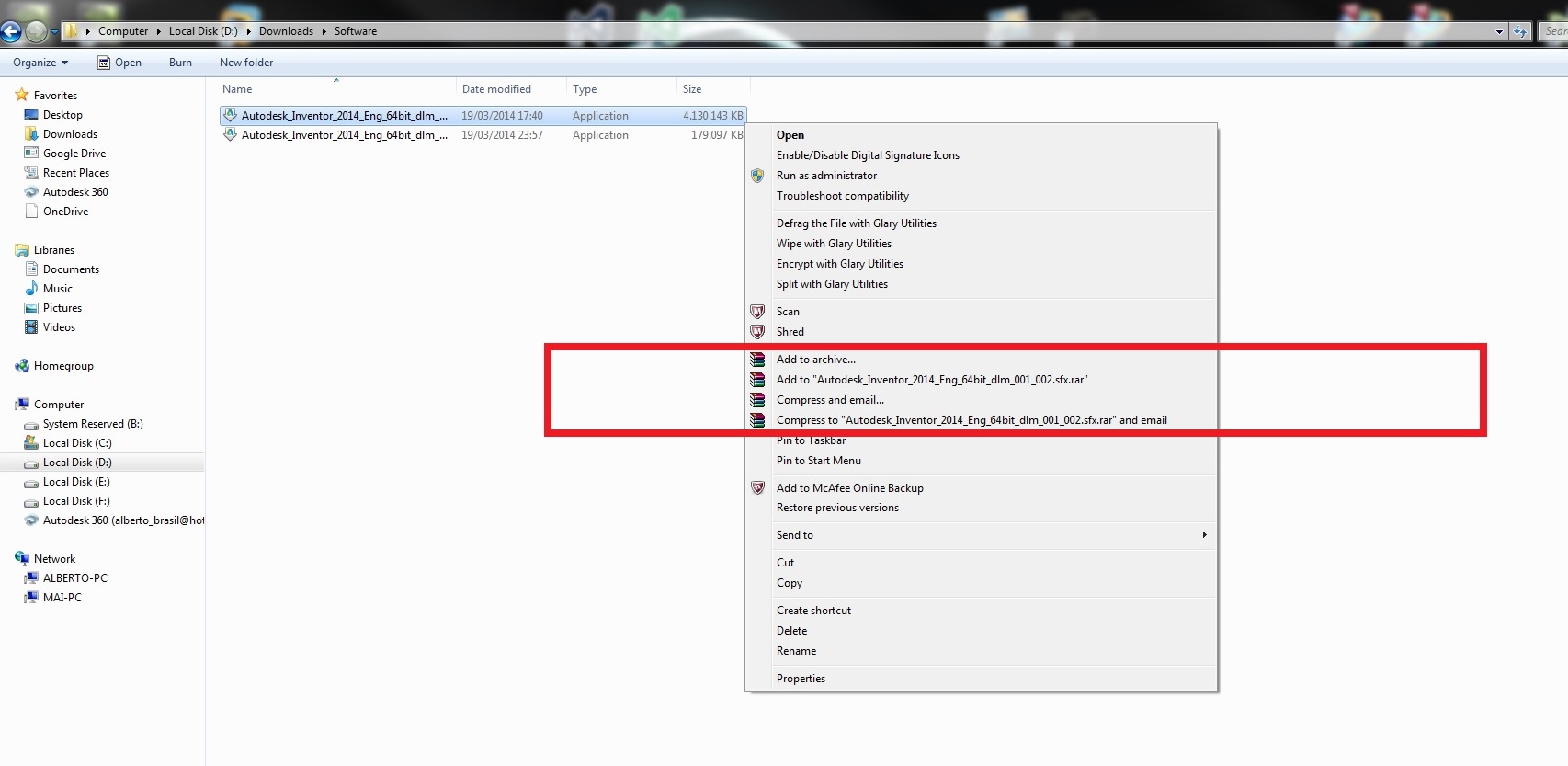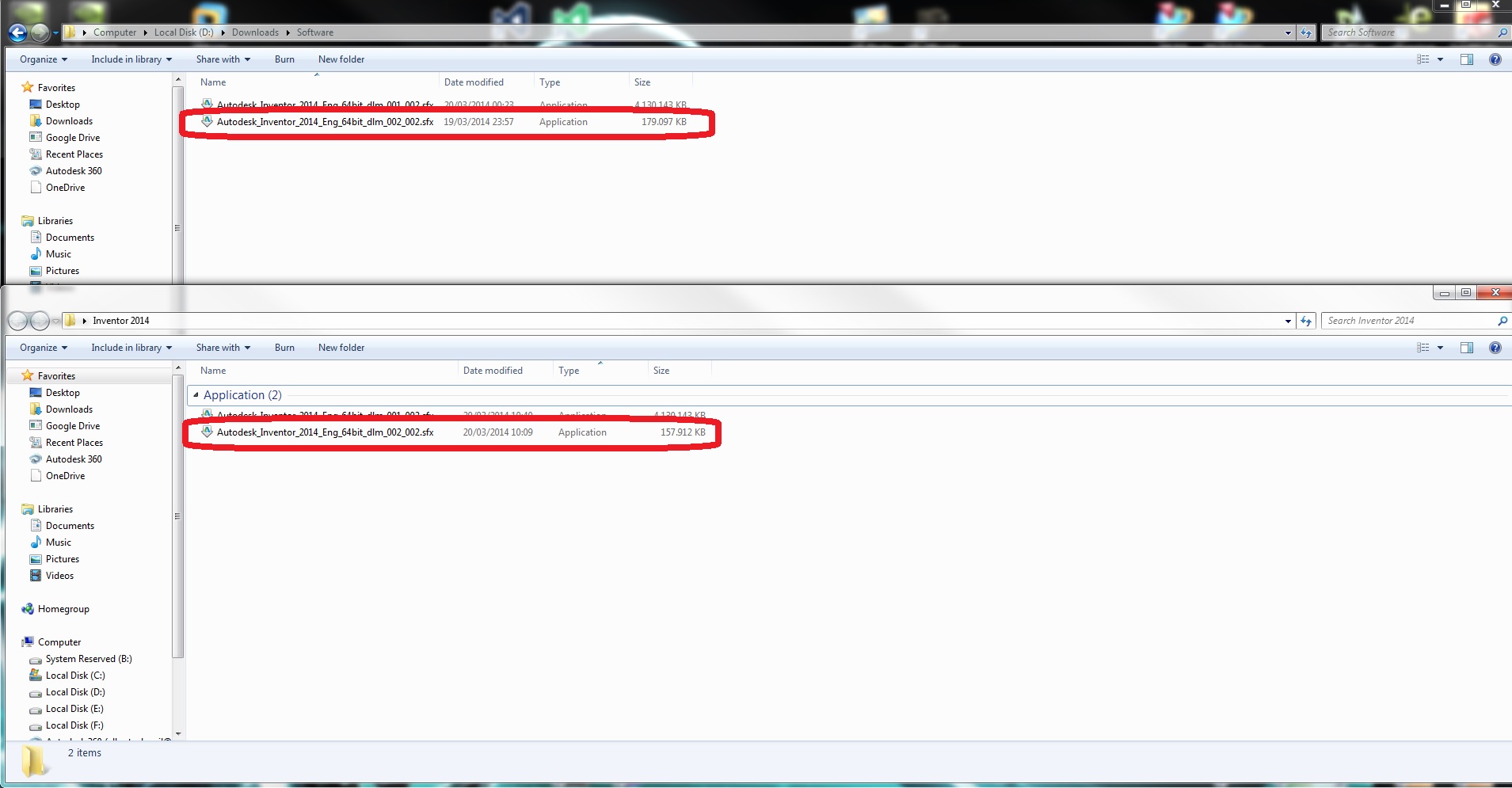- Forums Home
- >
- Subscription, Installation and Licensing Community
- >
- Installation & Licensing forum
- >
- AUTODESK DOWNLOAD MANAGER ERROR
AUTODESK DOWNLOAD MANAGER ERROR
- Subscribe to RSS Feed
- Mark Topic as New
- Mark Topic as Read
- Float this Topic for Current User
- Bookmark
- Subscribe
- Printer Friendly Page
- Mark as New
- Bookmark
- Subscribe
- Mute
- Subscribe to RSS Feed
- Permalink
- Report
AUTODESK DOWNLOAD MANAGER ERROR
Hi, Morning to Everyone. I need help with Download Manager. I cannot complete the Inventor 2014 download, because the Download Manager show this error :
Error:0x250000ff
I have tried the Install method, this method (download manager) and the browser download and both do not work. What I have to do ? Can help me ?
In other case, I downloaded the Inventor 2014 application file (3,94 GB)
and this file not work, show this message on the screen:
Can you help in this case too ?
Regards,
Alberto Brasil
- Mark as New
- Bookmark
- Subscribe
- Mute
- Subscribe to RSS Feed
- Permalink
- Report
Your screen shot indicates you have downloade 001 of 002 files.
Where are you downloading it from?
When I use the Browser download method I have to tell it where to save the second file after downloading the first file.
At first I missed this step (notice at bottom of screen). What browser are you using to download (I used IE).
-----------------------------------------------------------------------------------------
Autodesk Inventor 2019 Certified Professional
Autodesk AutoCAD 2013 Certified Professional
Certified SolidWorks Professional
- Mark as New
- Bookmark
- Subscribe
- Mute
- Subscribe to RSS Feed
- Permalink
- Report
Hi JDMather, Thanks for your reply.
So, when I select the file for download, only appears to me the option of a file, this 3.9 GB (001_002).
The 002_002 file does not appear to be downloaded on the website ( http://www.autodesk.com/education/free-software/inventor-professional )
What should I do?
Thanks !
Alberto Brasil
- Mark as New
- Bookmark
- Subscribe
- Mute
- Subscribe to RSS Feed
- Permalink
- Report
Sorry, I forgot to say, but I'm using Chrome and IE 11 to download these files.
Thanks.
Alberto Brasil.
- Mark as New
- Bookmark
- Subscribe
- Mute
- Subscribe to RSS Feed
- Permalink
- Report
Hi Alberto,
Please download the 2nd file of Inventor 2014 from our Virtual Agent linked here. Click on Download Links and then select your product and version.
Please accept as solution if my post fully resolves your issue, or reply with additional details if the problem persists.

Camilo Lemos
- Mark as New
- Bookmark
- Subscribe
- Mute
- Subscribe to RSS Feed
- Permalink
- Report
- Mark as New
- Bookmark
- Subscribe
- Mute
- Subscribe to RSS Feed
- Permalink
- Report
Hi good evening for everyone.
I downloaded the files (001_002 and 002_002) but I cannot extract the files. This is the message displayed on the screen:
What happen ? I dont know more to do ....Can help me ?
I have Windows 7 - Service Pack 1 - Intel Core 2 Quad - 4GB RAM - 1.5 TB HDD - Geforce 9600GT.
Thank you,
Alberto Brasil.
- Mark as New
- Bookmark
- Subscribe
- Mute
- Subscribe to RSS Feed
- Permalink
- Report
- Mark as New
- Bookmark
- Subscribe
- Mute
- Subscribe to RSS Feed
- Permalink
- Report
Yes, this is my folder where are located the installers, but I cannot extract using Winrar.
Any suggestion ?
Thank you
Alberto Brasil
- Mark as New
- Bookmark
- Subscribe
- Mute
- Subscribe to RSS Feed
- Permalink
- Report
Please, could you tell me which of these two files is correct when you use in data extraction?
Thank you,
Alberto Brasil
- Subscribe to RSS Feed
- Mark Topic as New
- Mark Topic as Read
- Float this Topic for Current User
- Bookmark
- Subscribe
- Printer Friendly Page