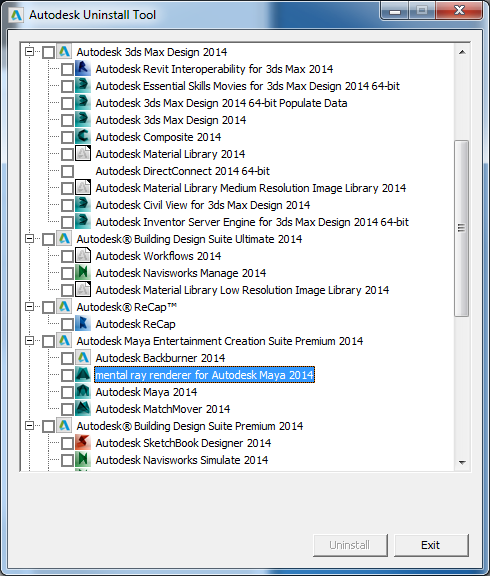- Forums Home
- >
- Subscription, Installation and Licensing Community
- >
- Installation & Licensing forum
- >
- Remove of a version of Maya 2014?
Remove of a version of Maya 2014?
- Subscribe to RSS Feed
- Mark Topic as New
- Mark Topic as Read
- Float this Topic for Current User
- Bookmark
- Subscribe
- Printer Friendly Page
- Mark as New
- Bookmark
- Subscribe
- Mute
- Subscribe to RSS Feed
- Permalink
- Report
Hi,
I want to reinstall Maya 2014 by using Service Pack 4, so I know I have to remove the now existing version of Maya. Additionally I want to remove a folder named “mentalreaForMaya2014”.
As you can see on the attached picture, my copy of Maya 2014 is a part of my Entertainment Creation Suite Ultimate 2014.
How I have to remove the above mentioned programs properly, so I can install the Service Pack 4 – Maya 2014?
I didn’t found any concrete topic on the help site regarding that the Service Pack 4.
Many thanks to all answers!!!
Many greetings here from Berlin
André
Solved! Go to Solution.
Solved by david.lau. Go to Solution.
- Mark as New
- Bookmark
- Subscribe
- Mute
- Subscribe to RSS Feed
- Permalink
- Report
Hello Andre,
To perform a clean uninstall from your Windows machine please see these directions. From your attachment it appears your working from Windows, but if not here are the directions for a Mac. If you have further questions or concerns please respond to this post. Thanks!

Jessica Thrasher
- Mark as New
- Bookmark
- Subscribe
- Mute
- Subscribe to RSS Feed
- Permalink
- Report
Hello Jessica,
thanks for your detailed answer!!! You're right - I should have mendioned my OS - it is Windows 7 professional.
I will follow your tip and let you know about the result.
Thanks in advance.
Best regards,
André
- Mark as New
- Bookmark
- Subscribe
- Mute
- Subscribe to RSS Feed
- Permalink
- Report
Hello Jessica,
again thanks for your reply. I followed the links for information, but there are questions left:
- So far I understood, the help is concerning to a complete removement of all Autodesk-Software from my system. But I only want to remove the following products/folders (as you also can see on the jpg-image, attached to my first message):
Maya2014
mentalrayForMaya2014
- In order to that and as I understood the Help correctly, I have also to remove peripheral products. Pls. tell me, which products I have to remove accordingly to the above mentioned two programs (Maya2014 & mentalrayForMaya2014)?
- Pls. let me know additionally, which entries in the registry I have to correct and which folders I have to delete finally.
Thanks again for your answer - have a nice Thursday.
Best regards,
André
- Mark as New
- Bookmark
- Subscribe
- Mute
- Subscribe to RSS Feed
- Permalink
- Report
I am in the process of installling Maya 2014. You have a couple of options to uninstall Maya.
1. Use Control Panel > Programs & Features.
2. Uninstall Tool (I need to corfirm that it works for Maya.)
3. Microsoft Fix it.
http://upandready.typepad.com/up_and_ready/2014/02/microsoft-fix-it-for-windows-81.html
When you uninstall Maya, you will uninstall mental ray for Maya which is one of the rendering engines used in Maya.

David Lau
- Mark as New
- Bookmark
- Subscribe
- Mute
- Subscribe to RSS Feed
- Permalink
- Report
Hi David,
many thanks for your answer!!!!!!
Well, in the meantime, before I got your answer, the Autodesk Customer Support helped me also. However, we've done the uninstallation the "old" way (that was, before I've got your mail/answer). But before we could do so, we discovered some mistakes in my installation! After we've fixed it, we re-installed the program Maya 2014 according to the Service Pack 4. BUT when starting the Maya 2014 again, we again discovered some system-errors. However - we suggested, that one of the letters of my user-name in Windows 7 could corrupted my Maya 2014 (the first user-name was André, I changed it, however, the problem still remained....).
I created a new user on my PC, named with ASCII-conformed letters, - and now it works!!!
Regarding the folder "mentalrayForMaya2014" I've been told by the customer service, that this folder should stay there, because it was placed IN the Maya2014 earlier, and through the development of the Service Packs, the folder "mentalrayForMaya2014" was placed outside the original Maya2014 folder.
However, should I again crash into trouble with an installation of Maya (or other Autodesk Software), I WILL remember your mail!!! ![]()
Thanks once again, David.
Best regards,
André
- Subscribe to RSS Feed
- Mark Topic as New
- Mark Topic as Read
- Float this Topic for Current User
- Bookmark
- Subscribe
- Printer Friendly Page