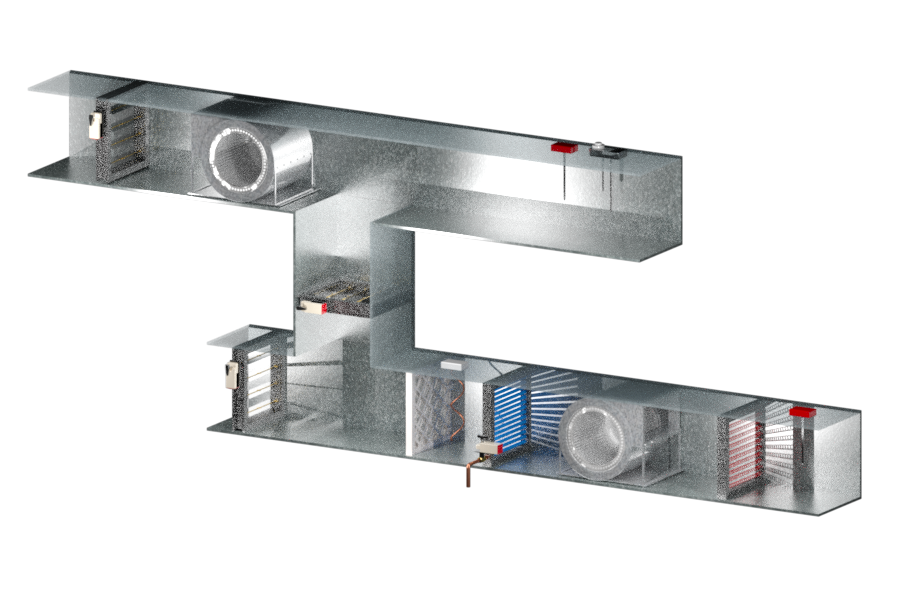- Forums Home
- >
- Subscription, Installation and Licensing Community
- >
- Installation & Licensing forum
- >
- GPU vs CPU rendering time
- Subscribe to RSS Feed
- Mark Topic as New
- Mark Topic as Read
- Float this Topic for Current User
- Bookmark
- Subscribe
- Printer Friendly Page
- Mark as New
- Bookmark
- Subscribe
- Mute
- Subscribe to RSS Feed
- Permalink
- Report
GPU vs CPU rendering time
Looking to speed up rendering time if possible right now using the nvidia mental ray render and its taking a good amount to time to render one of my scenes. Would switching to a vray render and using the GPU be faster or is the cpu mental ray going to be the fastest?
A little hardware Background
Hardware
16gb of ram
CPU Intel 4770K
GPU msi 660ti 3gb
- Mark as New
- Bookmark
- Subscribe
- Mute
- Subscribe to RSS Feed
- Permalink
- Report
I'd give Max's iRay renderer a go, that is GPU based (so is vRay RT, but iRay is actually included with recent versions of 3DS Max). It runs on the CUDA cores in your nVidia card. It is a fairly close friend of Mental Ray, in such that a lot of shaders are compatible between the two rendering engines: http://help.autodesk.com/view/3DSMAX/2015/ENU/?guid=GUID-7A77F5E1-5F70-484E-8F27-C8535459D0A3
Look at my system specs below. I find that iRay renders approx four times faster on the GPU, than if I was only rendering with Mental Ray on the CPU.
Looking on Google for the MSI 660ti 3gb, I can see that it has 1344 CUDA Cores. That is essentially 1344 spare programmable cpus left untapped.
Letting a scene render on iRay for 1000 iterations is comparible to the crispness I could get from using Mental Ray, but I actually prefer the way lighting looks in iRay... and sometimes a bit of noise is actually nice in an image.
Darawork
AutoDesk User
Windows 10/11, 3DS Max 2022/24, Revit 2022, AutoCad 2024, Dell Precision 5810/20, ASUS DIY, nVidia Quadro P5000/RTX 5000/GTX760
- Mark as New
- Bookmark
- Subscribe
- Mute
- Subscribe to RSS Feed
- Permalink
- Report
Just tired out iray for the first time didnt come out right looks horriable. Maybe ill get a vray render and give that a try...
Mental ray
Iray
- Mark as New
- Bookmark
- Subscribe
- Mute
- Subscribe to RSS Feed
- Permalink
- Report
I wouldn't say 'horrible', maybe just a bit too bright, transparent and a bit noisy. I bet it rendered faster though. Did you change the default rendering time from 1 minute to something higher?
btw, I always add in a seperate layer element of Mental Ray Ambient Occlusion in photoshop and set the layer to multiply. iRay doesn't seem to do Ambient Occlusion that well, that is why the center areas of those drums are strangely bright.
Darawork
AutoDesk User
Windows 10/11, 3DS Max 2022/24, Revit 2022, AutoCad 2024, Dell Precision 5810/20, ASUS DIY, nVidia Quadro P5000/RTX 5000/GTX760
- Mark as New
- Bookmark
- Subscribe
- Mute
- Subscribe to RSS Feed
- Permalink
- Report
- Mark as New
- Bookmark
- Subscribe
- Mute
- Subscribe to RSS Feed
- Permalink
- Report
Here is the technique I use for the Ambient Occlusion pass, for later layering in Photoshop:
There is a better one by Jeff Patton that deals solely with iRay, but the link on his blog is dead. I have just emailed him to see if he still has the tutorial online somewhere else. If he has the tutorial somewhere else I'll let you know. 😉
Darawork
AutoDesk User
Windows 10/11, 3DS Max 2022/24, Revit 2022, AutoCad 2024, Dell Precision 5810/20, ASUS DIY, nVidia Quadro P5000/RTX 5000/GTX760
- Mark as New
- Bookmark
- Subscribe
- Mute
- Subscribe to RSS Feed
- Permalink
- Report
- Subscribe to RSS Feed
- Mark Topic as New
- Mark Topic as Read
- Float this Topic for Current User
- Bookmark
- Subscribe
- Printer Friendly Page