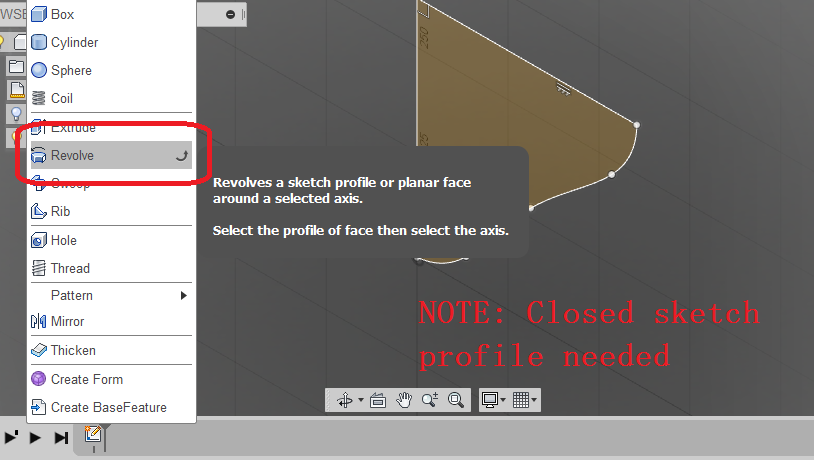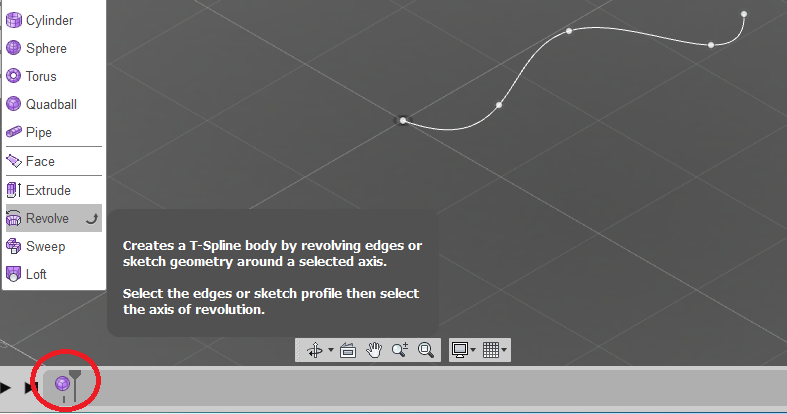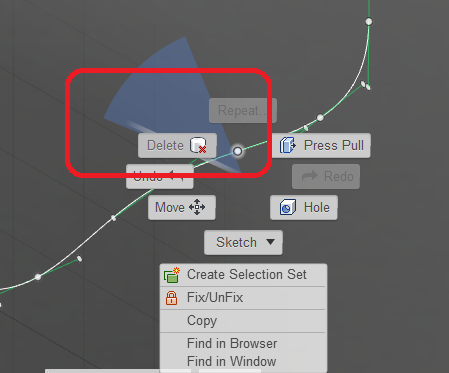- Forums Home
- >
- Fusion Community
- >
- Design, Validate & Document forum
- >
- Re: Spline and revolve question
- Subscribe to RSS Feed
- Mark Topic as New
- Mark Topic as Read
- Float this Topic for Current User
- Bookmark
- Subscribe
- Printer Friendly Page
- Mark as New
- Bookmark
- Subscribe
- Mute
- Subscribe to RSS Feed
- Permalink
- Report
Hi,
I created a spline and wanted that to revolve arround the vertical Y axis.
The revolving happened without any problems, but I have three questions on that:
1.
After creating the 'revolved' body may I want to change the spline to modify the shape, so I moved the history back to the sketch where I created the spline, I modified the spline and moved the history back to the end.
But the revolved body does not update, it is still shaped using the first (old) version of the spline.
Is it not possible tho change the shape of the revolved body later on? Do I have to create it again?
2. Why the step of revolving does not appear in the history that I can edit it later on?
May this could help to recalculate the revolving if the spline changes.
3. How can I add an additional point ore remove a pint to an existing spline to change it's form?
Thanks for any help!
Solved! Go to Solution.
Solved by Macro.Liu_Autodesk. Go to Solution.
- Mark as New
- Bookmark
- Subscribe
- Mute
- Subscribe to RSS Feed
- Permalink
- Report
Hi thburn
I think the toll is “Roll”, as seen in the picture, after that I think it will refresh the respective features
Best Rishi
Rishi Vadher
Personal Page
Facebook | Twitter | LinkedIn
- Mark as New
- Bookmark
- Subscribe
- Mute
- Subscribe to RSS Feed
- Permalink
- Report
I think the roll wont solve the isseu, beucause the icon is simualer, the funcion is "Compute All" under "Modify"
Rishi Vadher
Personal Page
Facebook | Twitter | LinkedIn
- Mark as New
- Bookmark
- Subscribe
- Mute
- Subscribe to RSS Feed
- Permalink
- Report
HI rishivadher,
I tried what you suggested, but without success :-(.
The button 'ComputeAll' does not do anything in my case.
As you can see in the attached image I first created a spline and used revolve tool to create the body (something like a plate).
Then I changed the spline's shape and pressed ComputeAll, but the body ist still the old one, the changed spline shape you can see also in the attached image.
What I am missing?
And I also still need some help on how to add / remove controll points to an existing spline.
Thanks!
- Mark as New
- Bookmark
- Subscribe
- Mute
- Subscribe to RSS Feed
- Permalink
- Report
Hi thburn, sorry for the delay on the answer
In this case can you make a new drawing just with one surface then move.
In this case is like there are some joints that constrain the sketch and can limit the movements of the feature our body.
Just run a test with a new clean project.
Best Rishi
Rishi Vadher
Personal Page
Facebook | Twitter | LinkedIn
- Mark as New
- Bookmark
- Subscribe
- Mute
- Subscribe to RSS Feed
- Permalink
- Report
Hi thburn,
I don't know the exact workflow on your side, but I can try to answer your questions.
1. I assume you're working in Parametric environment (capture Design History).
- So in Parametric design, the model is indeed linked to the sketch only if you choose Solid Modeling commands to create the model. NOTE: Closed profile is needed, such as for Solid Revolve.
- If you choose to Create Form first, then draw a spline and choose TSpline Revolve to create a surface. After you Finish Form, the surface is no longer linked to the sketch. That means when the sketch is updated, the model won't be updated. See image below. This rule is also applicable when you use Create BaseFeature first.
2. So similar as above, if you choose to Create Form or Create BaseFeature first, all the features before you Finish won't be shown in Timeline.
3. You can easily to add/delete point to/from a spline.
- To add point: Right click the spline and invoke 'Insert Spline Fit Point' from Marking Menu and then you can insert any number of points to anywhere you want to the spline
- To delete point: Click any point you want to delete, and invoke 'Delete' from Marking Menu or just press 'Delete' key
Hope this can answer your concern. Please let us know if you still have any question. ![]()
Thanks,
Macro Liu
Fusion QA
- Mark as New
- Bookmark
- Subscribe
- Mute
- Subscribe to RSS Feed
- Permalink
- Report
- Subscribe to RSS Feed
- Mark Topic as New
- Mark Topic as Read
- Float this Topic for Current User
- Bookmark
- Subscribe
- Printer Friendly Page