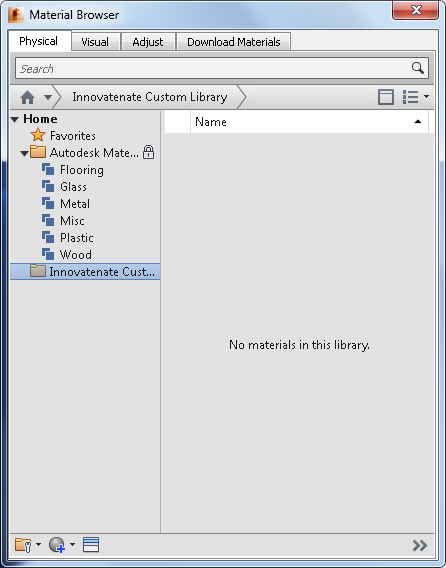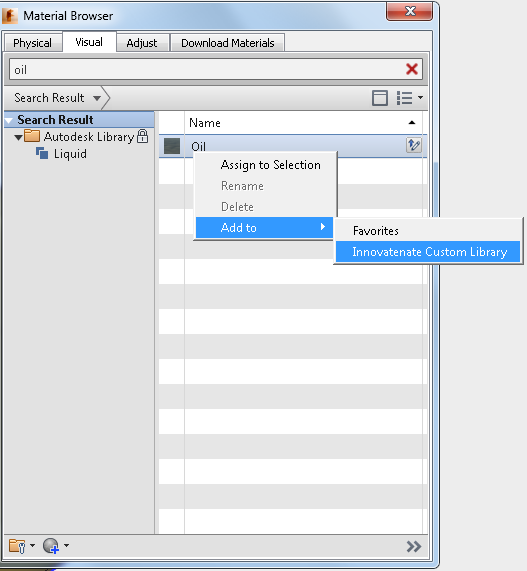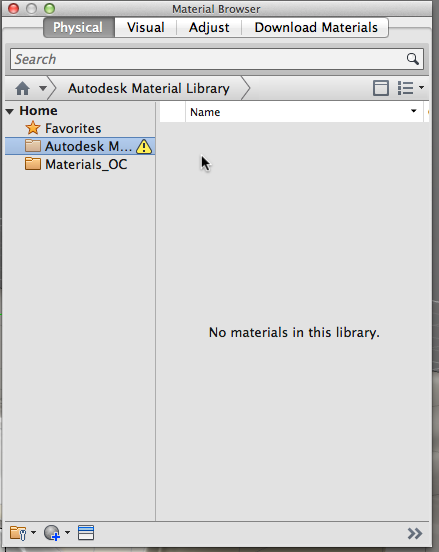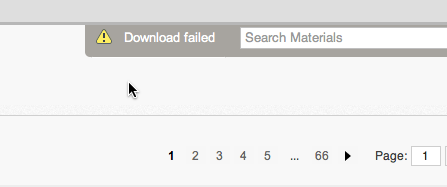- Forums Home
- >
- Fusion Community
- >
- Design, Validate & Document forum
- >
- Materials missing after last update?
- Subscribe to RSS Feed
- Mark Topic as New
- Mark Topic as Read
- Float this Topic for Current User
- Bookmark
- Subscribe
- Printer Friendly Page
- Mark as New
- Bookmark
- Subscribe
- Mute
- Subscribe to RSS Feed
- Permalink
- Report
After the most recent update, all materials- physical, visual, Autodesk library- are missing from my installation. The materials tab is completely empty. Attempting to download materials generates an error- download failed.
Oddly, previously applied visual materials still display- but I do get an error on opening any file saying that the materials are missing:
"The preference default physical material is not available in local material library. In order to correctly display the model, the default physical material will be set to: Steel, mild."
I just tried the same 1.8.604 update on my laptop, and the materials are fine- any suggestions as to where to go looking for them?
Ron
Mostly Mac- currently M1 MacBook Pro
Solved! Go to Solution.
Solved by innovatenate. Go to Solution.
- Mark as New
- Bookmark
- Subscribe
- Mute
- Subscribe to RSS Feed
- Permalink
- Report
Hey Ron,
Sorry for your troubles and thanks for letting us know about this issue. If you are in a bind and need to get this back quick, I was noticing in my PC there are some folders in the AppData directory that look material related. Perhaps performing a clean install would bring them back.
Below are the instruction for a clean install (swiped from the known issues thread).
http://forums.autodesk.com/t5/Get-Help-with-Fusion-360/Fusion-360-Known-Issues/td-p/4311780
Removing Older Builds
If you’ve installed beta builds of Autodesk Fusion 360 or Autodesk Sim 360 the following text describes a process you can use to manually remove older versions from your computer.
WINDOWS
Uninstalling
1. Go to the Start Menu > Control Panel > Uninstall Programs.
2. Select the existing Autodesk Fusion 360 and/or Autodesk Sim 360 entries
from the list and start the uninstaller.
3. Next select AdExDbManager and select Uninstall.
4. Upon completion of the uninstall program exit Control Panel.
Clearing your cache files
1. Launch Windows Explorer.
2. Navigate to: C:\Users\<username>\AppData\Local\Autodesk
3. Delete the following folder:
- Web Services
4. Next, navigate to: C:\Users\<username>\AppData\Local\Temp\Autodesk
5. Delete the following folders:
- Autodesk Fusion 360 and/or Autodesk Sim 360
- BrowserCache
- PLM360Cache
6. Now navigate to C:\Users\<username>\AppData\Roaming\Autodesk
7. Ensure the following folders have been deleted. If they haven’t, manually delete them.
- Autodesk Fusion 360 and/or Autodesk Sim 360
- MC3
- Neutron Platform
- Neutron Platform 1.0 (if present)
- NINVFUS (if present)
- NFORGE (if present)
- NSIM
MAC
Uninstalling
1. Move the Autodesk Fusion 360 and/or Autodesk Sim 360 dock icons to the trash.
Clearing your cache files
2. Start a new Finder window.
3. In the Finder Menu (Apple bar on top), select Go > Go to Folder
4. Enter ~/Library in the dialog that comes up
5. Browse to Application Support/Autodesk/and move the following folders to the trash:
- Webdeploy
- Web Services
- Autodesk Fusion 360
- MC3
- Synergy
- NINVFUS (if present)
- Neutron Platform
- Common
- Autodesk Sim 360 (if present)
- NSIM (if present)
6. Next navigate to $TMPDIR/Autodesk (open a Terminal window, and
type:open $TMPDIR/Autodesk) and move the following folders to the trash:
- Autodesk Fusion 360 and/or Autodesk Sim 360
- BrowserCache
- Neutron Test Application
- Project Forge (if present)
- Project Simulus (if present)
Please keep us posted on your progress.
Kind Regards,

Nathan Chandler
Principal Specialist
- Mark as New
- Bookmark
- Subscribe
- Mute
- Subscribe to RSS Feed
- Permalink
- Report
Nate:
Out of curiosity, what are the 'Remove Autodesk Fusion/Sim 360' icons for (in user/Applications)? Maybe the uninstall instructions above should be updated?
It's still *always* a good idea to have manual uninstall instructions, somewhere.
IT guy into Cleantech.
- Mark as New
- Bookmark
- Subscribe
- Mute
- Subscribe to RSS Feed
- Permalink
- Report
Nathan,
Got around to trying a remove and reinstall, and that brought back materials. Guess I had too many versions in the background.
Exchange materials did crash Fusion when I tried to download a batch- seems to work OK if only one or two are selected.
Thanks for the suggestion.
Ron
Mostly Mac- currently M1 MacBook Pro
- Mark as New
- Bookmark
- Subscribe
- Mute
- Subscribe to RSS Feed
- Permalink
- Report
Well, spoke too soon.
I think this may be more of a repeatable issue. After happily downloading a lot of materials from the exchange I had everything working just fine, BUT…. today I had a forced restart of my system- my Mac has developed a problem where it on occasion no longer responds to the keyboard (this is USB, not bluetooth) and while I can move the cursor with the mouse, it doesn't recognize any presses. The only solution is to shut the system down- since the power button is all it will respond to.
After restarting Fusion, my materials are all missing again, exactly as before. Something in the process of the power off shutdown broke the links- as there is definitely a folder with a lot of material looking things in the library. This seems like something that the developers might want to look into.
Is there a way to reestablish the connection with the materials? I'd hate to have to go through the process of removing and reinstalling and re-downloading all the materials whenever I have a system problem, or lose power.
Ron
Mostly Mac- currently M1 MacBook Pro
- Mark as New
- Bookmark
- Subscribe
- Mute
- Subscribe to RSS Feed
- Permalink
- Report
Ron,
I'm not aware of a process at this time to refresh the material library, only. My only trick is the re-install. 😞
However, I will poke around and see if anyone has any suggestions.
Do you know if you are running out of RAM, video memory, or hard disk space on that computer? I suspect fixing that nasty hang is the real solution. I've exited fusion "unexpectedly" a few times myself without sacrificing the material library. Seems odd your material library is ka-poot after the restart.
Have there been any crash error reports submitted recently that may help?

Nathan Chandler
Principal Specialist
- Mark as New
- Bookmark
- Subscribe
- Mute
- Subscribe to RSS Feed
- Permalink
- Report
Nathan,
It is odd, the materials library is obviously still there, but Fusion doesn't see it. I too have had Fusion itself crash many, many times with no materials disruption- what seemed to trigger it was shutting down the system by powering off- i.e. Fusion stopping without shutting down OR crashing.
This computer has loads of disk space, RAM and VRAM available, so I don't think that is an issue. I've been through a ton of Apple troubleshooting to try to determine what is causing the hang- it's quite infrequent but has happened a couple of times in the last week or so.
Since Fusion did not crash, there was no error report on this instance, the last one I submitted was a couple of days back. It does not seem graceful for Fusion to lose its materials when the app itself seems to have no problems.
Would reinstalling Fusion work if I don't uninstall the Exchange Archives? Is that where materials reside? I'm trying to avoid re-downloading, since the Exchange materials process seems prone to crashes or download failures if one selects more than a couple of materials.
Ron
Mostly Mac- currently M1 MacBook Pro
- Mark as New
- Bookmark
- Subscribe
- Mute
- Subscribe to RSS Feed
- Permalink
- Report
Ron,
I have a suggestion for you that may help with this issue. Thanks to Phil E. for helping me with this one.
There are two distinct types of libraries for F360. There is an Autodesk library and a custom user library. Both are stored as .adsklib files on your local drive. This is very similar to Inventor.
By default, users are provide with an Autodesk library. The materials/appearances downloaded from the exchange materials store will be downloaded to the Autodesk library. I believe the intent of this library is to provide a read-only library to serve as a "starting point."
For those materials that a user would like to customize materials/appearance and "make their own," the hope is that users will end up creating their own custom libraries filled with Materials and Appearance customized to their preference. The custom user library provides a neat way to store a library to a single file, locally.
To create a create a custom library > Choose thee Create New Library from the '"Folder" drop down menu at the bottom of the Material Browser. You may want to save this file into more recognizable location, away from the program directories of Fusion.
The custom user library will appear with the Autodesk Library in the Material browser. You can then find materials and add them to this library, by right clicking on the Material > Add to > "<custom user library name>".
You'll note that after adding a material, the custom user library will display a "pencil" icon next to the library versus the "lock" icon that is always present by the Autodesk library. The pencil indicates that the adsklib file is locked by you and that you are currently editing the library. This is helpful if the custom user library (.adsklib file) is used over a network by multiple users. While the pencil is displayed, other users will see a "lock" icon and they will not be able to modify the library. To "release" or "update" the library, you click on the pencil and it will disappear. The library is now editable to other users. You'll note that as materials and appearance are added to the library, the size of the .adsklib file increases.
Materials and Appearances stored in a custom user library are fully adjustable and stored with the custom adsklib. Materials in the Autodesk Library are intended to be read only/reference materials. Perhaps you could test creating a custom library and seeing if this resolves the issue with the Autodesk library? Let me know if there is anything I can provide a better explanation of.
I'm really interested in hearing your feedback regarding this part of Fusion 360; looking forward to your reply.
Kind Regards,

Nathan Chandler
Principal Specialist
- Mark as New
- Bookmark
- Subscribe
- Mute
- Subscribe to RSS Feed
- Permalink
- Report
Nathan,
OK, here's what I find:
First, there was (or I could not find through searching) any .adsklib file on my system. Once I created a user library I see that .adsklib file, but no others. Can you tell me where the Autodesk default materials should be located? There is a folder in Library- Application Support- Autodesk- Exchange Archives that contains what appears to be materials information. I assume this is what I have downloaded? If so, is there any way to connect to it? I did not create a custom library prior to your suggestion here, but have added materials to the Autodesk Library, where they seemed to show up just fine. At least, until they all disappeared.
Second, I can't get to the screen you show where you illustrate adding to the custom library, because the Autodesk Materials library is empty, and searching gives no results. So I can't really add to the custom library.
I can open Exchange Materials, but adding to the Autodesk Library or the Custom Library generates a "Download Failed" message.
Not sure if this is a local problem with my install of something wrong at the server side. Are downloaded Exchange Materials supposed to go to the library active when you start exchange materials? This part of the interface is unclear to me.
I can hang on a bit with this install if it's useful for troubleshooting, but soon I will need some materials to use.
Ron
Mostly Mac- currently M1 MacBook Pro
- Mark as New
- Bookmark
- Subscribe
- Mute
- Subscribe to RSS Feed
- Permalink
- Report
Ron,
I believe this is correct, but it is a bit of guesswork. There should be three adsklib files located in the following directories.
(Mac)
Users/<username>/Library/Application Support/Autodesk/Common/Material Library/f4ffe93bf21d5702e1d5d4a5a762416069d604af/
(Windows)
C:\Users\<username>\AppData\Local\Autodesk\Common\Material Library\f4ffe93bf21d5702e1d5d4a5a762416069d604af
-assetlibrary_base.adsklib
-Favorites.adsklib
-PhysicalMaterial.adsklib
Do you have these files? When were they last modified?
Does anything happen if you right click on the Autodesk library in the Material Browser (with the caution symbol active), does a "Locate Library" option appear?
This is how it works in Inventor. I just did a quick test and it seems to be the same in F360 as well.
Thanks,

Nathan Chandler
Principal Specialist
- Mark as New
- Bookmark
- Subscribe
- Mute
- Subscribe to RSS Feed
- Permalink
- Report
Nathan,
Yes, that is the path- I guess Apple, in it's wisdom, prevents search from finding things in the library?
I have all three files. Physical shows last modified yesterday at 1:36 PM, Assets shows last modified yesterday at 12:31 PM, and Favorites shows modified 8/16.
I do see a Locate Library when I right click on the Autodesk Library- however selecting the files above doesn't seem to do anything. Is there another file I should be linking to?
Trying to add the Physical file I got this:
Ron
Mostly Mac- currently M1 MacBook Pro
- Mark as New
- Bookmark
- Subscribe
- Mute
- Subscribe to RSS Feed
- Permalink
- Report
Ron, don't be harsh on Apple.
It makes much sense that areas s.a. ~/Library/Application Support are out of bounds of Spotlight searches. They're supposed to be used for application preferences, caches etc. behind-the-scenes stuff.
Of course, Fusion 360 mostly lives in there. The right thing would be to take the searchable items somewhere else. Culpa is on Autodesk on this one.
IT guy into Cleantech.
- Mark as New
- Bookmark
- Subscribe
- Mute
- Subscribe to RSS Feed
- Permalink
- Report
Asko,
I'm a devoted Mac user from original Mac days and owner of more Macs than I can possibly remember. I just found a receipt from 1989 for a Mac IICX (with 8 bit video!) and a (300 DPI!) laserwriter- totaling $7491.89- mind you, this was priced as a developer, which was almost half off retail- well, I treasure my ability to grumble about Apple. ![]()
You of course are right- bad things can happen mucking about in the library. And it's an inconvenient place for Autodesk to locate essential files- as I have commented previously I fear it will lead to wasting a lot of support time on mundane issues, like turning on library visibility.
Ron
Mostly Mac- currently M1 MacBook Pro
- Mark as New
- Bookmark
- Subscribe
- Mute
- Subscribe to RSS Feed
- Permalink
- Report
Ron,
Seems like there is a process that is "hanging on" to your library, or the library is corrupt and Fusion360 "thinks" its being used by another user.
I'm wondering if the Exchange store could cause this. If you launch Fusion360 and then launch the Exchange Materials and download an random material or appearance, what happens?
Do you notice anything odd with the below processes in the Activity Monitor?
Fusion360
AdExDbManager (exchange materials)
Hope this helps.
Thanks,

Nathan Chandler
Principal Specialist
- Mark as New
- Bookmark
- Subscribe
- Mute
- Subscribe to RSS Feed
- Permalink
- Report
Nathan,
Downloads from Exchange Materials generate the Download Failed message above. Nothing unusual about either process- Fusion is usign a lot of memroy, but that is appropriate as I have a healthy file open.
Ron
Mostly Mac- currently M1 MacBook Pro
- Mark as New
- Bookmark
- Subscribe
- Mute
- Subscribe to RSS Feed
- Permalink
- Report
Gave up and removed Fusion again, did another clean install and got materials back. I'm now moving downloaded materials into my custom library so hopefully they won't get lost again in the event of another crash. Thanks for all the help.
Ron
Mostly Mac- currently M1 MacBook Pro
- Mark as New
- Bookmark
- Subscribe
- Mute
- Subscribe to RSS Feed
- Permalink
- Report
Another instance of the same crash while Fusion was open, requiring a power off shutdown. I said yes to reopen applications that were open at the time of the power off. What I noticed was that after the restart, in Activity Monitor, as Fusion opened, it showed as not responding for a while, then opened. On looking at a file, I have the same situation- the Autodesk Materials library is missing, while the materials library I created is still there.
Either Fusion is not handling a power loss crash very well, or it's not restarting the application successfully after a restart. This is, apparently, very repeatable at least on my system.
Ron
Mostly Mac- currently M1 MacBook Pro
- Mark as New
- Bookmark
- Subscribe
- Mute
- Subscribe to RSS Feed
- Permalink
- Report
Just thought I'd tag on as I'm having the same issues as Oceanconcepts. I'm running a fusion 360 on ****ty old HP elitebook to play around with it a bit. The elitebook shutdown randomly when left alone for 2 hours or so ( I guess it has separation anxiety). Anyways, I had fusion 360 open when old Betsy decided to shutdown and now no material libraries. I'm going to go reinstall 360 now, but this would appear to be a bug with crash closes in 360 (and a very frustrating one at that).
- Mark as New
- Bookmark
- Subscribe
- Mute
- Subscribe to RSS Feed
- Permalink
- Report
TJ- Just to let you know there is another thread on this issue here: http://forums.autodesk.com/t5/Get-Help-with-Fusion-360/Material-Library-missing/td-p/4673981
You might want to subscribe to get any updates.
Mostly Mac- currently M1 MacBook Pro
- Subscribe to RSS Feed
- Mark Topic as New
- Mark Topic as Read
- Float this Topic for Current User
- Bookmark
- Subscribe
- Printer Friendly Page