- Subscribe to RSS Feed
- Mark Topic as New
- Mark Topic as Read
- Float this Topic for Current User
- Bookmark
- Subscribe
- Printer Friendly Page
- Mark as New
- Bookmark
- Subscribe
- Mute
- Subscribe to RSS Feed
- Permalink
- Report
Dynamic Block with Multiple Options
Please Help Again!
The attached block is driving me crazy.
I have indicated some of the issues with each visibility version.
I'm trying to get the text to stretch centered in the various versions, arrows to stretch with (when associated) and flip properly.
Can anyway help by cleaning this up for me? I'm not quick at these dynamic blocks and already spent ample time trying to sort it out without perfect success.
Really appreciate the help...thanks!
- Mark as New
- Bookmark
- Subscribe
- Mute
- Subscribe to RSS Feed
- Permalink
- Report
Ok, so you have described the tag in its 8 visibility states. However, it is still going to take a bit of time to unravel how you set up each visibility state, and exactly how you want to make them all work. Can I share a little different approach? This annotative block uses an annotative multi-leader, a wipeout and two visibility states to option between a one and two segment leader. It takes advantage of the built in benefits of annotative and multi leader to handle the various stretching issues. This same block could be built with lines and arrows, but the multileader is much easier to control. This block can have any endstyle by just editing the multileader style in the drawing - arrows, none, tick marks, etc, and several sizes too.
At the very least, I was thinking that you could use some of these techniques (the double stretch parameter using midpoint, the polar stretches, maybe the wipeout) in your block.
HTH,
Ron
- Mark as New
- Bookmark
- Subscribe
- Mute
- Subscribe to RSS Feed
- Permalink
- Report
Hi Ron,
Thanks so much for the insight.
We're working on 2007 and when I open your example I'm unable to use it. I try to grab the dynamic features but nothing happens.
It's gotta be the difference between our old version and the newer ones. Drats...no plans for the boss to upgrade so this is what it is.
I'm not the most sophisticated in my dynamic block creations and feel when I am creating a block it's trial and error.
I just don't have a good handle on knowing when I select something what it will do.
If there is any way you could help get the block I attached cleaned up I would greatly appreciate it.
Thanks!
- Mark as New
- Bookmark
- Subscribe
- Mute
- Subscribe to RSS Feed
- Permalink
- Report
- Mark as New
- Bookmark
- Subscribe
- Mute
- Subscribe to RSS Feed
- Permalink
- Report
Not gonna have the time today to look into your tags - sorry. But I did take the time to strip out the newer features out of the block I posted earlier. I took out the annotative properties and I took out the multiladers since both were introduced in 2008. This shows one way to handle some of the same ideas that you are striving for.
- Mark as New
- Bookmark
- Subscribe
- Mute
- Subscribe to RSS Feed
- Permalink
- Report
Awesome, thanks!
With regards to wipeout, it's great if it blocks out the background however we've had some issues with printing when wipeouts are assocaited with the file. If printed from AutoCAD directly to the printer then the prints are fine. Often tho, we create PDFs and send those out to consultants or reprographics. When printed to PDF, the preview and plot looks normal but once sent to the printer for a hardcopy the wipeout objects are printed as block blobs. The only way I found we could get around this was by going into the pdf and flatting it as an image file and then it would print fine. That last step tho is a pain and not something we can rely on when sending the files out to others.
That said, I've done away with wipeout.
If you have a solution to that please let me know.
What I find conusing is the setting used to create a certain distance the block can stretch?
Thanks again!!!
- Mark as New
- Bookmark
- Subscribe
- Mute
- Subscribe to RSS Feed
- Permalink
- Report
I hear ya on the wipeouts- I've seen that trouble too, only not yet at this place I work at now. I have had no trouble as long as I don't change the background color in model space. This one works from a PDF made from a layout without issue - however I used AutoCAD 2014 and the DWG to PDF.pc3 to create it.
As far as how to set a parameters possible allowed values have a look at these screenshots:
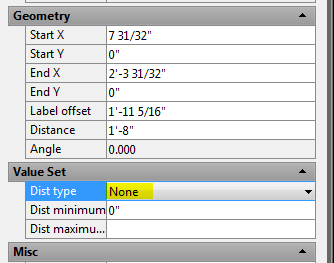

All you have to do is highlight any geometric property and you will see these options if you check the properties palette.
- Subscribe to RSS Feed
- Mark Topic as New
- Mark Topic as Read
- Float this Topic for Current User
- Bookmark
- Subscribe
- Printer Friendly Page



