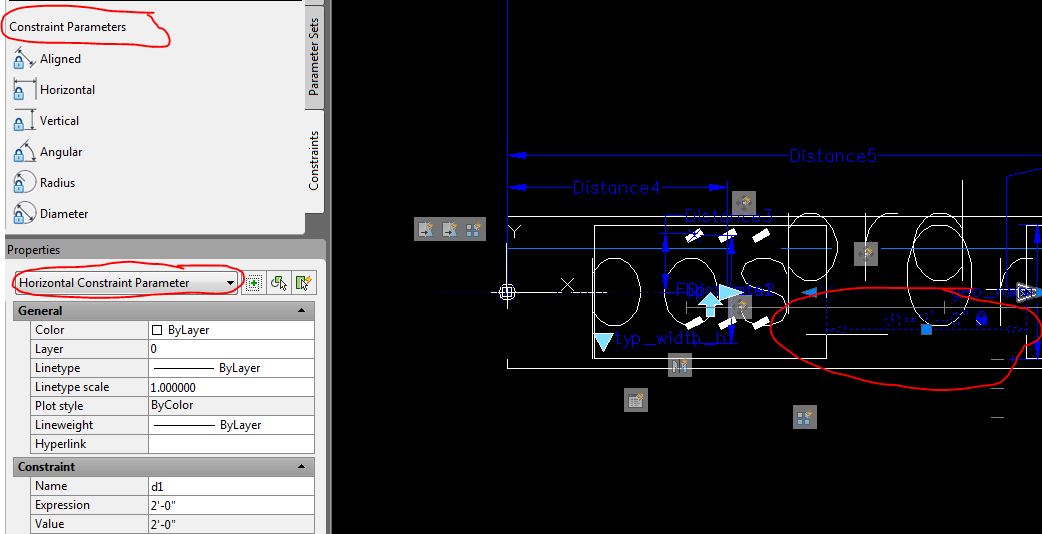- Forums Home
- >
- AutoCAD Community
- >
- Dynamic Blocks Forum
- >
- Can dimensional constraints support greater than?
- Subscribe to RSS Feed
- Mark Topic as New
- Mark Topic as Read
- Float this Topic for Current User
- Bookmark
- Subscribe
- Printer Friendly Page
- Mark as New
- Bookmark
- Subscribe
- Mute
- Subscribe to RSS Feed
- Permalink
- Report
Can dimensional constraints support greater than?
Hi All,
I am trying to figure out if a dimensional constraint can evaluate something like:
d1=>3"
Actually I need greater than or equal to 3".
Finding the syntax for such a thing is very hard. Does anyone have an answer?
- Mark as New
- Bookmark
- Subscribe
- Mute
- Subscribe to RSS Feed
- Permalink
- Report
I'm assuming you mean "dimensional parameter's"? if so, yes; select the parameter, then look in the properties palette. Under "value set" there should be "dist min" and "dist max."
Brandon Gingerich
- Mark as New
- Bookmark
- Subscribe
- Mute
- Subscribe to RSS Feed
- Permalink
- Report
Thanks for the reply Brandon. However, upon further review, perhaps we are both wrong. To be exact, AutoCAD calls this a "constraint parameter" on the block authoring palette for constraints. I understand that this will also support those minimum and maximums just like a dimensional parameter. However, my attempts to use that as I would like to have failed so far. Unfortunately, the doccumentation for constraints seems to be rather slim, or I suppose that I'm just looking in the wrong places.
- Mark as New
- Bookmark
- Subscribe
- Mute
- Subscribe to RSS Feed
- Permalink
- Report
I'm using LT not full version, so if you could post a dwg with a "contraint parameter" in it, I can take a look. (LT can edit but not create contraints. ![]() ) Or maybe someone with the full version could chime in to explain.
) Or maybe someone with the full version could chime in to explain.
Brandon Gingerich
- Mark as New
- Bookmark
- Subscribe
- Mute
- Subscribe to RSS Feed
- Permalink
- Report
Maybe I'm barking up the wrong tree. Here's ablock with text to explain the limiting factors. I'm starting to think that a geometric constraint can only hold the value that it initially reads, or it can allow for formulas to drive it. I'm just struggling to figure out how to write a formula that says d1=>3". (d1 is equal to or greater than 3").
- Mark as New
- Bookmark
- Subscribe
- Mute
- Subscribe to RSS Feed
- Permalink
- Report
Try this. Add a "contraint parameter" in between the two tubs with this expression: min(3";10')
If I'm understanding this right, 3" is the minimum value and 10' is the max. I'm not totally positive, so check and make sure it works.
Brandon Gingerich
- Mark as New
- Bookmark
- Subscribe
- Mute
- Subscribe to RSS Feed
- Permalink
- Report
Thanks again, Brandon. Well, I'm begining to see that constraint parameters don't work like that. Unless someone else can clue us in, it appears from my testing and reading that a constraint parameter will hold that value which it is set at (originally measures) and can change through placing formulas in for the distance. Some of those formuals are really fantastic - I put together one using a trig function to correct the length of a foreshortened ramp as it rotated in elevation so that the plan view would properly shorten. However, it appears that with all the cool functions and formulas that were allowed, one or two got left out - greater than and less than, to name two. See link - note especially the comments, specifically #1:
I know it is for Revit, but I think the technology carried through. I couldn't find exactly the same information for AutoCAD. The closest thing I can find is the following which also omits greater than and less than:
- Subscribe to RSS Feed
- Mark Topic as New
- Mark Topic as Read
- Float this Topic for Current User
- Bookmark
- Subscribe
- Printer Friendly Page