- Subscribe to RSS Feed
- Mark Topic as New
- Mark Topic as Read
- Float this Topic for Current User
- Bookmark
- Subscribe
- Printer Friendly Page
- Mark as New
- Bookmark
- Subscribe
- Mute
- Subscribe to RSS Feed
- Permalink
- Report
I'm at my wits end trying to cut a wall with a void. I want to chamfer the corners of a wall, but I can't get even a basic void to cut from a wall. I get the error : "This Mass has no solid geometry for its Void Forms to cut. They must be deleted, or solid geometry added and cut."
They clearly intersect, what am I doing wrong?
Solved! Go to Solution.
Solved by scott_d_davis. Go to Solution.
- Mark as New
- Bookmark
- Subscribe
- Mute
- Subscribe to RSS Feed
- Permalink
- Report
- Mark as New
- Bookmark
- Subscribe
- Mute
- Subscribe to RSS Feed
- Permalink
- Report
- Mark as New
- Bookmark
- Subscribe
- Mute
- Subscribe to RSS Feed
- Permalink
- Report
- Mark as New
- Bookmark
- Subscribe
- Mute
- Subscribe to RSS Feed
- Permalink
- Report
Maybe I miss something , but cutting with Component -Model In Place-Voids can be done also for angled cuts...Wall Opening is always perpendicular..
BIM Manager AGD
Your Name
- Mark as New
- Bookmark
- Subscribe
- Mute
- Subscribe to RSS Feed
- Permalink
- Report
Apparently this procedure does not work for sweeps hosted to walls. Am I missing something? What do you have to do to trim sweeps if not with in-place voids?
- Mark as New
- Bookmark
- Subscribe
- Mute
- Subscribe to RSS Feed
- Permalink
- Report
Do you want the sweeps to be cut at an angle too, like below?
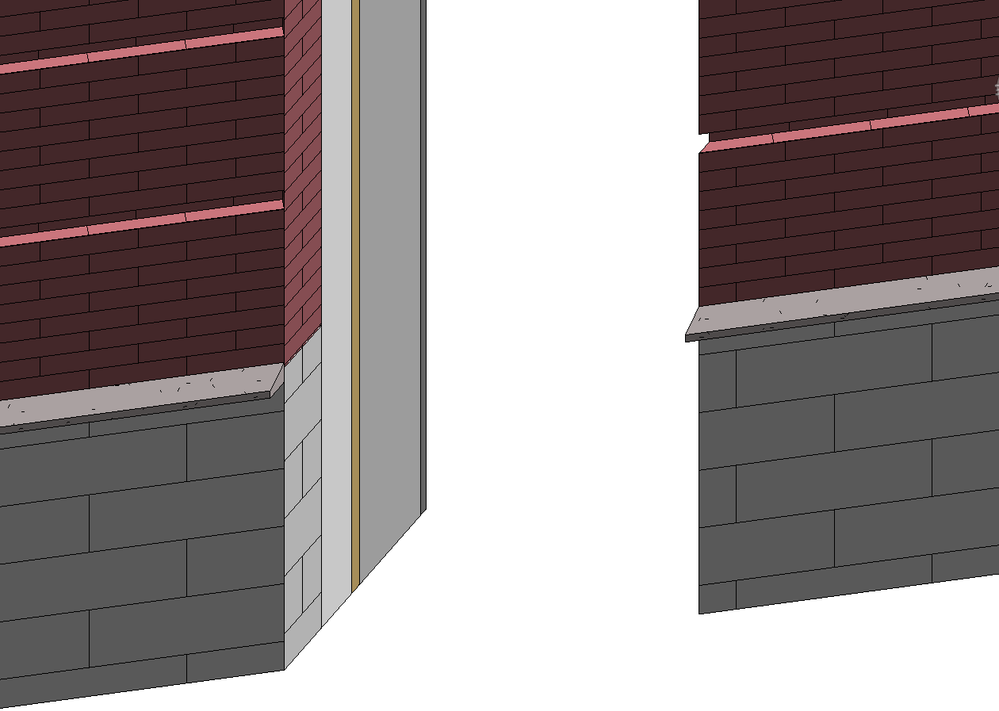
P/S: Since there is a solution marked (and your issue is not exactly the same as the original), I would open a new topic so people don't assume everything is solved at a glance.
- Mark as New
- Bookmark
- Subscribe
- Mute
- Subscribe to RSS Feed
- Permalink
- Report
Yes. How did you accomplish this? Voids cannot cut sweeps that are added as a profile to the wall on my end. I have to use in-place families in order to accomplish this. Please advise. Thanks!
- Mark as New
- Bookmark
- Subscribe
- Mute
- Subscribe to RSS Feed
- Permalink
- Report
You can do it by:
- Extend the wall sweep a bit
- Create parts
- Divide a part using a named reference plane matching the angle\
- Hide the unwanted piece.
- Mark as New
- Bookmark
- Subscribe
- Mute
- Subscribe to RSS Feed
- Permalink
- Report
Thanks for posting the video of your method. I think this highlights the missing functionality from sweeps as they are hosted by walls. That is an interesting method for dividing the parts, but having to hide these in associated views is far from ideal. Perhaps for unique conditions such as these, inplace sweeps should be used instead of those applied directly to the wall. This way one void does all the cutting. I've posted a suggestion to the idea portion of this forum to include the ability to make sweeps cuttable by voids. Please vote this up! Cheers!
- Mark as New
- Bookmark
- Subscribe
- Mute
- Subscribe to RSS Feed
- Permalink
- Report
- Mark as New
- Bookmark
- Subscribe
- Mute
- Subscribe to RSS Feed
- Permalink
- Report
my first AND second born to you!!!!!
@scott_d_davis wrote:You are using a Mass object to cut a wall. Mass voids cut Mass solids, not wall solids.
Create an in-place family using the wall category, then draw the void shape. Use the Cut Geomety tool to pick the wall, then the void to cut it.
- Mark as New
- Bookmark
- Subscribe
- Mute
- Subscribe to RSS Feed
- Permalink
- Report
This doesn't work when the wall consists of parts where one part is demolished
- Subscribe to RSS Feed
- Mark Topic as New
- Mark Topic as Read
- Float this Topic for Current User
- Bookmark
- Subscribe
- Printer Friendly Page



