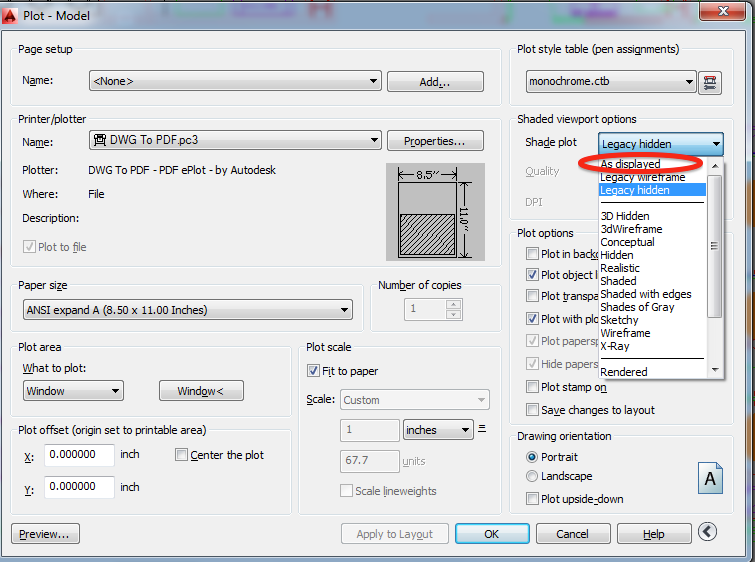- Subscribe to RSS Feed
- Mark Topic as New
- Mark Topic as Read
- Float this Topic for Current User
- Bookmark
- Subscribe
- Printer Friendly Page
- Mark as New
- Bookmark
- Subscribe
- Mute
- Subscribe to RSS Feed
- Permalink
- Report
Hatch doen't show
Hey everyone
I'm having problems hatching in autocad 2012 for mac. Every time I hatch it doesn't show, when I put my cursor on it, it lights up and I can select it, but it just doesn't show, not even when I plot the drawing. It's not a matter of scale because it's a solid hatch and I have tried with other hatches too. It's not a matter of drawing order either. Has anyone had this problem before who can help me out?
- Mark as New
- Bookmark
- Subscribe
- Mute
- Subscribe to RSS Feed
- Permalink
- Report
Hi,
What do you mean by "it doesn't show", if you can select it - it exists and you can see it. maybe hatch color or transparency settings are the case?
Could you provide screenshots (before and after selection hatch)?
Maxim
Do you find the posts helpful? "LIKE" these posts!
Have your question been answered successfully? Click 'ACCEPT SOLUTION' button.
Maxim Kanaev
Architect
MARSS
Etiquette and Ground Rules of Autodesk Community
- Mark as New
- Bookmark
- Subscribe
- Mute
- Subscribe to RSS Feed
- Permalink
- Report
Hey, thanks for the reply.
I've made 3 screenshots, the first is of the hatched drawing, but, as you can see, the hatch doesn't show, the second is of the hatch if i select it, the third is of the hatch properties. I already tried changing the color and the transparancy is 0.
The problem only seems to occur when I use the solid hatch...
- Mark as New
- Bookmark
- Subscribe
- Mute
- Subscribe to RSS Feed
- Permalink
- Report
Does this happens in specific file? Or in all files?
Have you tried to switch to 2d Wireframe visual style?
Maxim
Do you find the posts helpful? "LIKE" these posts!
Have your question been answered successfully? Click 'ACCEPT SOLUTION' button.
Maxim Kanaev
Architect
MARSS
Etiquette and Ground Rules of Autodesk Community
- Mark as New
- Bookmark
- Subscribe
- Mute
- Subscribe to RSS Feed
- Permalink
- Report
Hey
changing the view to 2D Wireframe seems to have done the trick, I have no idea why it the view was "hidden" anyway.
Thanks a lot! 🙂
- Mark as New
- Bookmark
- Subscribe
- Mute
- Subscribe to RSS Feed
- Permalink
- Report
My hatching or thick lines are not plotting when I hit plot. I have typed FILL and made sure that that is turned on. I can not figure the problem out. Can anyone help? I have attached a drawing. There are supposed to be five circles and two triangles that are filled in...
- Mark as New
- Bookmark
- Subscribe
- Mute
- Subscribe to RSS Feed
- Permalink
- Report
Welcome to the Autodesk Forums!
Hi,
What hatch pattern do you use for filling triangles ans circles?
Please, be sure to put the hatch to printable layer.
Without original drawing I can not advice more.
Maxim
Do you find the posts helpful? "LIKE" these posts!
Have your question been answered successfully? Click 'ACCEPT SOLUTION' button.
Maxim Kanaev
Architect
MARSS
Etiquette and Ground Rules of Autodesk Community
- Mark as New
- Bookmark
- Subscribe
- Mute
- Subscribe to RSS Feed
- Permalink
- Report
Good Morning,
Can you view this drawing? I'm not using a Mac...I see that the topic group is AutoCAD for Mac.
I'm using Windows7...
I believe that all the layers are set to be printable.
- Mark as New
- Bookmark
- Subscribe
- Mute
- Subscribe to RSS Feed
- Permalink
- Report
Hi,
In Plot dialog set "Shade plot" in "Shaded viewport options" to "As displayed":
If you want color fill for circles and triangles and if you use monochrome.ctb Plot Style table - set the color of Solid fill to True Color, not one of the ACI colors (that have numbers from 1(red) to 255(gray)
Maxim
Do you find the posts helpful? "LIKE" these posts!
Have your question been answered successfully? Click 'ACCEPT SOLUTION' button.
Maxim Kanaev
Architect
MARSS
Etiquette and Ground Rules of Autodesk Community
- Mark as New
- Bookmark
- Subscribe
- Mute
- Subscribe to RSS Feed
- Permalink
- Report
THANK YOU!!!!
I will take a closer look at this mistake in all of my other drawings but did the fix for the drawing that I'm on a deadline for and that was all it took.
THANKS AGAIN!
- Subscribe to RSS Feed
- Mark Topic as New
- Mark Topic as Read
- Float this Topic for Current User
- Bookmark
- Subscribe
- Printer Friendly Page