- Forums Home
- >
- AutoCAD for Mac Community
- >
- AutoCAD for Mac Forum
- >
- AutoCAD 2014 - Retina Display not that great...
- Subscribe to RSS Feed
- Mark Topic as New
- Mark Topic as Read
- Float this Topic for Current User
- Bookmark
- Subscribe
- Printer Friendly Page
- Mark as New
- Bookmark
- Subscribe
- Mute
- Subscribe to RSS Feed
- Permalink
- Report
Hi All,
I've been awaiting the long anticipated AutoCAD Mac2014 like everyone else... A lot off issues have been fixed which I'm very excited about. However, the new retina display compatibility leaves me a bit disappointed. Below are a couple of issues, suggestions on how to work around these are welcome...
- While the peripheral graphics, tool sets and menus, look incredible, the actual drawings looks weak. Because the retina pixels are so small, the lines are extremely fine and not as vibrant. In order words the retina drawings are hard to read. Now if you zoomed in, it looks great but when you're looking at the entire plan, it's really hard to see issues or coordination problems.
- I really like my retina macbook pro, but I never use it with retina resolution... I use scaled for more space... Unless you're willing to go commando and work in full screen mode, more space is great because you can work while having some of your tool bars visible. In the new AutoCAD Mac2014 working in this resolution is impossible. The lines look extremely light and ghosted. Lines of the same color, some are bright and some are dark...
Does anyone know how to turn this feature off... When I plug my laptop to by thunderbolt screen, it automatically changes and it looks great. But when I need to work from home it is really frustrating and I rather go back to 2013 than use 2014! There has to be a way to turn it off!
Best,
-Greg
Solved! Go to Solution.
Solved by maxim_k. Go to Solution.
- Mark as New
- Bookmark
- Subscribe
- Mute
- Subscribe to RSS Feed
- Permalink
- Report
Hi Greg,
I don't own Retina device, so I don't know the differences in System settings that are specific to such devices.
But I contacted one knowledgeable person, who pointed me to Apple Knowledge base article with such content:
"I'm noticing functional or visual issues with an application. How can I make it work better?
Try opening the application using Low Resolution mode:
- Quit the application if it is currently open.
- In the Finder, choose Applications from the Go menu.
- In the Applications folder that opens, click the application's icon so it is highlighted.
- Choose Get Info from the File menu.
- Place a checkmark next to "Open in Low Resolution" to enable Low Resolution mode.
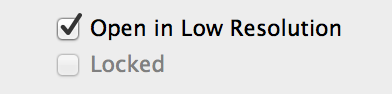
6. Close the window and double click the Application to reopen it."
http://support.apple.com/kb/HT5266
So you can try this trick with Retina enabled AutoCAD.
Let me now if this help to resolve your issue.
Maxim
Do you find the posts helpful? "LIKE" these posts!
Have your question been answered successfully? Click 'ACCEPT SOLUTION' button.
Maxim Kanaev
Architect
MARSS
Etiquette and Ground Rules of Autodesk Community
- Mark as New
- Bookmark
- Subscribe
- Mute
- Subscribe to RSS Feed
- Permalink
- Report
Maxim you're a genius!
It definitely helps to work better with my current setup. However, the tool pallet graphics are significantly downgraded but I can live with that... I rather have low res peripheral graphics and a good workable drawings.
Best,
-G
- Mark as New
- Bookmark
- Subscribe
- Mute
- Subscribe to RSS Feed
- Permalink
- Report
It is not me, but one knowledgeable person 🙂
Maxom
Do you find the posts helpful? "LIKE" these posts!
Have your question been answered successfully? Click 'ACCEPT SOLUTION' button.
Maxim Kanaev
Architect
MARSS
Etiquette and Ground Rules of Autodesk Community
- Subscribe to RSS Feed
- Mark Topic as New
- Mark Topic as Read
- Float this Topic for Current User
- Bookmark
- Subscribe
- Printer Friendly Page
