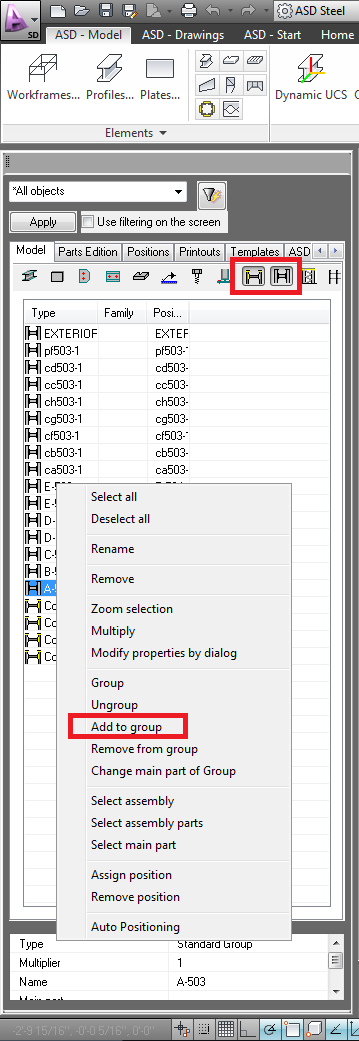Community
- Forums Home
- >
- Community Archive - Read Only
- >
- AutoCAD Structural Detailing Community
- >
- AutoCAD Structural Detailing Forum
- >
- how to add a part to an assembly
AutoCAD Structural Detailing Forum
Welcome to Autodesk’s AutoCAD Structural Detailing Forums. Share your knowledge, ask questions, and explore popular AutoCAD Structural Detailing topics.
Turn on suggestions
Auto-suggest helps you quickly narrow down your search results by suggesting possible matches as you type.
Reply
Topic Options
- Subscribe to RSS Feed
- Mark Topic as New
- Mark Topic as Read
- Float this Topic for Current User
- Bookmark
- Subscribe
- Printer Friendly Page
Message 1 of 3
Anonymous
894 Views, 2 Replies
12-09-2013
09:31 PM
- Mark as New
- Bookmark
- Subscribe
- Mute
- Subscribe to RSS Feed
- Permalink
- Report
12-09-2013
09:31 PM
dear all
i am new to asd, i need to know how to add a plate connected to the beam in the beam assembly.
right now beam assembly is not showing the plate included in it even though i manually welded the plate to beam.
thanks
Solved! Go to Solution.
2 REPLIES 2
Message 2 of 3
Anonymous
in reply to:
Anonymous
12-10-2013
04:39 AM
- Mark as New
- Bookmark
- Subscribe
- Mute
- Subscribe to RSS Feed
- Permalink
- Report
12-10-2013
04:39 AM
In the Model tab of the Object Inspector, right click on your group/assembly. You should see an option to "Add to group". Then just click on the parts that you need to be included in that assembly. Same for removing a part from an assembly.
See photo below.
I hope I helped. If this solved your problem click "Accept as solution".
Message 3 of 3
08-17-2016
03:17 PM
- Mark as New
- Bookmark
- Subscribe
- Mute
- Subscribe to RSS Feed
- Permalink
- Report
Reply
Topic Options
- Subscribe to RSS Feed
- Mark Topic as New
- Mark Topic as Read
- Float this Topic for Current User
- Bookmark
- Subscribe
- Printer Friendly Page