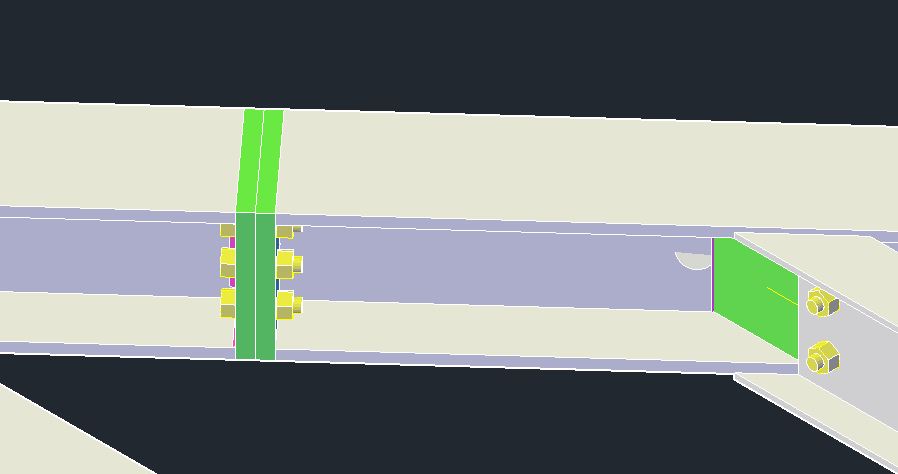- Forums Home
- >
- Community Archive - Read Only
- >
- AutoCAD Structural Detailing Community
- >
- AutoCAD Structural Detailing Forum
- >
- bolt list not created
- Subscribe to RSS Feed
- Mark Topic as New
- Mark Topic as Read
- Float this Topic for Current User
- Bookmark
- Subscribe
- Printer Friendly Page
- Mark as New
- Bookmark
- Subscribe
- Mute
- Subscribe to RSS Feed
- Permalink
- Report
hi everyone,
I have a little problem, in this structure, after the creation of automatic drawings and printouts, i need ti create the bills of material for the production document. When i call to ASD to create the bolt list, the table is empty, but on screen i can see evry bolt regulary placed on joint. Can anyone tell me how can i create a correct bill of bolt in this case?
Thanks
PasProStudio
www.pasquiniprogetti.eu
Structural + Detailing engineers
Solved! Go to Solution.
Solved by Jakub.Brozonowicz. Go to Solution.
- Mark as New
- Bookmark
- Subscribe
- Mute
- Subscribe to RSS Feed
- Permalink
- Report
Stefano,
Please try to use Structure type for selection while inserting the table instead of All answer.
---------------------------------------------
If this post answer your question please click "Accept as Solution". It will help everyone to find answer more quickly!

Jakub Brożonowicz
Global Product Support
- Mark as New
- Bookmark
- Subscribe
- Mute
- Subscribe to RSS Feed
- Permalink
- Report
Hi Jacub
i tried to use selection tool in the bill of material label, but nothig happend...as you can see in the following picture the object inspector does not show the bolts...but them are correctly present in the model and they are created from a macro command:
it's absolutely strange, may this depend by the imported model from robot?
Thk, regards
PasProStudio
www.pasquiniprogetti.eu
Structural + Detailing engineers
- Mark as New
- Bookmark
- Subscribe
- Mute
- Subscribe to RSS Feed
- Permalink
- Report
Do not know.
Upload the model please.

Jakub Brożonowicz
Global Product Support
- Mark as New
- Bookmark
- Subscribe
- Mute
- Subscribe to RSS Feed
- Permalink
- Report
this is the model.
THK
PasProStudio
www.pasquiniprogetti.eu
Structural + Detailing engineers
- Mark as New
- Bookmark
- Subscribe
- Mute
- Subscribe to RSS Feed
- Permalink
- Report
There was the problem with positioning of connectors.
Fixed in attached file.
---------------------------------------------
If this post answer your question please click "Accept as Solution". It will help everyone to find answer more quickly!

Jakub Brożonowicz
Global Product Support
- Mark as New
- Bookmark
- Subscribe
- Mute
- Subscribe to RSS Feed
- Permalink
- Report
I also have the same problem. If i do loyaut export some bolts are missing. İ position all bolts..
- Mark as New
- Bookmark
- Subscribe
- Mute
- Subscribe to RSS Feed
- Permalink
- Report
It was solved after modification done on original file.
Are you interested in such kind of investigation?
Please share the file representing this issue.

Jakub Brożonowicz
Global Product Support
- Mark as New
- Bookmark
- Subscribe
- Mute
- Subscribe to RSS Feed
- Permalink
- Report
the original file size is big ( 56mb ).. but i send to picture.
before and after ..
look the bolt list. pos 207 and 213 lost.
Number and others less.
- Subscribe to RSS Feed
- Mark Topic as New
- Mark Topic as Read
- Float this Topic for Current User
- Bookmark
- Subscribe
- Printer Friendly Page