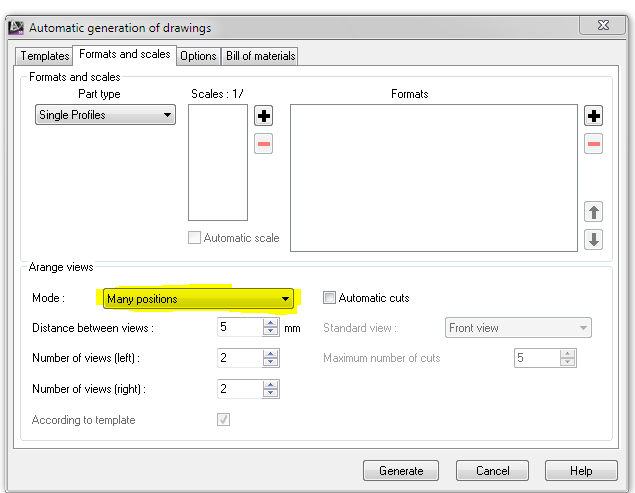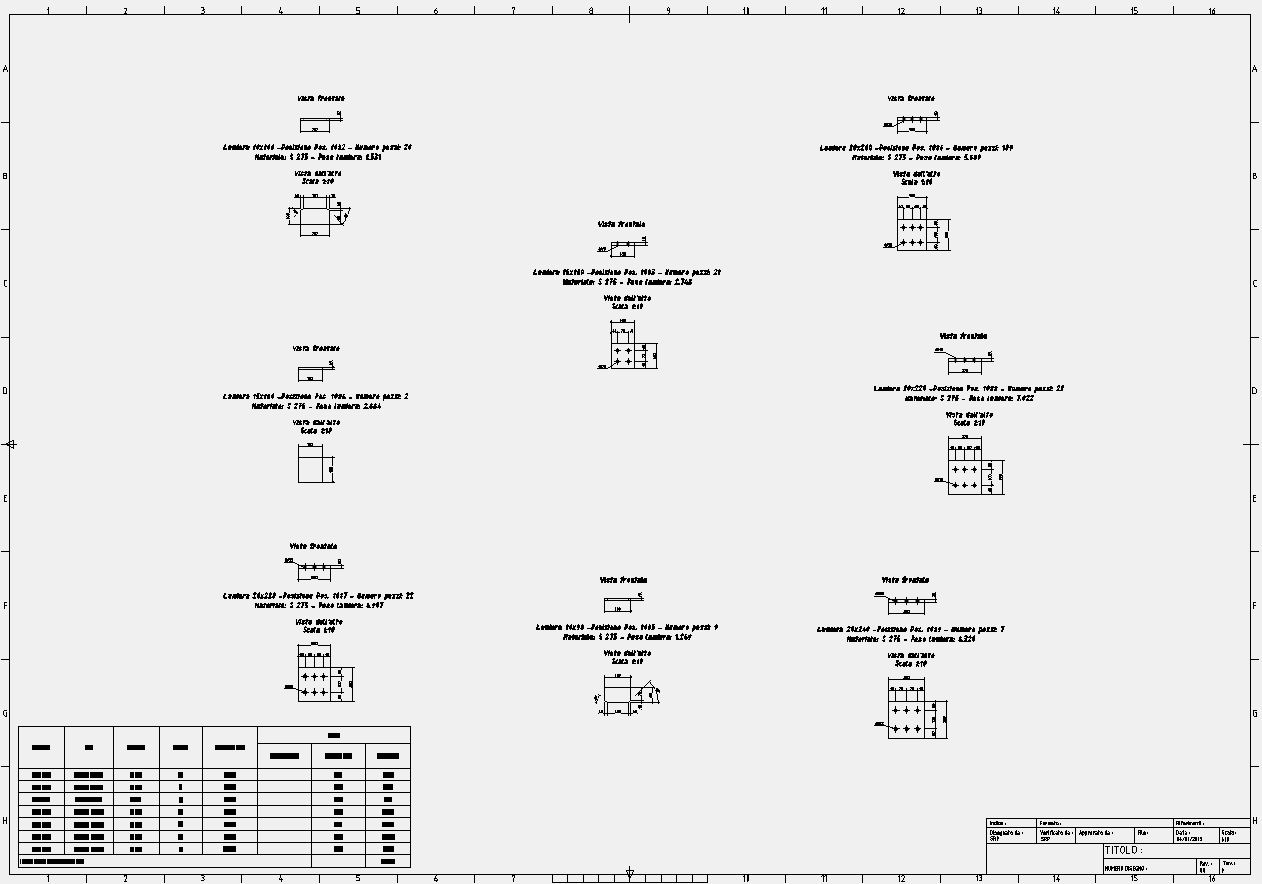- Forums Home
- >
- Community Archive - Read Only
- >
- AutoCAD Structural Detailing Community
- >
- AutoCAD Structural Detailing Forum
- >
- Re: Table in template
- Subscribe to RSS Feed
- Mark Topic as New
- Mark Topic as Read
- Float this Topic for Current User
- Bookmark
- Subscribe
- Printer Friendly Page
- Mark as New
- Bookmark
- Subscribe
- Mute
- Subscribe to RSS Feed
- Permalink
- Report
Table in template
Is possible to put a table in template when we create a automatic drawings with selected option (mode) Many Positions for some plates..?
I have seen that for an assembly with option Assembly and parts is possible to put the table in it.
Thank You.
- Mark as New
- Bookmark
- Subscribe
- Mute
- Subscribe to RSS Feed
- Permalink
- Report
Looks like not possible.
Added to wishlist.

Jakub Brożonowicz
Global Product Support
- Mark as New
- Bookmark
- Subscribe
- Mute
- Subscribe to RSS Feed
- Permalink
- Report
Hi,
you can made it manually, using the table command after the automatic generation of drawing and selecting ("L" option) the views of the position that you want include in the table.
Greetings
PasProStudio
www.pasquiniprogetti.eu
Structural + Detailing engineers
- Mark as New
- Bookmark
- Subscribe
- Mute
- Subscribe to RSS Feed
- Permalink
- Report
Thank you Stefano..!
What do you mean with "L" option.?
- Mark as New
- Bookmark
- Subscribe
- Mute
- Subscribe to RSS Feed
- Permalink
- Report
Well, this is the procedure to insert a table in a many positions automatic created detail (plate, profile or subassembly is the same!).
1) You have to create an automatic drawing with many position (you do it well!);
2) After creation, you have a drawing like this:
3) Now, you have to select the "table command", in this case for plate, but you can use each type of table for each type of drawing (see picture below)
4) When you use this command in the layout tab, you can chose differtent element to be tabled: selected view, all or structure, you can select the "L" (in italian) option and select the plate that you want in the table (see the picture below)
And this is the final result, very easy and quick:
Greetings
PasProStudio
www.pasquiniprogetti.eu
Structural + Detailing engineers
- Mark as New
- Bookmark
- Subscribe
- Mute
- Subscribe to RSS Feed
- Permalink
- Report
- Mark as New
- Bookmark
- Subscribe
- Mute
- Subscribe to RSS Feed
- Permalink
- Report
Yes, only adding the table after the drawing generation.
Unfortunately auto-placing table not works for such action.

Jakub Brożonowicz
Global Product Support
- Subscribe to RSS Feed
- Mark Topic as New
- Mark Topic as Read
- Float this Topic for Current User
- Bookmark
- Subscribe
- Printer Friendly Page