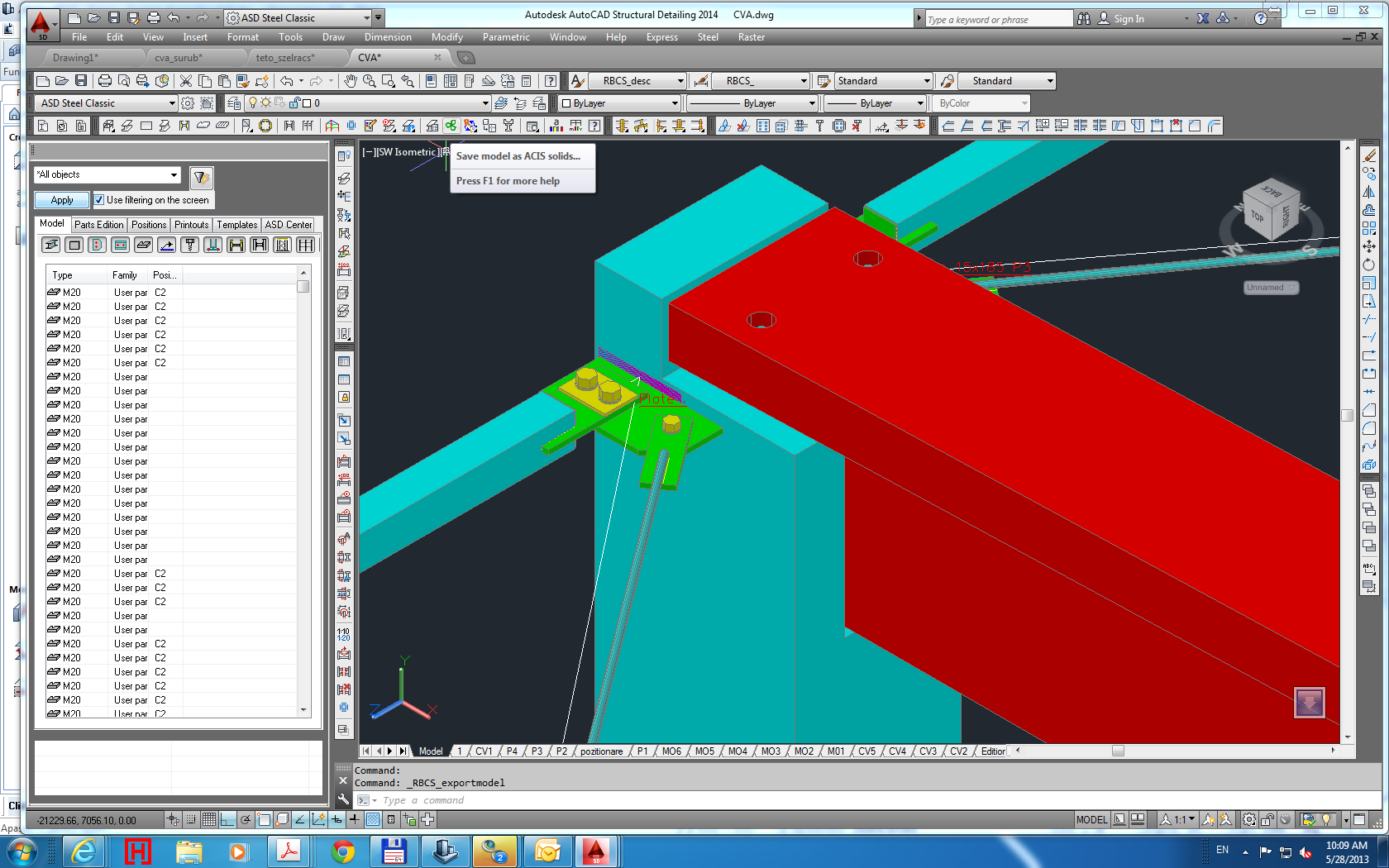- Forums Home
- >
- Community Archive - Read Only
- >
- AutoCAD Structural Detailing Community
- >
- AutoCAD Structural Detailing Forum
- >
- Convert structural models from ASD to solids for Autodesk Inventor
Convert structural models from ASD to solids for Autodesk Inventor
- Subscribe to RSS Feed
- Mark Topic as New
- Mark Topic as Read
- Float this Topic for Current User
- Bookmark
- Subscribe
- Printer Friendly Page
- Mark as New
- Bookmark
- Subscribe
- Mute
- Subscribe to RSS Feed
- Permalink
- Report
Good evening. I'm currently designing a beam support system for machinery in structural steel. Even though ASD manages some decent 3D modelling, I am required to deliver the same model on Inventor for design integration with my coworkers. I was wondering if there is any way you could convert the ASD 2D wireframe model into a full 3D solid model, in order to export the structure as an ACIS file for it to be opened with Autodesk Inventor.
Regards,
Ivan Franco
Civil Engineer
Solved! Go to Solution.
Solved by if.franco1139. Go to Solution.
Solved by zcsillag. Go to Solution.
- Mark as New
- Bookmark
- Subscribe
- Mute
- Subscribe to RSS Feed
- Permalink
- Report
- Mark as New
- Bookmark
- Subscribe
- Mute
- Subscribe to RSS Feed
- Permalink
- Report
Thank you very much, it completely worked. The procedure I performed was the following:
- Used the RBCS_exportmodel command
- Selected all the structural components (beams, plates, bolts, etc)
- I did not convert them to simplified solids
- The program created a .dwg file with the newly made solids
- I opened such file
- I exported the model and saved it as an ACIS file
- I opened it with Inventor
- I got my full 3D model as a solid assembly
Model from ASD:
Model from Inventor:
Regards,
Civil Engineer
- Mark as New
- Bookmark
- Subscribe
- Mute
- Subscribe to RSS Feed
- Permalink
- Report
- Subscribe to RSS Feed
- Mark Topic as New
- Mark Topic as Read
- Float this Topic for Current User
- Bookmark
- Subscribe
- Printer Friendly Page