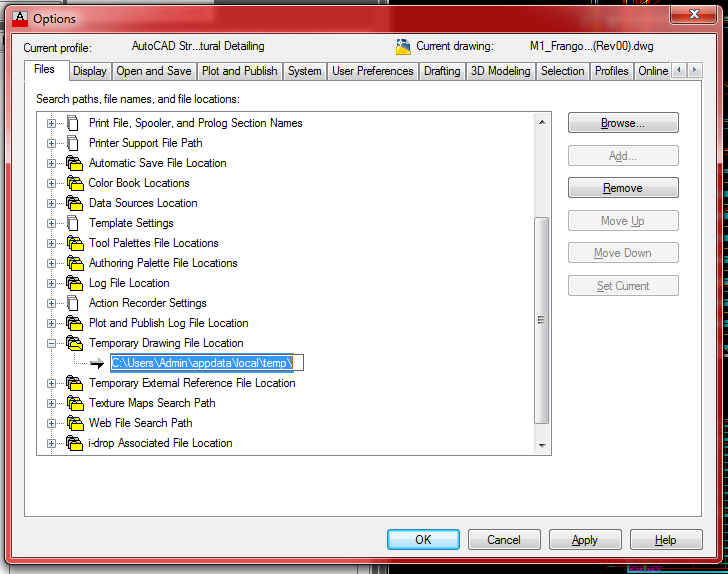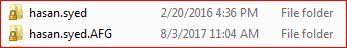- Forums Home
- >
- Community Archive - Read Only
- >
- AutoCAD Structural Detailing Community
- >
- AutoCAD Structural Detailing Forum
- >
- Re: Audit could not correct errors in database
Audit could not correct errors in database
- Subscribe to RSS Feed
- Mark Topic as New
- Mark Topic as Read
- Float this Topic for Current User
- Bookmark
- Subscribe
- Printer Friendly Page
- Mark as New
- Bookmark
- Subscribe
- Mute
- Subscribe to RSS Feed
- Permalink
- Report
Hi All,
I was looking forward to a good start for Monday... Monday is not so bad; it's $^&*^^ like this that gives Monday a bad name.
Audit could not correct errors in database...
I don't recall having my file crashed, but I tried to access this file and the program said I need to do a recover, long story short I got this message at the end. Now I can not access this file? All my works from previous week are gone?
Is there anyway around this?
Appreciated if anyone can help,
Tee
Solved! Go to Solution.
Solved by jessneal. Go to Solution.
Solved by dannywhyte80. Go to Solution.
Solved by talles.projetos. Go to Solution.
Solved by talles.projetos. Go to Solution.
- Mark as New
- Bookmark
- Subscribe
- Mute
- Subscribe to RSS Feed
- Permalink
- Report
- Mark as New
- Bookmark
- Subscribe
- Mute
- Subscribe to RSS Feed
- Permalink
- Report
- Mark as New
- Bookmark
- Subscribe
- Mute
- Subscribe to RSS Feed
- Permalink
- Report
Talles,
Thank-you for the response. I tried the steps as you suggested and it seems to work.
It's a little too late for me now since I went back and redo what I did last week; mind you it was not a big project but still a lot of wasted time.
Thank-you,
Tee
- Mark as New
- Bookmark
- Subscribe
- Mute
- Subscribe to RSS Feed
- Permalink
- Report
Another workaround is to simply copy the file into a new dwg from your desktop and specify 0,0 as insertion point and 1 for the scale factors. Then you can rename the dwg file after and audit/purge the drawing.
- Mark as New
- Bookmark
- Subscribe
- Mute
- Subscribe to RSS Feed
- Permalink
- Report
Alternatively you can start a new drawing from a "template" and use your current corrupt drawing as the dwg template. Seems to clear errors for me with no loss of data. Works most of the time.
- Mark as New
- Bookmark
- Subscribe
- Mute
- Subscribe to RSS Feed
- Permalink
- Report
I've the same issue not able to recover or open the file.
also I checked the Temporary Dwg. File Location it looks with two names.
please explain me how to solve, this is company's PC.
- Subscribe to RSS Feed
- Mark Topic as New
- Mark Topic as Read
- Float this Topic for Current User
- Bookmark
- Subscribe
- Printer Friendly Page