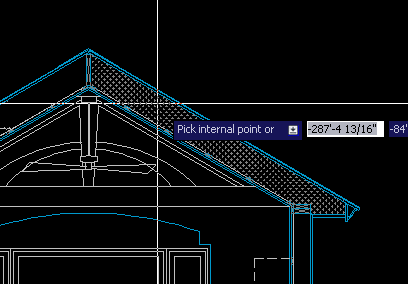- Subscribe to RSS Feed
- Mark Topic as New
- Mark Topic as Read
- Float this Topic for Current User
- Bookmark
- Subscribe
- Printer Friendly Page
- Mark as New
- Bookmark
- Subscribe
- Mute
- Subscribe to RSS Feed
- Permalink
- Report
Will hatch on hover but not by point
I'm very careful with my work to keep my lines on the same elevation and and I fillet and trim so that boundaries should be closed but AutoCAD always finds some problem with my work when I try to hatch an area by picking a point, often claiming boundary failures with those little red cirlces NO WHERE NEAR the area I was trying to hatch!
Even more infuriating is how it seems to have NO problem temporarily hatching the area while I hover before picking the point. If it can display what it might have looked like, hasn't it found the boundary? Or were these two features coded by people working in opposite ends of the building?
it has no trouble ghosting the area in hover.
AutoCAD 2010
AutoCAD 2015
Revit 2015
- Mark as New
- Bookmark
- Subscribe
- Mute
- Subscribe to RSS Feed
- Permalink
- Report
Not opposite ends of the building, exactly, but you're right that it's not the same code. The hatch preview was designed to be a quick-and-dirty estimate of the area -- the actual hatch generation goes deeper into the real geometry and therefore may find gaps that aren't visible at a higher zoom level, so to speak.
- Mark as New
- Bookmark
- Subscribe
- Mute
- Subscribe to RSS Feed
- Permalink
- Report
HATCH command has a gap tolerance option, worth setting it to something small and work up until the hatch is possible.
- Mark as New
- Bookmark
- Subscribe
- Mute
- Subscribe to RSS Feed
- Permalink
- Report
Modifying gap tolerance has never done anything for me. I'll give the preview people one thing, their effort works.
AutoCAD 2010
AutoCAD 2015
Revit 2015
- Mark as New
- Bookmark
- Subscribe
- Mute
- Subscribe to RSS Feed
- Permalink
- Report
And I was right. It goes from selecting everything to "the hatch boundary is not closed". What do I have to do, find the right n/256th?
But get this. I drew five XLines bounding the rafter space. I made sure they all were basepoint Z of 0. I filleted them all together, picked inside with a gap tolerance of 1" and it still thinks the boundary is not closed! I'm not asking this program to do anything extraordinary here.
I got it hatched but only after copying everything over to the left, exploding everything five times and still it screwed it up a bit but thanks be we can now drag hatch edges so it wasn't a total disaster.
AutoCAD 2010
AutoCAD 2015
Revit 2015
- Mark as New
- Bookmark
- Subscribe
- Mute
- Subscribe to RSS Feed
- Permalink
- Report
Without your DWG file, we can only guess: most likely you have an overlapping object with a gap in the same general area.
I've always found hatching works best you if have as many non-relevant layers frozen and objects hidden as you possibly can.
- Mark as New
- Bookmark
- Subscribe
- Mute
- Subscribe to RSS Feed
- Permalink
- Report
Is the HPORIGIN anywhere near the area you are hatching?
Regards, Charles Shade
CSHADEDESIGN | AUTOCAD LT | LT-KB | DYNAMIC BLOCKS
Please mark Accept as Solution if your question is answered. Kudos gladly accepted. ⇘
- Mark as New
- Bookmark
- Subscribe
- Mute
- Subscribe to RSS Feed
- Permalink
- Report
Dean, I posted it.
Charles, I tried changing the origin but that only changed the error message to "a closed boundary could not be determined."
AutoCAD 2010
AutoCAD 2015
Revit 2015
- Mark as New
- Bookmark
- Subscribe
- Mute
- Subscribe to RSS Feed
- Permalink
- Report
Hi, I looked at your .dwg and found 2 small gaps. For some reason, closing them with a line didn't work but when I circled the gaps it let me hatch it. ![]() Don't know why. I've never had good luck with hatch unless I make a closed polyline.
Don't know why. I've never had good luck with hatch unless I make a closed polyline.
- Mark as New
- Bookmark
- Subscribe
- Mute
- Subscribe to RSS Feed
- Permalink
- Report
I made two changes that made it hatch correctly. I changed the lines I modified to magenta, and put magenta circles where I fixed the open points.
The top one by the ridge I could see by zooming in.
The bottom one, I did not see the open point, but guessed at it based on where the hatch was escaping and hatching stuff it shouldn't. I clicked on the line I made magenta, grabbed the end and relocated it to make sure it hit the corner of the top plate.
After this it hatched properly.
One thing I do when drawing is to try to use end snapping and other techniques to make sure things really do sit where they are aupposed to, and join or touch other objects where they should. I noticed several things in this drawing that were not hitting eachother correctly when zoomed in a lot.
In plotting you would would never see these, but when you go to hatch it shows up.
- Mark as New
- Bookmark
- Subscribe
- Mute
- Subscribe to RSS Feed
- Permalink
- Report
So you never got the red circles that showed you where the gaps where? What's your LT version? See attached.
- Mark as New
- Bookmark
- Subscribe
- Mute
- Subscribe to RSS Feed
- Permalink
- Report
Interestingly, I find that it matters how far in or out I'm zoomed when I do the hatch. If I zoom in very close, the hatch fails and I get the little red circles in odd places. If I zoom out a long ways, the command seems to function better.
- Mark as New
- Bookmark
- Subscribe
- Mute
- Subscribe to RSS Feed
- Permalink
- Report
I learnt a long time ago that hatching works quicker if you zoom in to enclose the area as much as possible rather than try to do it from afar: perhaps that's why I get the red circles more often than not. Good observation though.
- Mark as New
- Bookmark
- Subscribe
- Mute
- Subscribe to RSS Feed
- Permalink
- Report
But in spite of these gaps why didn't gap tolerance work in this case, or the filleted xlines for that matter?
AutoCAD 2010
AutoCAD 2015
Revit 2015
- Mark as New
- Bookmark
- Subscribe
- Mute
- Subscribe to RSS Feed
- Permalink
- Report
>>>...These gaps however arose from inserted blocks which I did not create....<<<
Sadly in our cutthroat businees the last drafter owns the file and it's errors, regardless of who drew what in a previous phase or in a resource file.
I did not dive in too deeply into your file, but how many overlapping objects were there at these gaps? What setting did you use for the gap tolerance?
- Mark as New
- Bookmark
- Subscribe
- Mute
- Subscribe to RSS Feed
- Permalink
- Report
If I zoom in to hatch with pick point, then I can get the circles, but they only show what the program can determine, and the program doesn't know what you really want to hatch. I find the red circles of limited usefulness.
I look around the perimeter of the area I want to hatch (zoomed in) and look for gaps and things that might confuse the program.
For instance, splines can confuse the hatching. If I use multileaders with splines that cross areas I want to hatch, often I get wild results. I make my leaders on a layer I can turn off when I hatch if needed, then turn it back on afterwards.
Sometimes I have to make a polyline around a perimeter, then hatch that object to get it right.
I have not found the gap tolerance settings to be of too much use either, as often it is the program code getting confused, not just a gap issue, like with splines crossing a perimeter.
I'm using LT 2011.
GChapp
- Subscribe to RSS Feed
- Mark Topic as New
- Mark Topic as Read
- Float this Topic for Current User
- Bookmark
- Subscribe
- Printer Friendly Page