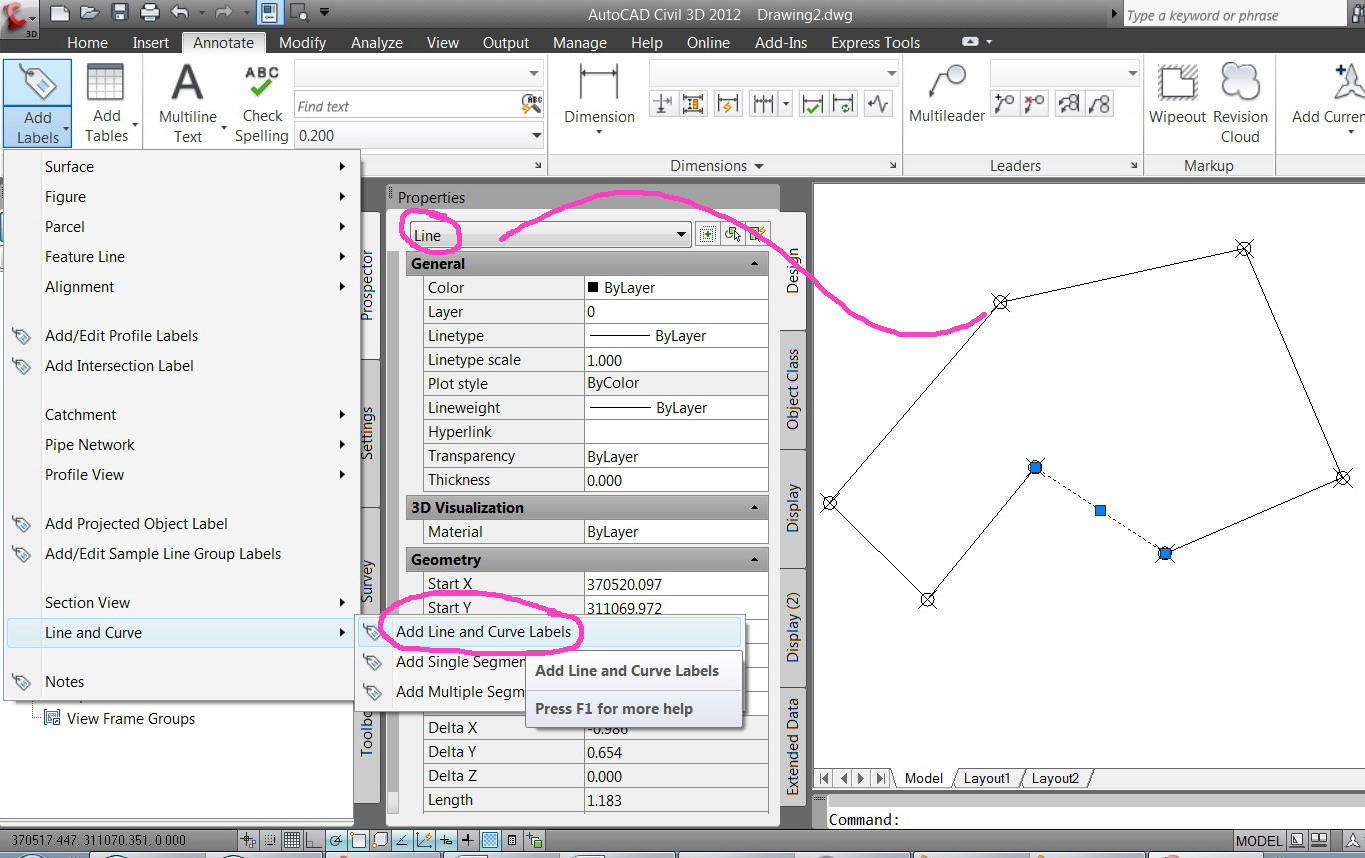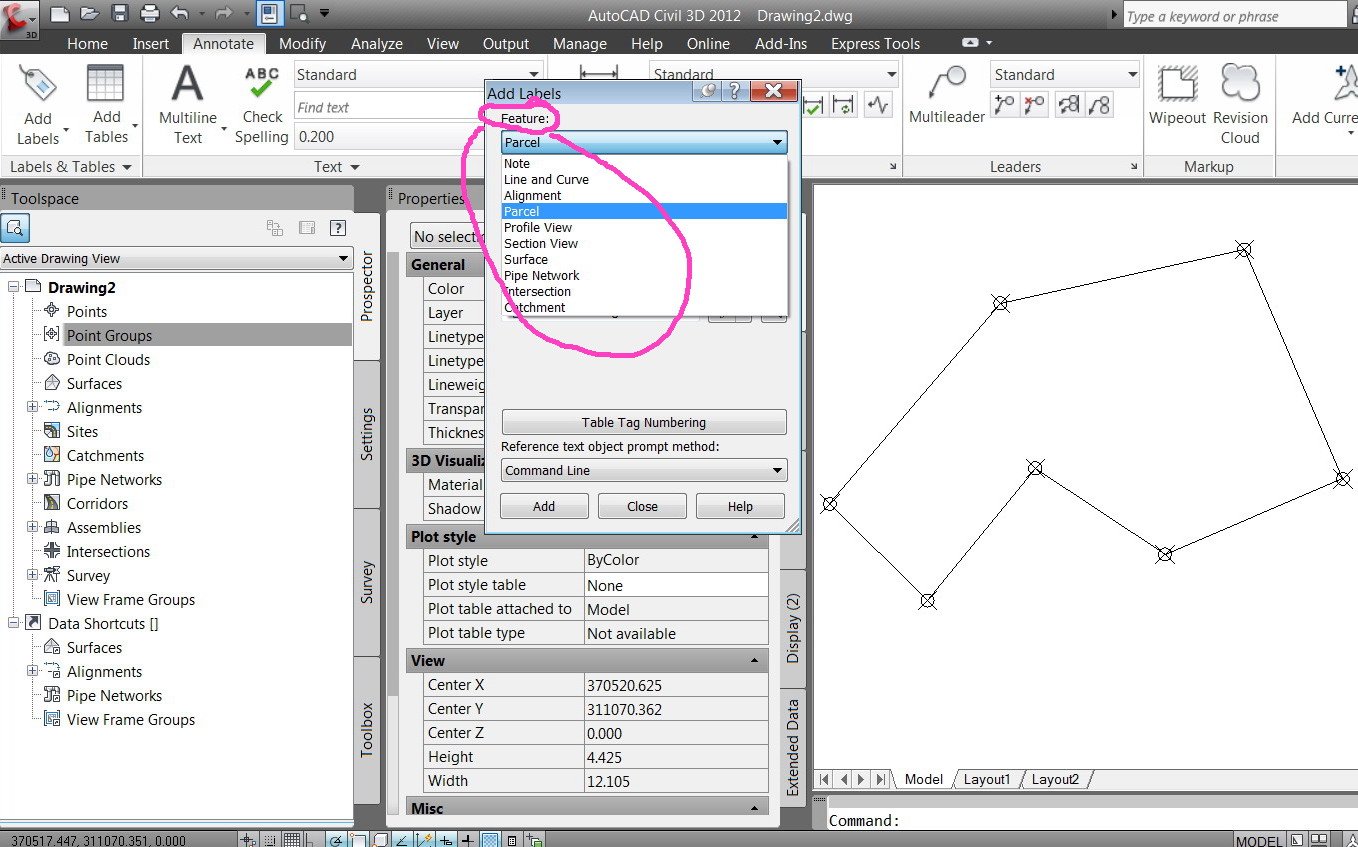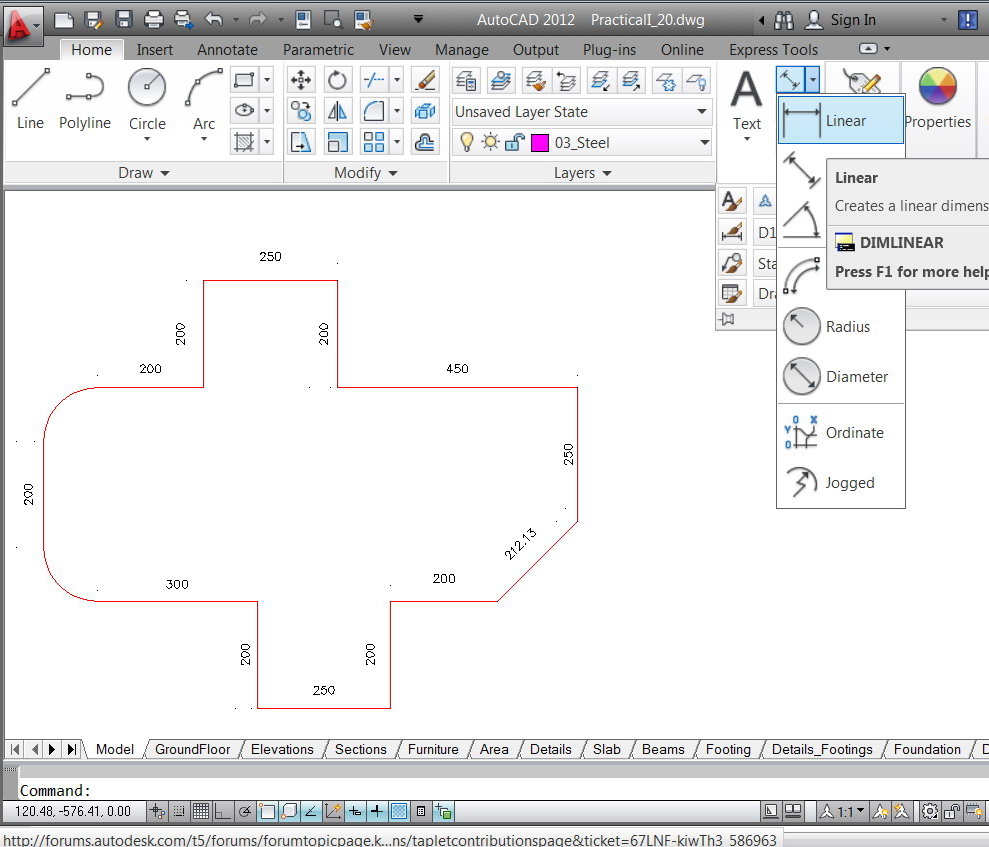- Subscribe to RSS Feed
- Mark Topic as New
- Mark Topic as Read
- Float this Topic for Current User
- Bookmark
- Subscribe
- Printer Friendly Page
- Mark as New
- Bookmark
- Subscribe
- Mute
- Subscribe to RSS Feed
- Permalink
- Report
line label
i hope there is a simple solution to this.i think you will see from the pic my line mabel do not = the distance or property mesurement. all the labels are truncated so there is no auto rounding.. any ideas whay i am doing wrong i can reproduce this in2009 and 2012.
------------------------------------------------------------------
Just a CAD Manager for a Civil Engineering firm...
- Mark as New
- Bookmark
- Subscribe
- Mute
- Subscribe to RSS Feed
- Permalink
- Report
If you are looking to get your labels to 2 decimal places you need to edit the label style.
John Mayo
- Mark as New
- Bookmark
- Subscribe
- Mute
- Subscribe to RSS Feed
- Permalink
- Report
that is not the problem. the problem is two different values for the same line.
------------------------------------------------------------------
Just a CAD Manager for a Civil Engineering firm...
- Mark as New
- Bookmark
- Subscribe
- Mute
- Subscribe to RSS Feed
- Permalink
- Report
Are 168.48 and 168.4799 not close enough? One is rounded to two decimal places, one is rounded to four - when you introduce rounding into the mix, both numbers are techincally correct based on their significant digits. You have to realize that the *true* number is much longer, and even the one to four decimal places isn't the "real" number (no math pun intended.)

Jason Hickey
Premium Services Specialist
Autodesk, Inc.
- Mark as New
- Bookmark
- Subscribe
- Mute
- Subscribe to RSS Feed
- Permalink
- Report
Jason,
my problem is the label displays 168.4799 the line is drawn to 168.4800 WHY does the label display 168.4799 ???
below is a link to my post on the same type of problem i have with 2009.
https://forums.autodesk.com/t5/AutoCAD-Civil-3D/incorrect-line-length/td-p/3231702
------------------------------------------------------------------
Just a CAD Manager for a Civil Engineering firm...
- Mark as New
- Bookmark
- Subscribe
- Mute
- Subscribe to RSS Feed
- Permalink
- Report
Because that is the way things get rounded. Most plans use rounding. If you do not want it I will repeat my earlier advice. Edit or create a new label style. Set this up so it will truncate the value instead of rounding.
John Mayo
- Mark as New
- Bookmark
- Subscribe
- Mute
- Subscribe to RSS Feed
- Permalink
- Report
I know how things get rounded. that is NOT the issue.
IF a line is drawn to a specified distance 168.480
i list the line it returns a value of 168.480
i view the properties of the line it returns a value of 168.48
i label the line using a OTB 'standard' style (modified to return three decimal places and set to truncate) returns a value of 168.479
is that clear enough or do i need to get the markers from the planners?
------------------------------------------------------------------
Just a CAD Manager for a Civil Engineering firm...
- Mark as New
- Bookmark
- Subscribe
- Mute
- Subscribe to RSS Feed
- Permalink
- Report
I agree this is an issue. Can you please post the drawing I was not able to duplicate the problem here.
Civil 3D 2020.4 | Win 10 Pro N 64-bit
Xeon W-2223 @ 3.60GHz, 32GB Ram | NVidia Quadro P2200
- Mark as New
- Bookmark
- Subscribe
- Mute
- Subscribe to RSS Feed
- Permalink
- Report
I agree, please post the drawing or at least the line in question. One thing... truncated is different from rounding. .4799 will truncate to .479 but round to .48. The first thing i'm going to do with the drawing is set my units to display 8 decimal places and look at the length of the line. All the listing you have done have been done at 2 or 3 decimal places.
Regards,
Peter Funk
Autodesk, Inc.

Peter Funk
Autodesk, Inc.
- Mark as New
- Bookmark
- Subscribe
- Mute
- Subscribe to RSS Feed
- Permalink
- Report
You have my appologies for sounding rude. It was not my intent. I responded very quickly on a busy day.
John Mayo
- Mark as New
- Bookmark
- Subscribe
- Mute
- Subscribe to RSS Feed
- Permalink
- Report
here you go Jeff. it is saved using c3d2012 and zoomed into the line with a stock label.
thanks.
------------------------------------------------------------------
Just a CAD Manager for a Civil Engineering firm...
- Mark as New
- Bookmark
- Subscribe
- Mute
- Subscribe to RSS Feed
- Permalink
- Report
i can get a little punchy to i guess.
thanks to all.
------------------------------------------------------------------
Just a CAD Manager for a Civil Engineering firm...
- Mark as New
- Bookmark
- Subscribe
- Mute
- Subscribe to RSS Feed
- Permalink
- Report
It appears to me that there is a defect when using the truncate rounding method. Using either Round Normal or Round Up provided the expected results. For now you may want to change your label styles.
I checked the actual length of the line and it is 164.48000000. I even drew a new line to make sure it was exactly 164.48. I tried chaging the line to other lengths and the defect may not always affect the label. For example a length of 120.48 displays correctly but 120.5 does not.
Civil 3D 2020.4 | Win 10 Pro N 64-bit
Xeon W-2223 @ 3.60GHz, 32GB Ram | NVidia Quadro P2200
- Mark as New
- Bookmark
- Subscribe
- Mute
- Subscribe to RSS Feed
- Permalink
- Report
Some not-so-light reading to help explain why some numbers don't return what you think they should....
Read this ....
A very simple example: the expression 36.41 * 100.0 should return 3641, right? But in most programming languages, when the 'double' number type is used , this simple example always returns 3640.999999998. Of course when you apply the significant dgits rule this is correct (3641.0).
- Mark as New
- Bookmark
- Subscribe
- Mute
- Subscribe to RSS Feed
- Permalink
- Report
A little lighter reading on the subject: Between the Lines & Autocad vs. Microsoft Accuracy.
So one question would be - Is the OP working in a large coordinate system. Another would be why would a Civil 3D label experience the error when other methods of listing the line don't. I understand that different decimal setting will have different results.
Allen
Allen Jessup
CAD Manager - Designer
Did you find this post helpful? Feel free to Like this post.
Did your question get successfully answered? Then click on the ACCEPT SOLUTION button.
- Mark as New
- Bookmark
- Subscribe
- Mute
- Subscribe to RSS Feed
- Permalink
- Report
Hi all,
How to labels the “regular” lines and points in the Civil 3D?
Thanks
Jamal
Jamal Numan
- Mark as New
- Bookmark
- Subscribe
- Mute
- Subscribe to RSS Feed
- Permalink
- Report
Hello Jamal.
Reading through your recent posts suggests that you need to get a reference text like this one. I know that local support or training is probably not available for you, but this book is available for download and includes tutorials and sample drawings which will help.
http://books.google.ca/books/about/Mastering_AutoCAD_Civil_3D_2012.html?id=oP8rpOolUmMC&redir_esc=y
Expert Elite Alumnus
- Mark as New
- Bookmark
- Subscribe
- Mute
- Subscribe to RSS Feed
- Permalink
- Report
Hi SBoon,
Right. I’m very new to the AutoCAD Civil 3D. Many thanks for the advice.
But for the time being, what i do to provide the length of each line is to get its dimension. I’m wonderin if there is a smart tool in the C3D that can handle this sort of thing such that the lines are labeled automatically.
Best
Jamal
Jamal Numan
- Subscribe to RSS Feed
- Mark Topic as New
- Mark Topic as Read
- Float this Topic for Current User
- Bookmark
- Subscribe
- Printer Friendly Page